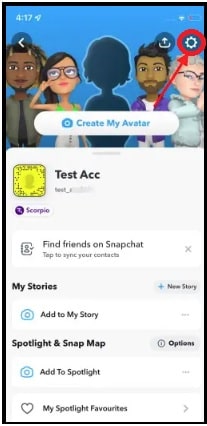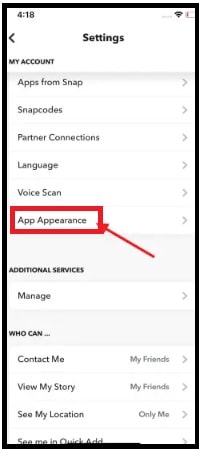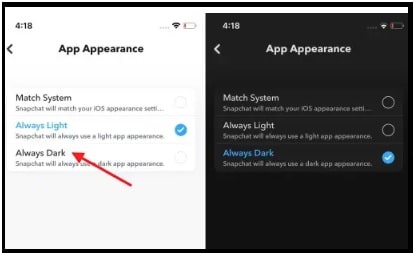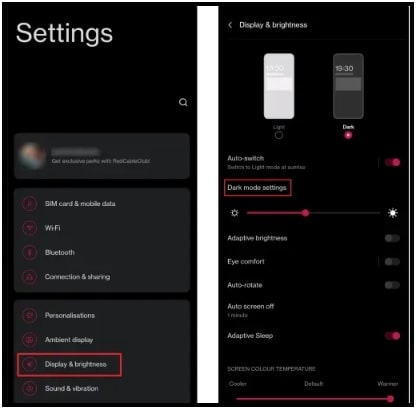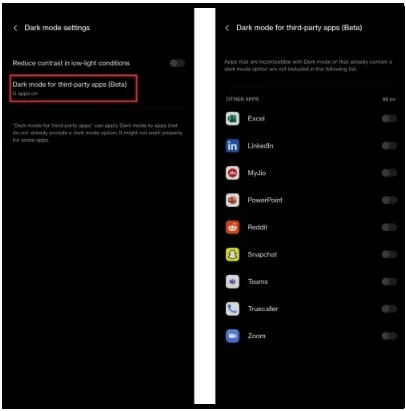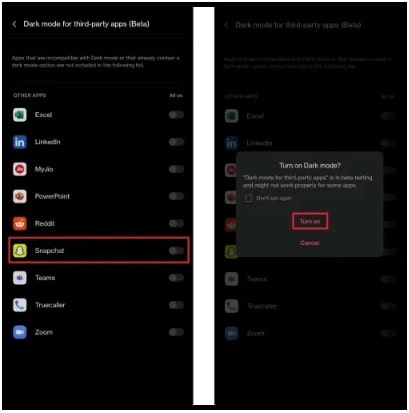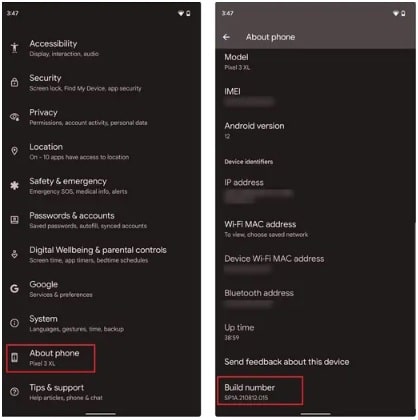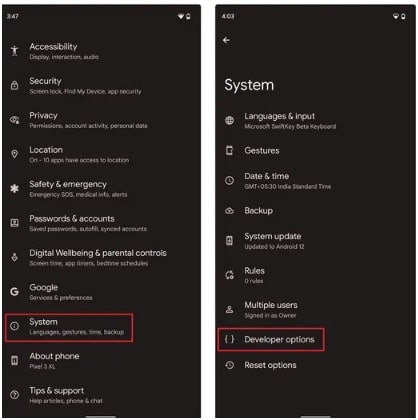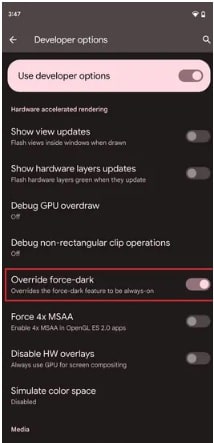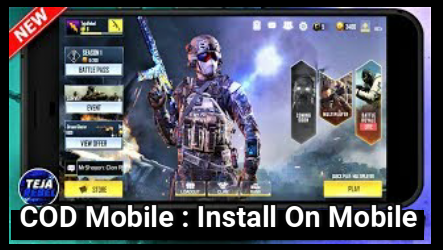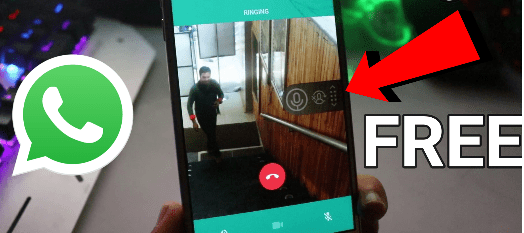Snapchat Dark Mode | Official Method To Get Dark Mode On Snapchat Android & iOS
Get Snapchat Dark Mode | Official Method To Get Dark Mode On Snapchat Android & iOS Devices
Do you want to make Snapchat dark mode on Android or iOS devices? If yes then you should know where dark mode on Snapchat application is. During the year 2019, dark mode adoption for iOS and Android apps was at its peak. That’s why nowadays we can see most of the software and application are providing this feature for their users.
As we all know harsh blue light from the mobile screens at night can make it difficult to sleep, cause headaches, and more issues. To reduce eye strain, many apps, websites, and software offer night mode or dark mode features.
The good news is that the photo-centric messaging platform Snapchat also includes the dark mode on iOS devices and very soon we may see an official Snapchat dark mode on Android OS also. Just because Snapchat dark night mode is not available for Android OS, users want to know what are the ways to get dark mode in Snapchat on their devices.
Don’t worry, a simple trick can help you to make Snapchat dark mode on your Android phones.
What Is Dark Mode On Snapchat App?
The dark mode is also known as night mode to reduce eye strain and harsh blue light from the mobile screen that can harm our eyes. Mostly this type of color scheme helps us to watch our mobile screen in low light conditions. According to the research and reports, dark mode or night mode is useful if you are using any application with dark mode in dark conditions.
READ More : How To Unpin Someone On Snapchat
Methods To Get Snapchat Dark Mode On Android And iOS App
Turn ON Dark Mode in Snapchat on iPhone Or iOS Devices
- Just go ahead and open up your Snapchat application and you want to make sure you’re on one of the more recent versions of Snapchat.
- Access Profile Page : Open your Snapchat profile by clicking the Bitmoji icon or profile from the top-left corner of your screen.
- Open Settings section: Next, press the Settings gear icon from the top-right corner of the screen.
- Change theme: Scroll down and if you have the feature, there should be a button for appearance. Once you are in the “Settings” section, tap the “App Appearance” to view the option to change the theme of Snapchat (find it under the “My Account” settings). “Remember, you can’t get Snapchat dark mode without app appearance option”.
- From the “App Appearance” settings, choose what app appearance you want. For dark mode, choose the “Always dark” option to enable dark mode on Snapchat.
You can match your system, so if you have Dark Mode or Light Mode on your phone, the app will match what you have. Or you can do Always Light, or you can do Always Dark. And when you actually do have DarkMode, this is what it looks like.
Everything is dark in the background, but you still have the regular colors, of course. And if you want to change it, you can always go back to that settings wheelapp appearance and then choose which one you want and it should automatically change to that.
How To Enable Snapchat Dark Mode In Android Devices (Oppo/Vivo/OnePlus)
Now, not everyone will have access to Dark Mode just yet. They are rolling it out to more and more people as we speak. But if you don’t have the setting for Appearance yet, there are some alternatives you can try. If you have an Android phone, you could try some of these apps in the Google Play Store that supposedly changes your apps to Dark Mode. If you search Dark Mode in the store, a bunch of options shows up. Some people have said this specific app works, but it also depends on what phone version you have, and what Android you have.
Just because the native Snapchat dark mode is not available for Android OS, so we can use the experimental per-app forced dark mode of ColorOS/FuntouchOS. Here we are adding an official way to enable dark mode on Oppo, Vivio, and OnePlus devices.
- Unlock your phone >>> go to Settings app >>> “Display & brightness”.
- Now find and press “Dark mode settings” to turn On dark mode settings in your OnePlus phone.
- Tap on “Dark mode for third-party apps (Beta)” and here it will show a list of apps that are compatible with forced dark mode.
- Find the Snapchat app from the list of supported apps >>> enable the toggle. Confirm your action by selecting the “Turn on” to enable dark mode on Snapchat.
- Launch the Snapchat app and enjoy the dark theme on Snapchat android app!
READ More Articles
- What Does WYO Meaning In Snapchat & Text Messaging
- How To Change Snapchat Password
- Create Poll On Snapchat App | Snapchat Polls
- What does Pending Mean on Snapchat
How To Make Snapchat Dark Mode On Unsupported Android Devices
As we already told you, there is no official way to change Snapchat to dark mode on Android phones. According to the officials, Snapchat’s developers are working on it and very soon they will roll out Snapchat dark mode theme for android OS also.
But still, we can enable dark mode in any android phone by activating the “forced systemwide dark mode” feature from the developer mode. So, if you are interested to apply the force-enabling dark mode in Snapchat for Android, follow the below instructions.
Step01 Enable Developer Option In Android Phone
- Open the “Settings” app.
- Go to “about phone”.
- Find the “build number” and tap 7-10 times to enable hidden developer mode on your phone.
Step02 Access The Hidden Developer Mode
- Open “Settings” app >>> navigate to “System -> Developer options” to access developer options.
- Scroll down the screen and find the “Override force-dark” option and enable it.
- Done!! You have successfully enabled the dark night mode on your phone.
After applying the forced dark mode on an android phone, Android OS will invert the colors on apps that don’t support the dark mode. In short, it will change the background on Snapchat to black automatically.
Q1. When is Snapchat dark mode coming out for Android phones?
Ans. There are lots of quarries on different forums about “what is the date of releasing Snapchat dark mode?” Right now it’s in beta mode and dark mode is available according to their location. According to the officials, “dark mode is rolling out slowly and may not be available to you just yet!”
Q2. How to get Snapchat dark mode without app appearance?
Ans. if you don’t have the setting for Appearance yet, there are some alternatives you can try. Android users can try some of these apps in the Google Play Store that supposedly changes your apps to Dark Mode. If you search Dark Mode in the store, a bunch of options shows up.
Q3. Why don’t I have dark mode on Snapchat?
Ans. Android Snapchat app doesn’t support Dark mode natively that’s why you can’t access dark mode on your Android Smartphone. But if the problem is the same on your iOS device then update your first to make Snapchat dark.
So, this is all about “how to change the background on Snapchat to black using Snapchat dark mode?” iPhone users can enjoy an official version of dark mode by choosing the desired option from the “appearance” section. But android users have to wait for the official update. Otherwise, try the dark mode alternatives to activate and experience Snap dark theme on Android OS.