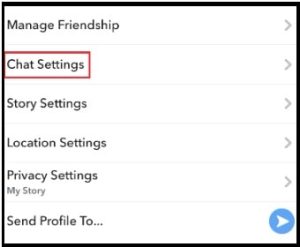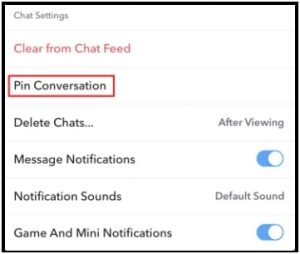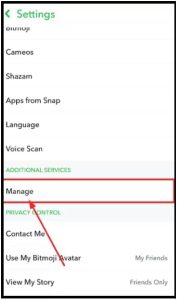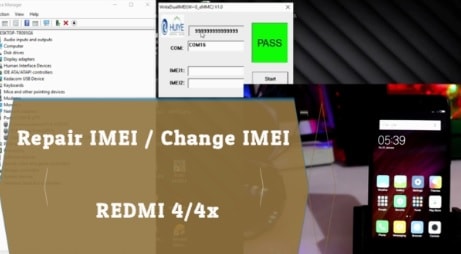How To Unpin Someone on Snapchat
Quick Steps To Know How To Unpin Someone on Snapchat
Are you searching for a way to unpin your Snapchat member or your friend? If yes then here we are for you. Just stop your search and follow the guide to unpin someone on Snapchat instantly.
Reasons to unpin any member on Snapchat may be different for different users. We don’t want to jump into a deep discussion. It’s your own choice. But the method is very easy and you can apply it within a few steps on your iPhone or Android Smartphone.
The best thing is that Snapchat will never notify when they are pinned and unpinned. If you have a pinned Snapchat conversation that you don’t want to see, just unpin it from your app. But do you know “can someone see if you unpin them on Snapchat?” Read the guide and learn all about it.
Nowadays, many people use the Snapchat as a primary messaging app due to its popularity and exclusive features. Here you can do everything like AR filters and effects, view films that are to those on TikTok, and see where others are on a virtual map etc. Additionally, enjoy the Snapchat dark mode.
If many of your friends and family members are using the Snapchat app then definitely it should be your preferred messaging application.
The pin feature was implemented for quick access to a Snapchat conversation. But sometimes you don’t want it. In that case, you really need to know how to unpin on Snap.
Pining for someone on Snapchat is very easy. Just open your Snap app >>> go to “Chat screen” >>> press and hold on a conversation >>>> tap “Chat Settings” and tap “Pin Conversation”. That’s it. In the same way, you can learn how to know if someone deleted you on Snapchat app?
Now, the app will keep this pinned message above all of your other messages with a pin icon.
READ More Articles
What Does WYO Meaning In Snapchat & Text Messaging
How To Change Snapchat Password
Create Poll On Snapchat App | Snapchat Polls
What does Pending Mean on Snapchat
Unpin Someone On Snapchat App Android And iOS Devices
- Launch the Snapchat application on your phone.
Snapchat latest and update app is available in the App Store for iOS devices and Google Play store for Android devices.
- Enter into the “Snapchat Messenger” section.
- Find and hold the pinned message that you want to remove or unpin right now.
- A menu will appear in front of you.
- Select the “Chat Settings” option.
- Just tap the unpin conversation option from the menu.
These steps will remove the pinned conversation from the top of your screen. But remember, still it will be visible alongside all of your other chats.
How Pin A New Conversation On Snapchat iOS and Android App
- Launch the Snapchat app and go to “Chats” page.
- Find a message that you want to pin and long press it.
- Then navigate to “Chat Settings” >>> “Pin Conversation”.
- Done!!! Your selected conversation will be set as a pin in your Snapchat.
How To Customize Pin Icon In Snapchat
With this setting, you can customize the pin icon according to your own choice.
- Open the app and tap the “profile” icon from the app.
- Select the “settings” option from the profile page.
- Under the “Settings” section, tap the “Manage” option.
- Here you will see different “Friend Emojis” options for selection. Select anyone from the available options.
- Now simply tap the Pinned Conversation option to select the pin icon.
- Done!!! Now your pined conversation will update with the selected icon.
This is all about “how to unpin someone from Snapchat” and it is crucial as learning “how to pin someone on Snap”. But you are free to unpin anyone anytime when you don’t want it. It’s also important to know that pinned chat will appear on the top permanently until you unpin it manually.
Moreover, the Snapchat app will never notify you when you unpin someone from Snapchat. That means, everything is in your hand.