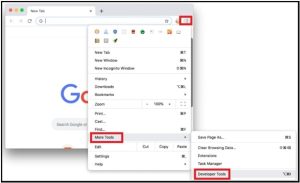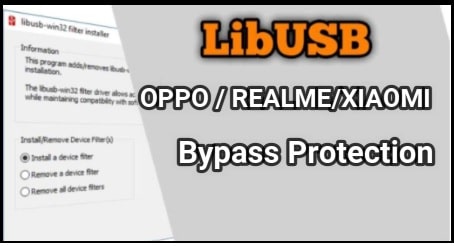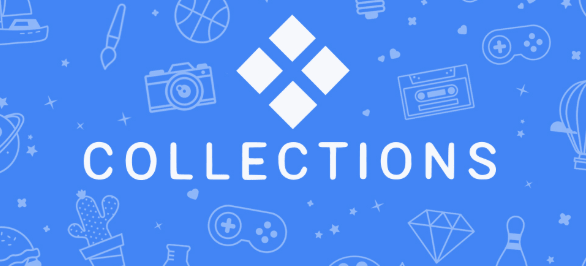(Updated) Enable Google Snake Dark Mode With DarkSnakeGang
Learn How To Enable Google Snake Dark Mode With DarkSnakeGang
Playing a Google Snake game in dark mode is a really cool and fun experience. But the problem is that most of us don’t know how to use mods in Google Snake game. That’s why “Google Snake dark mode enabling tick” is a highly searched quarry.
Don’t worry, here we are for you. We will tell you a complete procedure to customize the Google snake game for dark mode.
The Snake game is one of the oldest games. Everyone is familiar with this game and was using a Nokia phone in the late 90s and early 2000s.
But as we all know we are in the Internet world. Because of this Google introduced this game in a new version. Right now the classic snake game is available as a Google snake game with lots of customizations and different modes.
The rules of the game and the test are still the same. Player needs to control a snake, eating food pellets in order to grow.
If you are not a professional gamer but getting bored and want to kill time, Google’s hidden games can be a good option for you. Thanks to developers that make interesting gameplay for internet users.
But here in this tutorial, we are going to talk about the “Snake game” which is slightly different from the classic snake game. In this game, players can change the size of the Snake, can adjust its speed, can make it invisible, and much more.
How to Enable Google Snake Dark Mode
As we all know dark mode is very popular nowadays. That’s why most of all Android/iOS apps and web apps come with dark themes. Additionally, we can enable dark mode for apps from the Android dark theme feature.
By following the trend, many video game developers started integrating dark mode features in their work. In the same way, many of us want to play the Google Snake browser game in dark mode.
So, if you wish to play the Google Classic snake game then DarkSnakeGang’s script code can help you to get dark mode on the snake game.
-
Start Snake Game on Pc
- Open web browser >>> type “Snake Game” in Google search and hit enter.
- Now google will show the results of the Snake game. Find the Google snake game from the top result and it will open on your browser with a small new window.
- Click the “Play” button to start the game.
-
Open Chrome’s Developer Tools
- Click the “Three Dots” from the upper right corner of the browser.
- Select “More Tools” from the list and then click the “Developer Tools” option.
-
Add Snake game Dark Mode Script
- Now navigate to the “Console” tab from the top of the Developer Tools panel
- Next, paste the following commands into the blank space and hit the enter key.
window.snake.dark();
- Close the “Developer Console” and start playing the snake game in the dark mode theme. The dark mode has been activated for the Google snake game.
Wrapping Up
Here you can see how it’s easy to enable and activate dark mode in the google Snake game with a small code. Just add window.snake.dark code in the console and start dark mode within a few seconds. The best thing is that you do not need to install additional third party apps or scripts in your system.