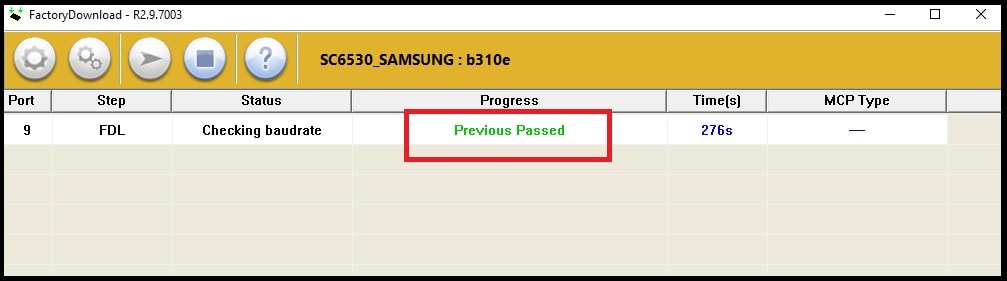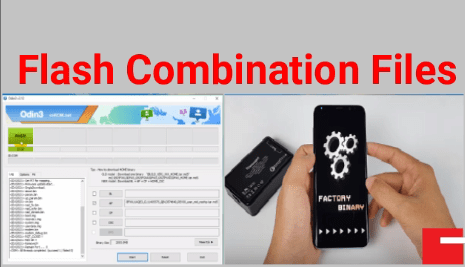How To Flash Itel A25 L5002 Stock ROM Without Box
How To Flash Itel A25 L5002 Stock ROM Without Box
Once again we are here with another firmware flashing guide and today we are going to install Stock ROM on Itel A25 L5002 android mobile. Best thing about this guide is that no need to use any professional premium mobile repairing tool.
Free SPD flash tool is enough to flash Itel A25 L5002 stock ROM without box. That means, we can flash Itel A25 L5002 at our own home to unbrick Itel A25 L5002 mobile.
Probably you may know that Itel A25 L5002 is a SPD chipset based android Smartphone and it’s firmware comes with .pac file. So it’s must to use SPD flash tool which is able to flash .pac file based firmware easily. For this reason, we can use free SPD factory download tool or SPD researchDownload tool or SPD upgradeDownload tool etc.
All these SPD flash tools are available to download free without box. Simply download correct firmware for you device and flash it by following instructions.
Firmware flashing with SPD tool is very easy and no any technical skill is required for any newbie user. Simple interface of SPD flash tool allows user to flash Itel A25 L5002 firmware without extra efforts.
So if you are new and never flashed any device but now want to fix software related issues like bootloop issues, hang on log issue, over heating issue, hanging problem, no network problem etc then this guide is for you. Moreover, if your device is locked or device is asking to verify Google account verification [ FRP ] after factory reset then this method will help you to remove Itel A25 L5002 FRP lock withing few steps.
Important : Stock ROM installation and FRP unlock process is same for Itel A25 L5002 mobile. Simply flash official Stock ROM on Itel A25 L5002 using SPD flash tool and it will install new stock ROM including FRP unlock.
About Itel A25 L5002 Flash Tool : As we already told you, Itel A25 L5002 is a SPD android mobile and it’s official stock ROM contain the .pac file. So users can use any SPD flash tool like SPD factory download tool or SPD researchDownload tool or SPD upgradeDownload tool.
So select any SPD flash tool and flash Itel A25 L5002 official Stock ROM without box. All the flashing tools are 100% working and tested for Itel A25 L5002 mobile.
Itel A25 L5002 Firmware : Here in this post we are listing official STOCK ROM including drivers and tool. This official Stock ROM is only and only for Itel A25 L5002. So don’t try to flash it on any Itel mobile. Otherwise, it may lead to unbrick your device.
Available firmware is latest Stock ROM for Itel A25 L5002 with latest security Patch level. Just because it’s a official firmware so no need to worry about it’s stability.
Itel A25 Drivers : Don’t forget to install SOD drivers on windows pc before firmware installation. Otherwise, tool will not detect the device and you can’t flash your device in any how condition. If the drivers are already installed, skip the installation.
Download Stock ROM For Itel A25 L5002 Latest Version, Tool And Drivers
Requirements To Flash Itel A25 SPD Mobile
- Official Stock ROM Zip File.
- Any SPD flash tool from the above download section.
- Itel A25 L5002 USb driver installation.
- Working USB cable and computer/PC/laptop.
How To Install Stock ROM On Itel A25 L5002 Without Box
First of all download all the files and tools from above download section. Extract them on pc and then follow the instructions. One single steps may brick the device permanently, so do it carefully on your own risk.
Method01 Flash Itel A25 L5002 Using Factory Download Tool
- Extract all file on pc. [ Drivers, tool and firmware ]
- Install “Itel A25 L5002 USB Drivers” on pc. Skip the step, if already installed.
- Enter into extracted flash tool and run “factorydownload.exe” as administrator. It’s a portable software, so no need to install in pc.
- Once the tool launched, click on “Gear Icon” and browse “L5002-F3210-9.0-OP-V030-20191113.pac” file from extracted firmware folder.
- Click on “Play” button to start firmware flashing process.
- Now come to the device and attach it with pc by pressing boot key.
- If the device is properly connected with pc, tool will detect the device and flashing process will start automatically. You can see “progress bar” in log window of the tool.
- Complete firmware installation may take long time according the file size. So sit back and wait for successful flashing.
- Unplug USB cable from device and reboot it again normally.
- Done!!! Firmware installation completed on Itel A25 L5002 mobile.
Method02 Flash Itel A25 L5002 Using ResearchDownload Tool
If you don’t want to use SPD factoryDownload tool for Itel A25 L5002 then you may try ResearchDownload tool also. Firmware flashing is almost same for all SPD flash tools including researchDownload tool.
- Launch “ResearchDownload tool” setup as administrator.
- Click on “Gear icon” and navigate to extracted firmware folder to load “L5002-F3210-9.0-OP-V030-20191113.pac” file.
- Again click on “Play” button from top of the tool.
- Connect the device with pc by pressing proper boot key.
- Tool will detect the device and firmware flashing process will start within few seconds.
- Wait for few minutes to complete installation.
- Done!!!
Method03 Install Stock Rom On Itel A25 L5002 Using UpgradeDownload Tool
User interface and firmware flashing process is completely same for all SPD flash tool. It’s a mirror tool of researchDownload tool.
- Launch “UpgradeDownload tool” with administrator access.
- Click on “Gear Icon” and load“L5002-F3210-9.0-OP-V030-20191113.pac”
- Again click on “Play Button”.
- Press boot key and connect device with pc via working USb cable.
- Wait for next 10-15 minutes and remove cable after successful pass message.
- Done!!!
Fix Itel A25 L5002 No Network After Flashing
Sometime you may face no network on Itel A25 L5002 after firmware flashing. Reasons may be different for different users. But don’t worry; it’s not a big problem. Most of the time no network issue comes because of null IMEI or invalid IMEI number.
So dial *#06# to check IMEI status of the device. If it’s sowing invalid IMEI or null IMEI then use SPD IMEI repairing tool to write IMEI on Itel A25 L5002 mobile. SPD imei tool is an official IMEI tool for SPD mobile.
This is all about “how to install stock ROM on Itel A25 L5002 without box?” Download Itel A25 L5002 stock ROM, tool and follow the firmware installation tutorial. Make sure you are going to follow correct procedure to flash Itel A25 L5002 mobile.
Till now getting any issue to flash Itel A25 L5002 firmware, please leave your comment below.