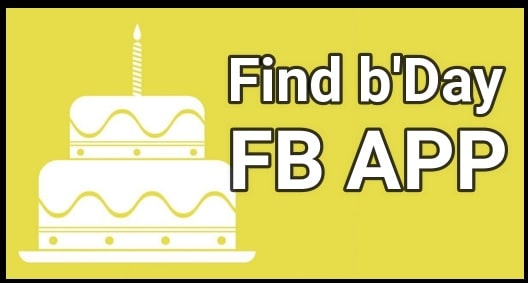5Star ZX3 Flash File and Tool [ Flashing Guide ]
5Star ZX3 Flash File and Tool [ Flashing Guide ]
Are you are 5Star ZX3 android Smartphone user and want to install stock ROM to unbrick 5Star ZX3 mobile? If yes then you have landed on right place. Recently we found a mail from our reader and he was asking to download 5Star ZX3 flash file without password because every sites are spreading password protected 5Star ZX3 stock ROM.
For this reason, here in this guide we are adding latest 5Star ZX3 Flash file and tool including USB drivers. So if you are facing any software related issues on the device then download stock rom for 5Star ZX3 with flash tool and flash it by following below instructions.
Probably you may know that 5Star ZX3 is a SPD chipset based android Smartphone and it’s firmware come with .pac file. So it’s necessary to use any SPD flash tool which is able to flash .pac file including 5Star ZX3 SP7731 mobile.
If you try to find, there are lots of free SPD tools are available on internet. So, no need to use any premium professional flashing tool. Free SPD flash tool like “researchDownload tool” or “SPD factoryDownload Tool” or “UpgradeDownload tool” are enough without any technical skill. Best thing about these tools is that these tools come without hardware box. So we can install official stock Rom on 5Star ZX3 SP7731 without box.
User interface and flashing process is completely same for all these free SPD tool. So users are free to use any SPD flash tool to flash Stock firmware on 5Star ZX3 SP7731 without box.
Download 5Star ZX3 Flash File , Drivers And Tool
| 5Star ZX3 SP7731 Stock Rom Download |
| 5Star ZX3 USB Drivers |
| 5Star ZX3 SP7731 Flashing Tool | |||
|
Please Note: Firmware flashing process is same for all SPD tools. So download any SPD tool from above download section and flash it by following below instructions.
Method 01 Flash 5Star ZX3 SP7731 Using ResearchDownload Tool
ResearchDownload tool is highly recommended firmware flashing tool to flash .pac file including 5Star ZX3 SP7731 .pac file.
- Install “SPD USB drivers” on windows pc.
- Extract the downloaded “5Star ZX3 SP7731 zip file”.
- Run “researchDownload.exe” as administrator.
- Click on “load Package” button and load “JHM-ZX3-V01-2017.8.02-Duble_CARD.pac” file from extracted firmware folder.
- Now click on “Play” button to start firmware flashing.
- Come to the device and connect it with pc by pressing boot key.
- Wait for few seconds, tool will detect the device and flashing will start automatically.
- Firmware flashing may take few minutes. So wait to complete the firmware installation process.
- After successful installation, remove USB and reboot device again.
- Done!!!
Method 02 Flash 5Star ZX3 SP7731 Using FactoryDownload Tool
Factory download tool is one of the best alternative tool of researchDownload tool. User-interface and stock Rom installation process is almost same for both tools. So follow the above same process, if you want to use Factory Download tool to flash 5Star ZX3 SP7731 mobile.
Method 03 Install Stock ROM Using UpgradeDownload Tool
Basically it’s mirror software of researchdownload tool. Otherwise, firmware installation process and user-interface is exactly same. So users are free to use any SPD flash tool to flash 5Star ZX3 SP7731 SPD mobile.
5Star ZX3 SP7731 IMEI Repair
Null IMEI and invalid IMEI is another big issue in 5Star ZX3 SP7731 mobile. Some time you may face this null IMEI or invalid IMEI number problem in 5Star ZX3 after flashing.
So if you are getting no network on 5Star ZX3 SP7731 because of invalid IMEI, use the free WriteIMEI tool to write IMEI number on SPD 5Star ZX3 SP7731 mobile.
This is all about “how to download 5Star ZX3 SP7731 flash file without password” and “how to install stock ROM on 5Star ZX3 SP7731 without box?” Download latest official firmware for 5Star ZX3 SP7731 with supportable flash tool and flash it to unbrick your 5Star ZX3 SP7731 mobile.