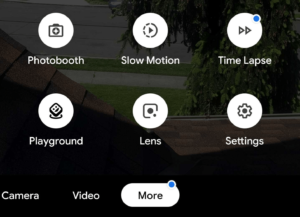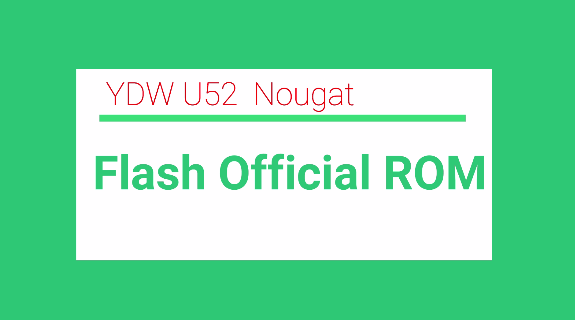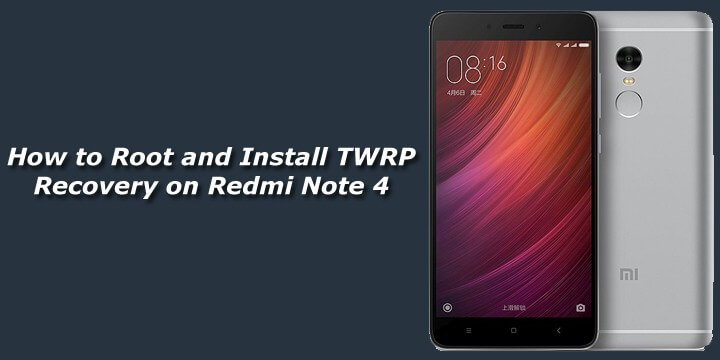Download Gcam For Redmi Note 8 And Redmi Note 8 Pro Without Root
Download Gcam For Redmi Note 8 And Redmi Note 8 Pro Without Root
Here is big good news for Redmi note 8 and Redmi Note 8 pro android smartphone users who want to install Gcam on their mobile. Official Gcam is now available for both Redmi note 8 and Redmi Note 8 pro and users can install Gcam in Redmi note 8 and Redmi Note 8 pro without unlock bootloader or without root.
Without any doubt Google camera is one of the best advanced camera application for android phones. If you are not happy with stock Camera of your device or want to use another camera app on Redmi note 8 and Redmi Note 8 pro mobile to experience additional features then we recommend you to go with Google Camera app or Gcam app.
Probably you may know that camera2api enabled device is must to run the Google Camera on any android phone. Otherwise, you can’t run Gcam on unsupported android device. But best thing is camera2api is enabled in both new Redmi note 8 and Redmi Note 8 pro Smartphone. That means, no need to enable camera2api function using any third party application.
Recently Xiaomi launched it’s brand new Redmi note 8 and Redmi Note 8 pro android phone with lots of new appealing features. But some advance android users was waiting for perfect Gacm app for their devices. So your wait is now over, if you have Redmi note 8 and Redmi Note 8 pro mobile. Because both devices support camera2api by default. Just because if this pre-inbuilt support, you can install Gcam easily. Best thing is no need to unlock bootloader or root your device to install Gcam apk. Simply follow the below steps and flash Google camera app on your device to access Gcam over to stock ROM.
Do you know Redmi note 8 and Redmi Note 8 pro both are different device with different CPU chipsets. Redmi Note 8 is a Qualcomm SDM665 Snapdragon 665 chipset based device and Redmi note 8 pro is a MTK Hello G90T chipset based mobile. But best thing is both devices come with Camera2API enabled from manufacturer. This pre-enabled camera2api support allows user to use Google Camera without any tweak.
READ MORE
- How To Flash TWRP And Root Redmi Note 8
- Root Redmi Note 8 Pro With TWRP / No Data Loss
- Redmi Note 8 Pro IMEI Repair Without Root
Installation of Gcam app is very easy for Redmi note 8 and Redmi Note 8 pro android phone. Simply download Google Camera APK file from the below download section and install it on compatible device. That’s it. Just because it’s third party app, so you will not find it in Google Play Store. These Gcam APK or Google Camera apk files are ready to use, so no need to unlock bootloader either to root Redmi note 8 and Redmi Note 8 pro mobile. Make sure you are going to install correct GCAM apk for compatible device only.
Xiaomi Redmi Note 8 and Redmi Note 8 pro both devices come with camera2Api support which necessary to install Google Cam app on the device. So if you are using any other device then check bottom section to learn “how to check camera2api support” on any device.
Redmi note 8 Google Camera APK Download
If you are using Redmi note 8 android Smartphone and now want to experience most popular Google camera features then download Google Camera for Redmi note 8 phones.
PMGC_7.0.009_FinalRelesedVersion_V10.apk
OR
PMGC_7.0.009_FinalBuild_V14.apk
- Developer Added a new library ParrotHal 4.0.
- Item “Use Advanced HDR+” in portrait mode has been added.
- New item “Use face retouch” has been added.
- Pay attention to the description of the item! Moved the “Blur” mode to the subcategory “MORE”, like it was on GCam 6.3.017.
- Minor changes to the code.
Download GCam For Redmi Note 8 Pro
Below Gcam apk download links are only and only for Redmi note 8 pro android mobile. Developer released these versions of Gcam after testing. So you are free to download and install any Google Camera apk file from download section. All the features of Gcam within these versions are working properly without any issue. By using these Google Camera apk, you can enjoy portrait mode, Photosphere, advanced HDR+, Lens Blur mode, etc.
MGC_5.1.018.177624777-41364271.apk
- Corrected portrait hdr button in new version. I took the code from Backrider.
- Added back lens blur with these apps.
- Enabled social share and frequent face features.
- Introduced my version of ZSL ns(test). There are toggles for it.
- Hdr+ works as ZSL ns and the quality, light, and details are better than normal ZSL.
- Etc
How To Install GCam APK In Redmi Note 8 Pro And Redmi Note 8
As we already told you that Google Camera Apk installation is not a big task. Just navigate to download section and download supported GCAM APK from the list and install it by clicking on APK file.
It’s a third party Mod apk, so you have to enable “unknown source” security feature before installation. Once the APK installed, click on “Open” to launch GCAM APP on mobile and enjoy Google camera features on your phone.
Google camera is an advanced camera app for android Smartphone for those who are not satisfied with stock camera of Redmi note 8 and Redmi Note 8 pro phone. In that case, Google camera allows user to experience some new innovative features over to your stock camera.
Tips For Non Redmi Note 8 & Redmi Note 8 Pro Users
If you are not using Redmi Note 8 & Redmi Note 8 Pro mobile but curious to install on any other mobile phone then you can check camera2api status of the device. It’s very simple.
- Go to Google play store and install “manual Camera Compatibility App” or click here.
- Launch the app.
- Check Status…..
Case 01 – If all the option is RED then camera2api is not enabled on your device.
Case 02 If all the options are GREEN, that means your phone is enabled with Camera2Api.
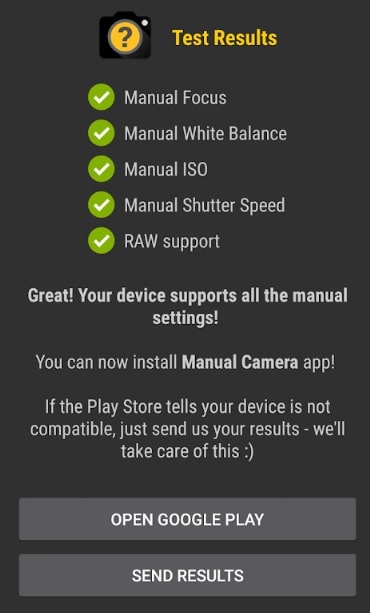
Please Note: Many people really believe that device must be rooted to enable camera2api support. But it’s not true. Redmi Note 5 pro, Redmi Note 8 and Redmi Note 8 pro are the good example to show that we can use Google camera app without root because these devices come with pre-enable camera2Api support.
In case, your device does not support camera2api then unlock bootloader and install TWRP to enable camera2Api function. That means root not required for this purpose.
This is all about how to use Google camera on Redmi Note 8 and Redmi Note 8 pro without root? Just download Google camera apk and install it in supportable device to enable Gcam features.