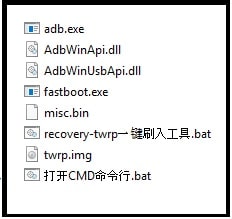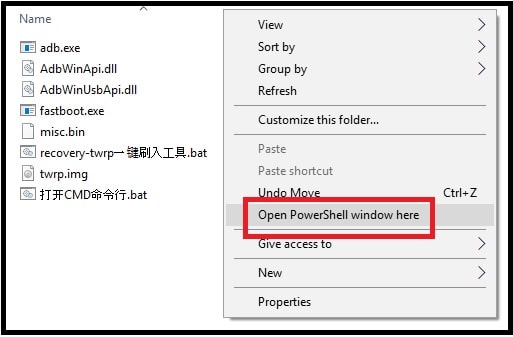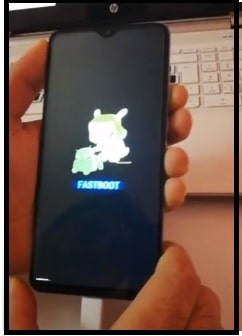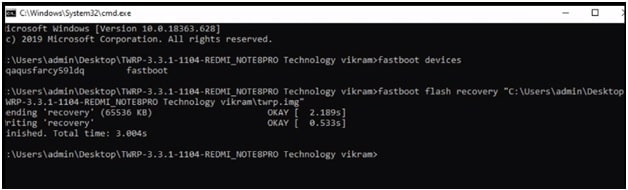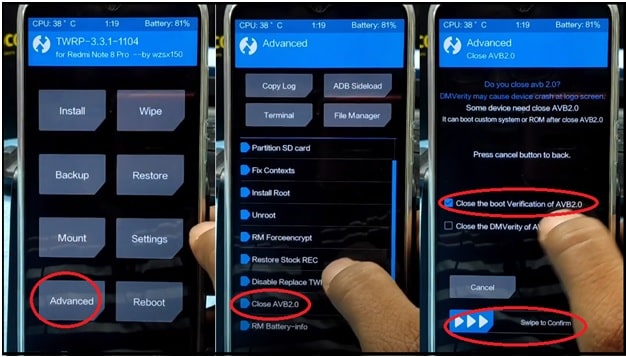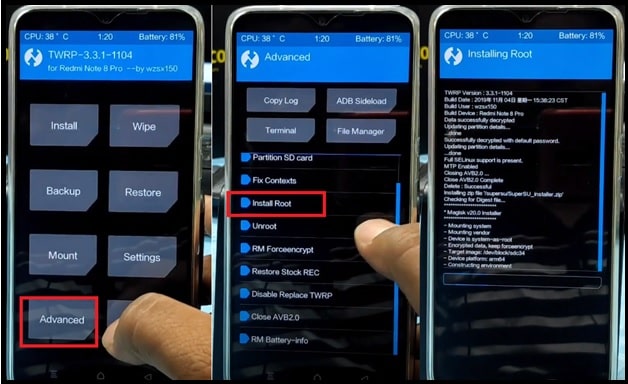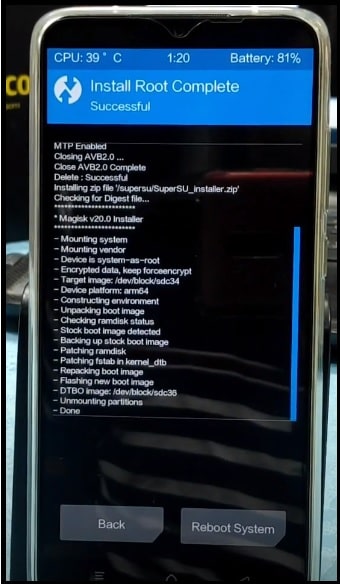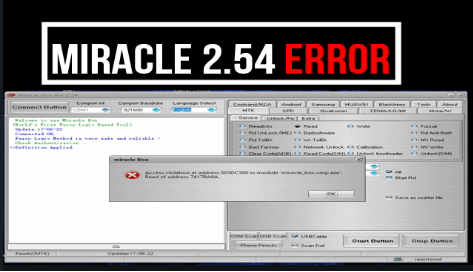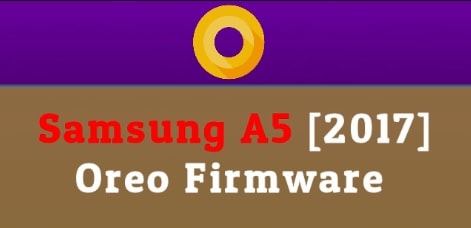Root Redmi Note 8 Pro | Flash TWRP | Safe Method | No Bootloop
Root Redmi Note 8 Pro | Flash TWRP | Safe Method | No Bootloop
Here is 100% working, tested and safe method to root Redmi Note 8 Pro MIUI 11 including TWRP recovery. Best thing about this method is that it’s fully safe and never soft brick your device during the root procedure.
Rooting is not a big task but one wrong step may brick your device or device may stuck in bootloop. That’s why it’s must to follow the correct twrp recovery flashing and rooting method to avoid any type of software issue.
Supportable root files, twrp file and other files are most important to gain root access without any issue. Once you have all the required files with perfect root procedure then there is no harm to get root access Redmi Note 8 Pro MIUI 11 mobile.
Testing Model : Redmi Note 8 Pro
MIUI Version : MIUI 11 [ MIUI Global Stable 11.0.3 PGGINXM ]
Android OS : 9 PPR1.180610.011 [ Android Pie ]
Security patch Level : 2019-11-01
TWRP Status : Permanent TWRP Recovery without data loss
Root File : No superSu or Magisk Root package required
Download Redmi Note 8 Pro TWRP File And Root Files
Redmi Note 8 Pro TWRP And Root Files zip : DOWNLOAD
Minimal adb & fastboot Tool Download : DOWNLOAD
File name : TWRP-3.3.1-110 REDMI NOTE 8 PRO.rar
READ MORE:
Redmi Note 8 Pro IMEI Repair Without Box
Unlock Redmi Note 8 Pro Without Unlock Bootloader (Mi account & FRP Lock)
Flash TWRP And Root Redmi Note 8 Pro Without Data Loss
This time Redmi Note 8 Pro rooting and twrp flashing process is much easier in comparison of traditional methods. By the following this particular method, TWRP will flash on your Redmi Note 8 Pro without data loss. Additionally, twrp file contains the root file also. That means, you no need to download any other magisk root file or supersu file for Redmi Note 8 Pro MIUI 11 / MIUI 10 mobile.
Just unlock bootloder of the device, flash twrp and other required files to get full root access. That’s it.
To make it easy to understand, we are splitting the complete process in different steps. Read all the steps properly and then apply it on your own Redmi Note 8 Pro device.
Now let’s see “how it’s easy to flash TWRP and root Xiaomi Redmi Note 8 Pro android Pie Smartphone?”
Step01 Redmi Note 8 Pro Bootloader Unlock
In order to root MIUI 11 Redmi Note 8 Pro mobile, bootloader of the device must be unlocked. Otherwise, we can’t change or modify the system files in any how condition. All the latest Xiaomi/Redmi phones come with pre-loacked bootloader from manufacturer and it never allows to anyone to apply the changes without permission. So unlock bootloder of Redmi Note 8 Pro using Mi unlock tool and then follow the next step.
Universal Official Method To Unlock Bootloader Of Any Xiaomi Phone
Step02 Prepare Root Files, TWRP And Other Files
- Download and install “Minimal adb & fastboot Tool” on windows pc/laptop by following below guide.
Proper Method To Install Minimal ADB & fastboot Tool On Pc
- Download “Redmi Note 8 Pro TWRP And Root Files zip” and extract them on pc.
- Enter into the extracted “Redmi Note 8 Pro TWRP And Root Files folder”, press & hold “Shift” key + “Right” click from mouse and select “open command window here” or “open powershell window here” option. This step will open a new command prompt on your pc.
- Don’t close this window. We will use it again in next step.
Ste03 Boot Redmi Note 8 Pro Into fastboot Mode
- Power off/switch off your device.
- Press & hold volume down key + power key together at the same time. It will boot your device into downloading mode.
- Now connect the device with pc via working USB cable. [Device must be into fastboot Mode]
Ste04 Flash TWRP On Redmi Note 8 Pro Without Bootloop
- Open the command prompt again and type the below command.
fastboot devices
- Now execute the TWRP flashing command and it will flash TWRP recovery on Redmi Note 8 Pro android Pie mobile.
fastboot flash recovery twrp.img
Step05 Root Xiaomi Redmi Note 8 Pro MIUI 11 using TWRP Recovery
- Unplug device from pc. TWRP recovery has been flashed and now pc is not required to root Mi Note 8 Pro MIUI11.
- After completing the above step04, now we need to boot our device into twrp recovery.
Press & hold volume up key + power key at the same time. Release the power key once the device power off and continue holds the volume up key. Device will boot into twrp recovery.
- Just after few minutes device will boot into newly installed Redmi Note 8 Pro TWRp 3.3.1-1104 recovery.
Please Note: Installed Redmi Note 8 Pro TWRp 3.3.1-1104 is English TWRP recovery version. So you no need to change TWRP language to English from china language.
- Once you are into TWRP recovery, tap on “Advanced” option >>> select “close AVB2.0” >>> tick mark on “close the boot verification of AVB2.0>> “Swipe to confirm flash”.
- Tap on home button and then tap again on “Mount” option >>> tick mark on “System” option as shown below and then come back to main twrp menu.
- Delete “Recovery-from-boot.p” – Go to “Advanced” tab >> select “File manager” >> scroll down screen and find “System_root” folder >> select “system” folder >> click on “Recovery-from-boot.p” and delete it from recovery.
- One more time come to main twrp menu >> select “advanced” option >>> tap on “install Root” option and swipe to flash. This step will flash root file to gain full root access without data loss and without error.
- End of the process, tap on “Reboot System” and this will boot device into normal mode from twrp recovery.
- Done!!! TWRp recovery flashed on Xiaomi redmi note 8 pro including root access.
Related Article : Download Gcam For Redmi Note 8 pro
Check Root Status Of Redmi Note 8 pro
If you want to confirm root privilege on your device then download and install “Root checker app” from Google play store. Allow the access and it will display actual root status on Redmi Note 8 pro MIUI 11 android Pie mobile.
UnRoot Redmi Note 8 Pro
Flashing TWRP and root for Redmi Note 8 pro is not a big task. But one wrong step may stuck you in bootloop. Similarly, Third party custom stock ROM also may corrupt software of your device. So if you facing any software related issues, bootloop, over heating, battery draining etc then flash official stock ROM. This will unroot your device and you will get back default settings of your device.
Guide To Flash Stock ROm On Redmi Note 8 Pro
This is perfect method to root and install TWRP on Xiaomi redmi note 8 pro android Pie version. Moreover, this twrp is more stable bug free in compression of other un official twrp recovery version.
Download TWRP for Xiaomi redmi note 8 pro miui 11 and flash it to gain root privilege on your mobile. You no need to worry about any error or bootloop on redmi note 8 pro during the TWRP flashing and rooting process.
So guys this is all about “How To flash Twrp and Root Redmi Note 8 Pro without bootloop and data loss?” Bootloop is the big issue of TWRP flashing but this method is 100% working and safe. So you can go through the process to flash and root your redmi note 8 pro miui 11 without error.