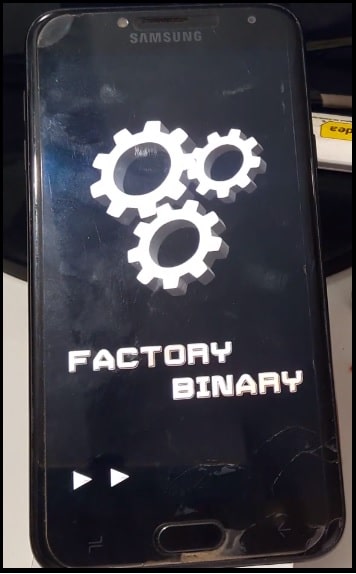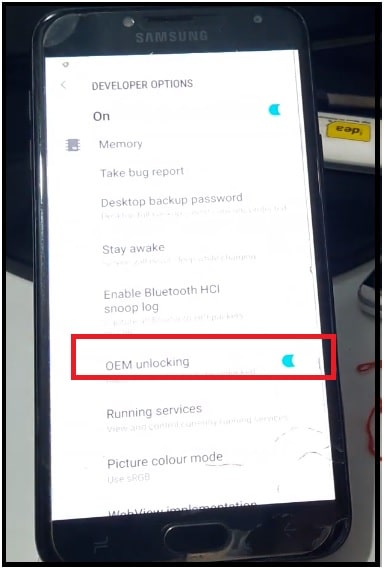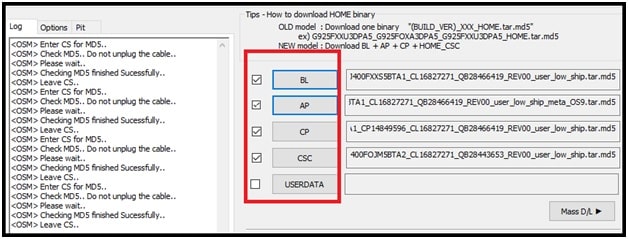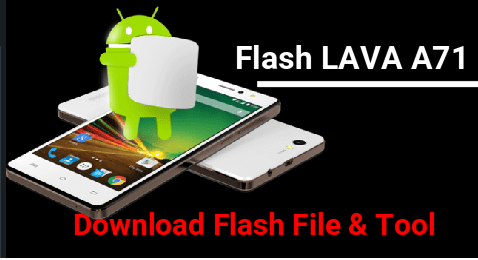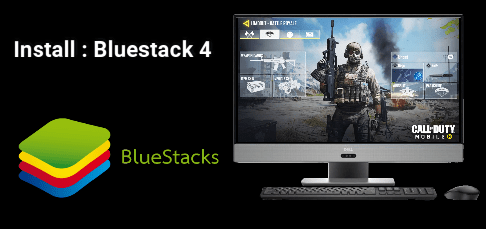Samsung J4 FRP Bypass Using Combination File [ SM-J400F U5 Binary FRP ]
Samsung J4 FRP Bypass Using Combination File [ SM-J400F U5 Binary ]
Do you want to remove FRP lock on Samsung galaxy J4 SM-J400F U5 binary android 9 mobile? If yes then this guide is for you. Free Samsung j4 FRP file can help you to remove frp on Samsung j4 without box.
If you try to search on internet for Samsung J4 J400F FRP bypass trick 2020, there are several methods and FRP tools are available. But fact is that every trick and tools are not able to unlock frp on Galaxy J4 because of latest android security patch level.
Android security patch level is the most important feature in frp unlocking process. So here we are going to use Samsung galaxy J4 SM-J400F combination file as a FRP removal files. This firmware will help you to enable OEM lock on FRP locked Samsung phone. After that we can flash official firmware to unlock our device.
As we all know we can unlock pattern lock or PIN password on any device by factory reset. Yes, factory reset can remove screen security lock but device will stuck in Google account verification. In that case it’s must to verify existing Google id and password to remove factory reset protection.
So if you forgot correct existing Google credentials then you need to bypass it. This is called Samsung FRP unlocking or FRP bypass.
IMPORTANT: Factory firmware or combination file is an easy method to unlock frp on any Samsung device. But each and every device required the specific combination file according the device model name and model number. So make sure, you are going to download and flash supportable combination file only. Otherwise, device will stuck into ‘custom binary blocked by frp”.
About: Samsung galaxy J4 FRP Bypass With Combination File
Model Name : SM-J400F U5 / J400F/DS
OS: Android 9 Pie
Security: Latest android security patch level
Status : 100% working and tested
Download Samsung J4 J400F U5 Combination File , Flash File And Tool
Latest Samsung J4 J400F U5 Combination File Download : DOWNLOAD
Samsung J4 J400F U5 Stock Firmware [ Flash File ] : DOWNLOAD [ All Galaxy J4 Stock Firmware ]
Flash Tool For Samsung J4 : Odin v3.13.1.zip / All Version
Samsung USB Drivers For Pc : DOWNLOAD
New Update : Use Samsung J4 Semi Automatic FRP Unlock Tool for android 10 & android 9
Guide For Samsung Galaxy J4 FRP Bypass Using Combination File
We can remove frp on Samsung J4 J400F without pc but sometime it may not work because of security update. Without pc and tool frp bypass method works on different things like android version, model number & region and security patch level.
So here in this tutorial we are going to use Samsung j4 combination file as a frp bypass file. Just flash Samsung galaxy J4 J400F combination file using Odin too to enable OEM and USB debugging. After that we will flash official stock ROM to unlock our device.
To make it easy to understand we are splitting the complete process in two sections. Read the guide properly and then apply them on your own J4 J400F android 9 mobile.
Step01 Flash Combination File On Samsung galaxy J4 SM-J400F
- Download all the required files and extract them on desktop. [ Flash file, combination file, drivers, tool]
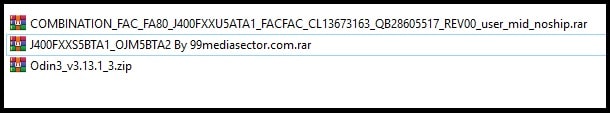
- First off all, install or update “universal Samsung USB drivers” on pc. Skip the step, if already installed. [ GUIDE ]
- Boot frp locked Samsung galaxy J4 SM-J400F U5 android Pie 9.0 Smartphone.
- Power off device.
- Press & hold volume down key + home key + power key at the same time.
- Again press volume up key for once when you are able to see warning message. Device will boot into “Downloading Mode/ ODIN mode” automatically.
Tips : Use the Samsung download mode tool to boot device into ODIN mode, if hardware keys are not working properly.
- Connect the device with pc via working UBS cable. Device must be into downloading mode.
- Extract the downloaded ODIn tool zip file and launch it on pc as administrator.
- Once the tool opened on pc, click on “AP” button and browse “Samsung j4 combination file [COMBINATION_FAC_FA80_J400FXXU5ATA1_FACFAC_CL13673163_QB28605517_REV00_user_mid_noship.tar_BY #SAI_MOBILE_SOLUTION.md5 ] “ from desktop.
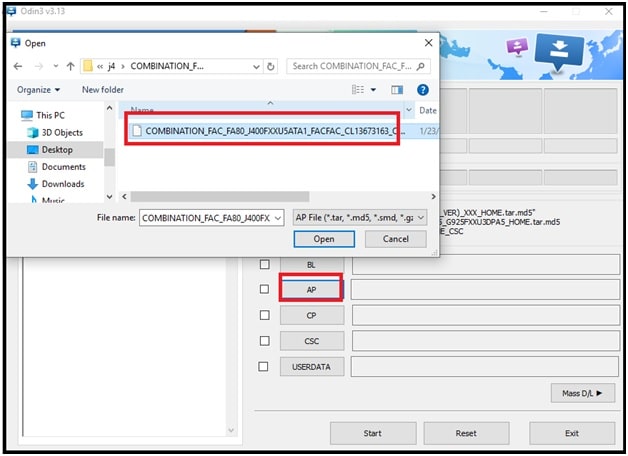
- Now click on “Start” button and start Galaxy J4 combination firmware flashing with odin tool.
- Wait for few minutes and tool will flash official Samsung galaxy J4 J400 U5 combination file and device will automatically into factory mode.
- After reboot into factory mode, you will see the below screen.
- Enable OEM In FRP Locked Samsung galaxy J4 SM-J400F Mobile.
- Done!!! OEM enabled in frp locked Samsung J4 J400F [DS] Smartphone using combination file.
OEM has been enabled in FRP locked Samsung J4 by flashing factory firmware. So now we can flash official stock ROM to unlock our device.
Step02 Flash Samsung galaxy J4 Stock ROM To Remove FRP Lock
Once we have OEM enabled frp locked Samsung J4, we can flash official stock ROM to unlock our device. This time firmware flashing will unlock FRP on Galaxy J4 J400F android Pie 9. Phone.
- Again power off device, boot it into “Downloading Mode” and connect it with pc. [ Check STEP01 ]
- Re-launch “ODIN tool” on pc as administrator.
- Once the tool opened, load all the firmware files in appropriate section.
Click on “BL” button and choose BL File [BL_J400FXXS5BTA1_CL16827271_QB28466419_REV00_user_low_ship.tar.md5 ]
Click on “AP” button and choose AP File [AP_J400FXXS5BTA1_CL16827271_QB28466419_REV00_user_low_ship_meta_OS9.tar.md5 ]
Click on “CP” button and choose CP File [CP_J400FXXS5BTA1_CP14849596_CL16827271_QB28466419_REV00_user_low_ship.tar.md5 ]
Click on “CSC” button and choose CSC HOME File [CSC_OMC_OJM_J400FOJM5BTA2_CL16827271_QB28443653_REV00_user_low_ship.tar.md5 ]
Tips: Don’t use the Home_CSC file at the time of frp bypass. Otherwise, tool will load the same default settings.
- Finally hit on “Start” button from the tool and firmware updating process will start. Here it may take long time to flash complete ROM. So sit back and wait to complete the process.
- End of the successful firmware installation, you will see green “PASS” message on the tool’s log window. That means, we can unplug device from pc.
- Setup the device again as a new device and this time it will not ask you to verify Google account. In short, frp removed on Samsung galaxy J4 android Pie Smartphone.
More Articles
- Samsung FRP Hijacker Tool
- Enable USB Debugging in frp locked Samsung devices
- Samsung combination files to enable adb mode
These are simple steps to unlock frp on Samsung j4 SM-J400F U5 with combination file. Just flash Galaxy J4 combination file to enable OEM & USB debugging in FRP locked and then flash officials stock firmware.
Direct stock ROM installation can’t remove FRP. That’s why we need to flash factory ROM or combination firmware. Moreover, follow the guide “All Samsung FRP Unlock Without Pc Android 10 / 9 Versions ]“