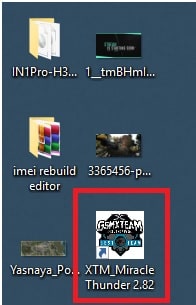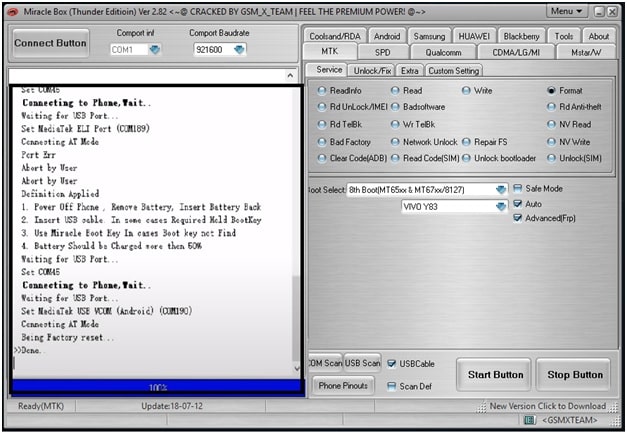Vivo Y12 FRP Bypass Using Miracle 2.82 | Vivo 1904 | Hard Reset | Remove Pattern & PIN
Vivo Y12 FRP Bypass Using Miracle 2.82 | Vivo 1904 |Hard Reset | Remove Pattern & PIN
There are several methods and tools are available to unlock pattern lock or PIN password and hard reset including FRP lock of Vivo Y12 (1904) MTK mobile.
For example, UMT tool, Miracle tool and SP flash tool can hard reset or remove frp Vivo Y12 (1904) MTK Smartphone. Similarly, we can reset Vivo Y12 (1904) FRP without pc also. But problem is that, now we can’t hard reset Vivo Y12 (1904) from recovery without existing pattern or PIN lock. That’s why pc tools are compulsory to hard reset Vivo Y12 1904 mobile. Hard reset will remove pattern and password from our device and then we are free to remove frp without pc or with pc.
So in order to unlock Vivo Y12 (PD 1904) mobile, we need to perform two tasks such as “Hard Reset” and “FRP Bypass”.
As we already said, mobile repairing tool is must to hard reset our device. So here we suggest you to use Miracle tool as a Vivo Y12 (1904) frp and pattern unlock tool. Good thing about this free Miracle tool 2.82 is that it can do all things at the same time. In short, Miracle will reset our device to delete pattern & Pin and then it will remove FRP also.
Vivo Y12 was launched in 2019 with latest android Pie 9.0 version. Out of the box this model comes with Mediatek MT6762 Helio P22 chipset, Octa-core CPU, 32GB 3GB RAM, 32GB 4GB RAM, 64GB 3GB RAM, 64GB 4GB RAM etc. All these specifications are enough to boost its performance and speed.
But sometime it is also possible that you forgot pattern/Pin password of the device. Similarly, your device stuck in Google account verification after factory reset. In that case, we need use vivo unlock tool to unlock our device.
READ MORE
Vivo y90 FRP Bypass Without Pc And Tool
no data loss – Vivo Y17 FRP Bypass
Vivo Y19 pattern & FRP Remove
Let’s see how to hard reset Vivo Y12 PD 1904 and remove Google account verification lock?
Testing Device
Brand: Vivo
Model Number : Vivo 1904 / Vivo Y12 (1904)
Android Version : Android Pie 9
Security Patch Level : 20-04-05
Method : Vivo Y12 Unlock Miracle Box 2.82 Without Box
About MTK Vivo Y12 (1904) Unlock Tool
There are several FRP and security password removal methods and tools are available for Vivo Y12 (1904) mobile. Probably you may know that older Vivo Smartphone can unlock by factory reset from recovery mode. But now it’s not possible on latest Vivo android phone because of latest security update.
In short, we can’t factory reset Vivo Y12 PD1904 mobile from recovery without applying the existing pattern lock or PIN password. That’s why Vivo Y12 (1904) unlock tool is must to reset pattern and PIN password.
So here we can use Ultimate multi tool [ UMT MTK ] or Sp flash tool or Miracle tool. Here we will suggest you to use Free Miracle thunder Edition 2.82 as a Vivo Y12 unlock tool [ FRP/Pattern / PIN].
This single tool is enough to remove all types of locks from Vivo Y12 MTK without box. Just because it’s free mobile repairing tool, so you no need to purchase premium mobile tool.
Read the below Vivo Y12 MTK mobile unlocking trick 2020 and apply it on your own device. You no need to go anywhere to repair your device. Do it at your own home without any effort.
Download Vivo Y12 FRP reset Tool Miracle , Drivers
Vivo Y12 Unlock Tool [ Miracle 2.82 Loader + Setup ] : DOWNLOAD
MTK USB Drivers For Vivo Y12 : DOWNLOAD
Vivo Y12 (1904) Android 9 Unlock [ FRP / PIN / Pattern ] Using Miracle 2.82
This is an all-in-one Vivo Y12 unlocking process because this method will remove all security locks at the same time. Just reset your device with free Miracle tool 2.82 including FRP bypass.
PLEASE NOTE : Vivo Y12 frp or screen lock removal with Miracle tool will erase all user data phone data completely. if you want to unlock Vivo Y12 without data loss then premium UMT MTK tool and unlock device without losing phone data. [ Vivo FRP Bypass Without Data Loss ]
Steps To Remove FRP And Pattern/PIN With Miracle 2.82 Thunder Tool
- Download and install “Vivo Y12 MTK USB Drivers [ VCOm]” on windows pc/laptop.
GUIDE: Proper Method To Install VCOM Drivers In Windows PC
- Install free Miracle thunder edition 2.82 and launch it as administrator.
- Once the tool launched on pc, press “Connect” button to make it ready for next process.
- Now configure the tool to remove pattern lock and pin password from Vivo y12 MTK android 9 model.
Select “MTK” >> “Service” >> “Format” >>> uncheck “Safe Mode” >> click check “Auto” & “Advanced [FRP]” >> Select “Vivo Y83” >> Select “8th Boot (MT65xx & MT67xx/8127]) option and hit “Start” Button.
- Now you will see the following message in log window. That means, now you should connect the device with pc for unlocking.
Definition Applied
Power Off Phone , Remove Battery, Insert Battery Back
Insert USB cable. In some cases Required Hold BootKey
Use Miracle Boot Key In cases Boot key not Find
Battery Should be Charged more then 50%
Waiting for USB Port…
- Boot vivo Y12 into meta mode for unlocking.
Come the device, switch off it >> connect the device with pc without pressing any hardware key of your device.
Make sure, you are going to apply the above steps quickly. Otherwise, tool will not detect the device and you need to repeat the process again.
- Now wait for few seconds and tool will detect and reboot device into “AT Mode” automatically. After that it will format your device to remove pattern lock password and frp lock at the same time.
- After completing the formatting process, unplug USB from device and reboot it for setup. Pattern lock or Pin lock and FRP lock has been removed from Vivo y12 android 9 mobile.
We have completed our formatting process to remove PIN lock and Pattern lock from Vivo Y12 including Google account verification screen. So you no need to perform any other frp bypass method after factory reset your vivo y12 MTK mobile.
Vivo IMEI Repairing Tools & Guides
- Latest Vivo AFTool Download Free | 100% Working & Tested
- Fix Vivo Y28 Invalid IMEI After Firmware Flashing [Vivo Y28 IMEI Repair]
- Vivo Y51L IMEI Repair | Fix Invalid IMEI / Network Issue
These are 100% working and tested frp and pattern/pin unlocking process for MTK vivo y12 android Pie. Use the Miracle box 2.82 as a vivo Y12 frp tool, configure the tool and hard reset & FRP bypass within one click.
Just because it’s an one click vivo unlock tool, so any newbie or advance android users can do it without technical skill.