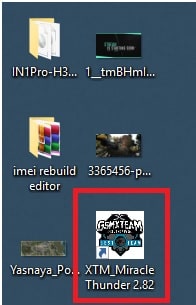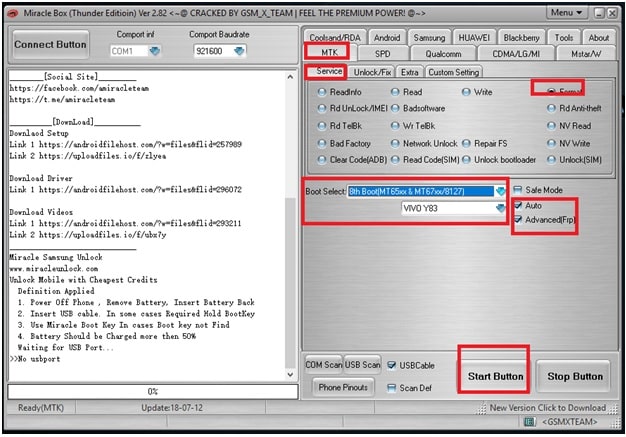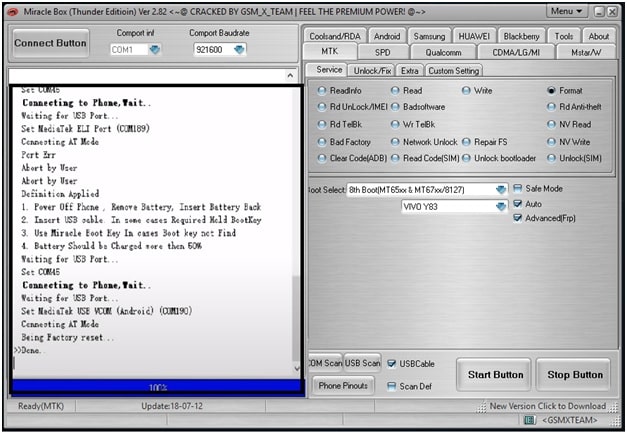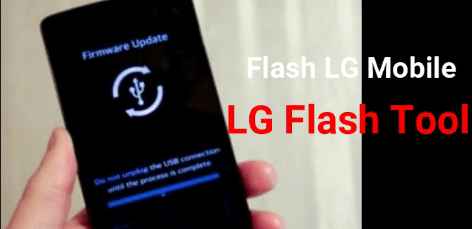VIVO Y19 Pattern Password Unlock & FRP Bypass With Miracle Tool
VIVO Y19 Pattern Password Unlock & FRP Bypass With Miracle Tool
Today’s topic is “how to unlock Pin password and pattern lock on Vivo Y19 Smartphone?” Moreover, you will see how to remove or bypass FRP on Vivo Y19 (2019) model? We are covering both topics in this same guide. So you can follow the tutorial to unlock VIVO Y19 1915/PD1934F_EX without box.
Probably you already know that Vivo Y19 1915 is MediaTek / MTK chipset based android Smartphone. Its chipset number is Mediatek MT6768 Helio P65. Out of the box it comes with latest android 9.0(pie) version which can be upgrade to android Oreo easily.
So if you are using the same Vivo Y19 model and now device is locked due to Pattern lock or PIN lock or FRP then this guide is for you. It’s really very easy to remove lock from Vivo y19 without any box.
Without any box means, you no need to purchase any premium mobile repairing tool or Vivo y19 unlock tool. Free miracle tool can do it within 5 minutes. Just because it’s a MTK chipset, so it’s must to use MTK tool to remove FRP and screen security lock.
Sometime it’s possible that you forgot pattern lock or Pin password of your device. Similarly, your device stuck on Google account screen after factory reset or firmware flashing. Both conditions will lock your device and you can’t setup it again to use.
READ MORE : Unlock Vivo Y17 FRP / PIN / Pattern Using Miracle Tool
In that type of case, you have to bypass or remove FRP lock or PIN password/ pattern lock. For this you can visit to vivo authorized service center or mobile repairing center to unlock your Vivo y19 1915 mobile. But wait, you can unlock Vivo y19 without box at your own home. In short, you no need to go anywhere to repair your device.
Simple free vivo Y19 unlock tool [ Miracle tool ] will unlock it within few simple steps. Just download Vivo y19 unlock tool and follow the below steps with vivo y19 boot key. That’s it.
We already published many different mobile unlock tutorials for different SP, qualcomm and MTK devices using miracle tool. Phone unlocking with Miracle tool is not a big task but each & every particular model works with specific boot key and technique.
That’s why, we are sharing full instructions to unlock vivo y19 2019 android pie Smartphone.
Let’s see how to remove Pattern lock / PIN password And FRP on Vivo Y19 1915 miracle tool.
Download Vivo Y19 Frp Tool or Pattern / PIN password Unlock Tool
There are several MTK unlock tools are available for Vivo Y19. But free Miracle 2.82 thunder edition is a tested and working Vivo Y19 frp/ password unlock tool.
Free Miracle 2.82 Setup + Loader Without Box : DOWNLOAD
Vivo V19 USB Drivers For Windows Pc [ 64 Bit & 32 Bit ]: DOWNLOAD
Other Free Versions Of Miracle Tools :Miracle Vivo Tool / Miracle 2.27A / Miracle 2.54 / Miracle 2.58
Important points & pre- Requirements
- Latest Miracle tool 2.82 Thunder Edition required as a Vivo Y19 1915 unlock tool.
- Don’t forget to install or update MTK usb drivers.
- Charge the device more than 70% to prevent accidental power off in between unlocking process.
- Windows OS based laptop or pc/computer.
- Working USB cable.
How To VIVO Y19 Pattern Password Unlock & FRP Bypass With Miracle Tool
As we already told you, here we are using Miracle mobile tool to remove pattern lock and pin password including FRP bypass. You can skip the frp unlock process, if you have existing Google account credentials. Otherwise, follow the Vivo FRP unlock process after removing pattern unlock.
Instructions – Vivo Y19 Pattern Password Unlock Miracle Tool
- Install or update Vivo Y19 MTK USB drivers on windows pc/laptop. Skip the step, if already installed.
- Download and install “miracle 2.82 thunder edition” without box. This free tool comes with flasher/installer setup. So you have to install it and then run it from loader file.
- Once the tool launched on pc, click on “Connect Button” to make it ready for unlocking process.
- Now it’s the time to configure the tool to remove pattern lock and pin password from Vivo y19 (2019) 1915/PD1934F_EX model.
- Now you will see the following message in log window. That means, now you should connect the device with pc for unlocking.
Definition Applied
- Power Off Phone , Remove Battery, Insert Battery Back
- Insert USB cable. In some cases Required Hold BootKey
- Use Miracle Boot Key In cases Boot key not Find
- Battery Should be Charged more then 50%
Waiting for USB Port…
>>No usbport
- Come the device, switch off it >> connect frp locked Vivo y91 with pc by pressing unlock boot key.
Make sure, you are going to apply the above steps quickly. Otherwise, tool will not detect the device and you need to repeat the process again.
- Now wait for few seconds and tool will detect and reboot device into “AT Mode” automatically. After that it will remove pattern lock password and frp lock at the same time.
- Unplug USB from device and reboot it for setup. Pattern lock or Pin lock and FRP lock has been remove from Vivo y91 mobile. But you need to apply the below simple steps tpo remove it completely.
- NEXT step For FRP Bypass – Once the device reboot, follow the setup instructions, don’t connect internet at this point.
- Skip everything but add fingerprint lock including new pin password. Both are necessary.
- Again you will come on main screen. Now add wifi internet and enter the password which you created before this step.
- Done!!! Now you will see the skip option on Google account verification screen.
This is all about how to unlock Vivo V91 frp lock and pattern password lock using Miracle tool? Miracle tool is 100% working tested Vivo V91 unlock tool with latest android version and security patch level. We successfully tested this tool on Vivo y91 android 9.0 pie OS.