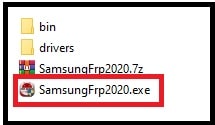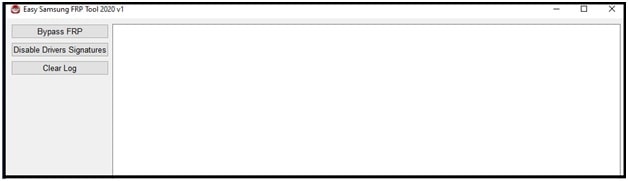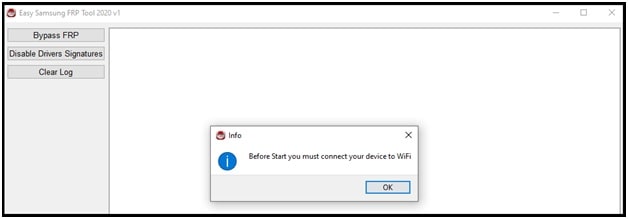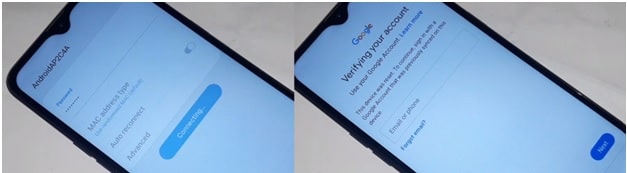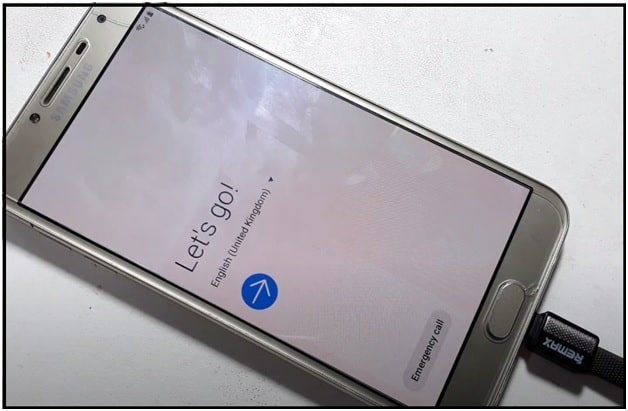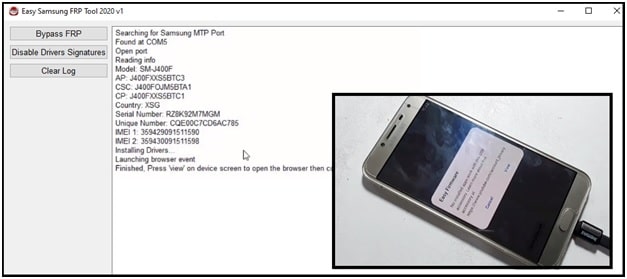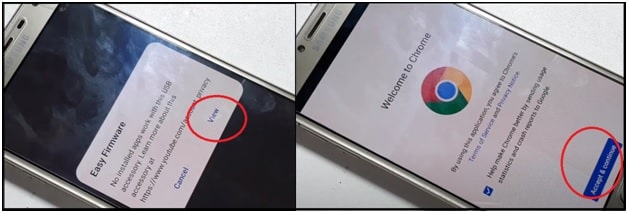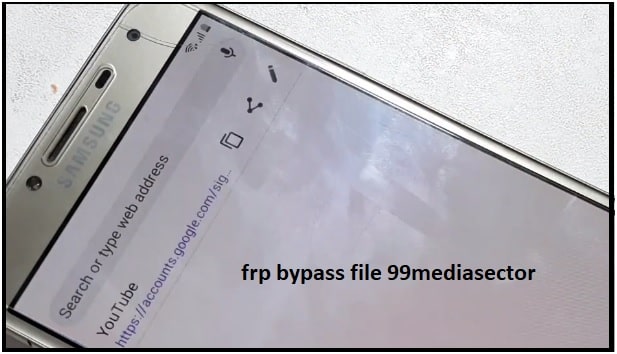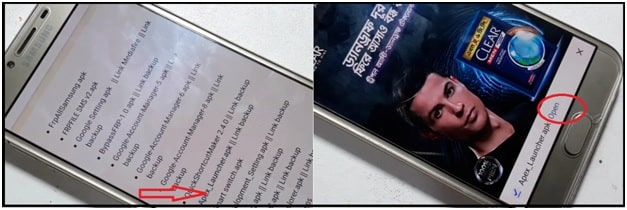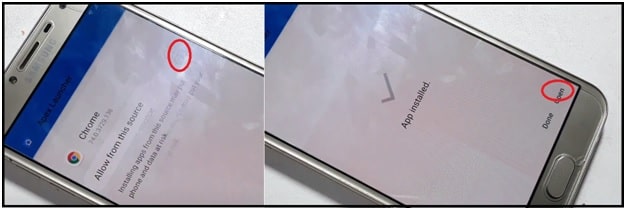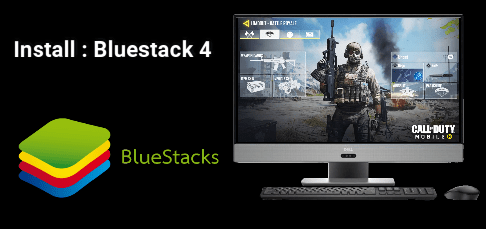Samsung J4 FRP Unlock Using Samsung FRP Tool Free | Android 10 & 9 | Google Account Unlock
Follow the tested and new Samsung J4 FRP unlock Using Samsung FRP tool and remove frp on Android 10 & 9
In our previous post we shared a full detail tutorial to remove Samsung Galaxy J4 FRP lock using combination file. In that method, you can flash Samsung Galaxy J4 combination file to remove factory reset protection or Google account without password.
But today we are here with new Samsung Galaxy j4 frp unlock tool which also works on latest Samsung Galaxy J4 android 10 update. If you have updated your Samsung J4 on the latest android 9 or android 10 version with latest security patch level then this guide is for you.
Simply use the free SamsungFRP2020 tool and unlock your device in one click. This Samsung frp 2020 tool is a semi automatic tool and that can be use to apply initial frp unlock steps. After that it’s very easy to remove or bypass Samsung Galaxy J4 frp lock without any additional frp unlock files.
Recently we updated all Samsung FRP unlock without PC trick for android 10 & android 9. This universal Samsung frp unlock bypass without pc trick 2020 works absolutely fine with all Samsung Galaxy series. But that was little bit tricky to start the process. Because of this some users reported that they are unable to open “App info” section on their FRP locked Samsung devices.
To make it easy, we shared semi automatic Samsung FRP tool 2020 free edition. This tool will help you to bypass initial frp unlock steps and after that remove frp lock without any Samsung frp unlock files.
Samsung Galaxy J4 was launched in 2018 with android 8.0 Oreo version. But till now it’s one of the best selling mobile in Galaxy series. That’s why, still Samsung is updating it with new latest android 10 and additional stock features. 2 GB / 3 GB RAM, 32 GB / 16 GB ROM, Octa core processor, Exynos Chispet are enough to boost its performance and speed. In India Samsung Galaxy Known as Samsung J4 SM-j400G/DS and Galaxy j4 SM-J400F/DS for global.
So if you are using any model of Galaxy J4 which is working on android 9 (pie) or android 10 (Q) update then follow this guide to unlock your device. You no need to go anywhere to repair or unlock your device. Simply download Galaxy J4 FRP unlock tool and follow the frp bypass instructions as shown in tutorial. That’s it.
We successfully tested this Samsung J4 frp bypass without pc trick on SM-J400G model with latest security patch level. So you are also apply this universal frp unlock trick on your own device.
About : Samsung Galaxy J4 Google Account Unlock Without Password [ Remove FRP Lock ]
Brand : SAMSUNG
Model : Galaxy J4 (2018)
Tool : Free Samsungfrp 2020 tool as a Samsung J4 FRP Unlock tool
OS : Android 10 / Android 9 with latest security patch level
Success Rate : 100% working and tested
Download FRP Unlock Tool And Drivers
Free SamsungFRP2020 v1.0 For Galaxy J4 : DOWNLOAD / MIRROR
Universal Samsung USB Drivers For Pc : DOWNLOAD
Apex launcher : Download during the process
How To : Samsung J4 FRP Unlock Using Samsung FRP Tool Free
As we already told you, you can also use the Samsung J4 combination file to remove frp lock. But if you don’t want to go with flashing method or want to unlock frp without pc then follow this guide.
In this method, we will apply Samsungfrp2020 tool to skip initial steps and then remove frp without pc.
Let’s see the Samsung Galaxy j4 FRP removal process.
Step01 Setup and Configure The Tool To Unlock Galaxy J4
- Download and install “Samsung USB Drivers” on windows pc. Skip the step, if already installed. [ GUIDE ]
- Next, extract the downloaded SamsungFrp2020.zp file and run “SamsungFrp2020.exe” as administrator.
- Tool will open on your pc and you can see the below user-interface.
Please Note: This new Samsung FRP reset tool 2020 works on wifi enabled FRP locked Samsung devices. So don’t forget to enable wifi connection before using this tool for frp removal process.
Step02 Remove FRP Lock Samsung j4 Android 10
- Setup the device, enable wifi connection on the device and continue the next step.
- Come to the main screen or starting menu as shown below.
- Now connect the frp locked Samsung mobile with pc via working USB cable.
- Next, click on “Bypass FRP” button from Samsungfrp2020 tool and tool will start scanning the attached Galaxy J4 mobile. If the tool detects your device successfully, you will see a pop-up message on your mobile phone.
- Click on “View” option from the pop-up message and it will re-open a “Google Chrome” page. Accept and continue the terms and go next by following on screen instructions. [ Remove the device from pc. ]
- Type and search “Frp bypass file 99mediasector” from browser and open the first link from the Google search results.
- Now find and click on “Apex launcher APK” and download it on your mobile. After that click on open and install it on your mobile.
- Start installation of Apex launcher apk by enabling unknown source feature and launch the app. This step will make this new launcher as a default launcher of your device.
- Now go to “settings” app >> “Security” >>> “Other security settings” >>> enable “PIN Window” from toggle button.
- Next, Enable “Use screen lock type to unpin” option >> select “PIN/pattern” option >>> enter new pattern lock and click oK. [ here you can also choose PIN password option]
- All done! Reboot your device normally.
- Now come back to starting main screen again, enable WIFI and then use the same Pattern lock which you have created in previous step.
Here your device will show “your phone was factory reset. Enter your Pattern lock to unlock it”. It means, we no need to verify existing Google credentials to remove FRP lock in Samsung J4 Smartphone.
This is all about how to remove FRP on Samsung Galaxy J4 using Samsungfrp2020 pc tool? We can consider this method as Samsung J4 FRP unlock without pc because we used the Samsung tool to remove that staring critical and tricky steps. Otherwise, use the trick to open “app info” option and then follow the exact same process.
If you don’t have pc or you really don’t want to use your pc to unlock your Galaxy j4 android 10 then follow the all Samsung frp bypass without pc trick 2020 [use the link from 4th paragraph of this tutorial ].