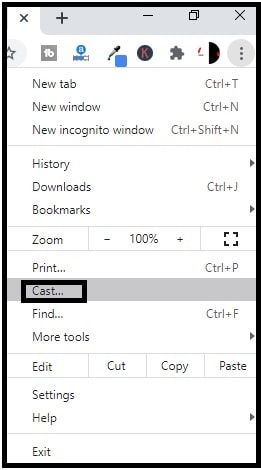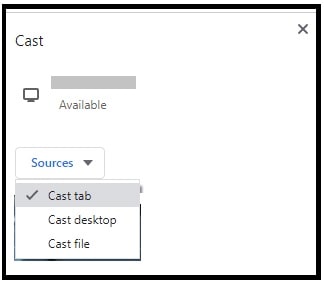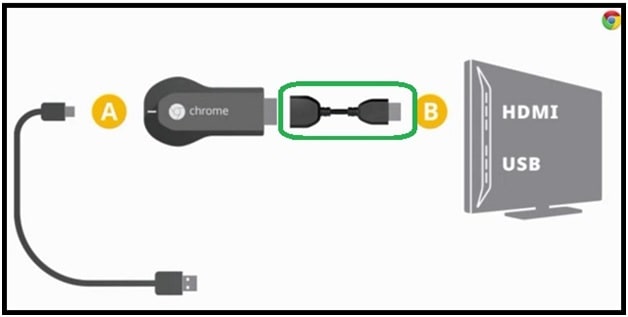[Updated]How To Setup Spectrum TV On Chromecast – Chromecast Spectrum TV App
How To add Spectrum TV On Chromecast Digital Media Player– Updated
Do you want to access Spectrum TV app on Chromecast digital media player? If yes then this guide is definitely for you. There are several applications are available to stream your favorite video contents across the internet. Spectrum internet tv is one of the best entertainment server ever, especially if you are from US. It is a cord cutter and you can stream your favorite videos, movies and tv programs.
Nowadays there are multiple of apps are available for videos, movies, on-demand movies and shows. Spectrum TV apps is another best and most reliable application to stream more than 30,000 on demand movies and 250 most popular TV channels. Most of the people in the world [outsider from US] know Spectrum mostly as an internet and TV provider. Recently, Spectrum started their own streaming service called Spectrum TV. It is similar to the other on-demand and videos streaming service like Netflix, Disney Plus, Amazon prime etc.
With the help of Spectrum TV application, users can enjoy different tv channels from Food Network, AMC, HGTV, BBC, Animal Planet, and many other networks.
Additionally, its own built-in DVR features let you record and stream live TV in offline mode also. That’s really great. This amazing app supports all platforms android, iOS and including Smart Tvs such as Roku, Apple TV,Xbox One, and Samsung Smart TV. Unfortunately, Google Chromecast is not listed in supporting list. But if you really want to cast Spectrum TV on Smart TV using Chromecast, you can easily do it with the help of this article.
Still don’t know and looking ahead to the best options for how to cast the Spectrum app to Chromecast? Follow this tutorial and learn what are the possible ways to setup Spectrum TV on chromecast digital media player?
READ MORE :
How to install Spectrum App on Firestick
Method To Download And Install Xfinity Stream on Firestick
Watch Netflix On Nintendo Switch Gaming Console?
Spectrum TV Supported Platforms
Here are some well known platforms that are supported by the Spectrum app.
- Android devices
- iOS Phones
- Apple TV
- Samsung Smart TV
- Xbox One
- Roku Media Player
How To Chromecast Spectrum TV App – Setup Spectrum TV On Chromecast using phone & Browser
At the time of posting this post, Spectrum tv app doesn’t offer casting feature within the app. In short, officially you can’t cast Spectrum app on Google Chromecast? However, don’t think that now you do not have an option to cast Spectrum app onto a Chromecast enabled TV or any other devices.
We will use an alternative method to cast Spectrum app on Chromecast connected TV. We can consider it as a trick to chromecast Spectrum Tv.
Method01 Chromecast Spectrum TV using Google Home From Smartphone
To make it success, we will use Google home or screen mirroring method. Logic is very simple to understand. When any app is not cast ready, then Google Home is the best way to screen mirror anything from android phone or iOS device. With the help of Google Home we can screen mirror everything from our Smartphone. Similarly, we can do the same with Spectrum TV app.
- Plugin your Google Chromecast to your smart TV to enable Chromecast feature.
- Now, connect Chromecast device and smartphone on the same WiFi network. [ Both devices should be on same network ]
- Use any source to download and install Google Home app on your Smartphone.
Note: Android – Google Play Store & iOS- App Store.
- Simply launch the Google Home app on phone.
- Sign in with Google account credentials, click on Get Started Then, select Create a New Home option
- Next, enter a name for new home and connect to the WiFi network. Allow the permissions, if required.
- New Google Home will start searching your connected device, if both are connected on same wifi network. That’s why both devices must be on same internet.
- Launch Spectrum TV app on your Smartphone and start streaming anything [ channel or video ]. You will find the same contents mirrored on to your SmartTV. That means, Google home will mirror the Smartphone content on your connected tv.
In this way, we can screencast Spectrum TV to any smart TV within few minutes. Just setup the both devices by following above steps, and start screencast Spectrum app on Google Chromecast.
Alternative Method
If you have any Sam rt TV with built-in chromecast feature and support for casting on your phone, try this method. Using your Android phone or tablet, you can use Android cast option to cast Spectrum TV app.
- Connect the both TV and mobile with the same WiFi network.
- Open app drawer >>>> Navigate to the Settings app on your mobile.
- Go to Display >>> Cast >> choose the device to cast.
- Open Spectrum TV app. Now a connection gets created in between your smart TV and phone[ if they are on same wifi network]. Now you are able to stream Spectrum app contents on Chromecast TV easily.
This is an alternative way to cast Spectrum TV app on Chromecast connected TV using Smartphone.
Method02 How To Chromecast Spectrum TV Using Chorme Browser From Pc
PC users can also use their pc to chromecast Spectrum TV app using browser. Just enable WIFI and connect the both desktop pc and chromecast on same wifi internet.
- Plugin the Chromecast on your TV.
- Install the latest version of the chrome browser and launch it.
- Type or paste this URL “https://watch.spectrum.net/“on the title bar and visit on the link.
- Click on the three-dotted menu icon at the top right corner of the chrome browser and then select on “cast” option.
- After applying the above step, the browser will start searching and show you a list of available devices for casting.
- Select Chromecast from the list which you need to cast Spectrum TV.
- From the ‘sources’ menu tap on “cast tab” option.
- Now your Spectrum TV app will appear on your TV screen using browser.
How To Connect Chromecast To WIFI
This is additional information to setup new Chromecast device with wifi network. Check out instructions to connect the Google Chromecast with wifi internet.
- Plug Chromecast Into Your TV – The first steps is plugging in the Chromecast into TV’s HDMI port and then connect the USB power cable to your Chromecast.
- Download Google Home APP : To set up Chromecast device, you need to download and install Google Home App on your smartphone [iOS and Android].
Please Note: If you are using Chromecast on your laptop or desktop pc, you don’t need to download the additional app. Just install Chrome browser and you are ready to go.
- Connect Chromecast to Wifi
Follow the below steps to connect Google Chromecast to Wifi network.
- Launch the Google Chromecast App on your phone and select “Add Device”.
- Add the Chromecast device in the Chromecast app.
- Head over to the Settings and tap your connected Chromecast device.
- Tap on the Wifi option from a list.
- Select the wifi network that you want to connect with the device.
- After selecting the wifi network, enter the wifi credentials.
- Now with the device will connect to wifi, you can stream movies, watch and play video games, and stream all kinds of content on your TV.
This is all about how to Spectrum TV nn Chromecast digital media player. Till now official Spectrum TV app doesn’t support Google chromecast but users can follow above two methods to install Spectrum TV On Chromecast. Just apply any above method according to your own choice and Chromecast spectrum tv app. In our opinion, mirror spectrum tv app is the best option for chromecast.