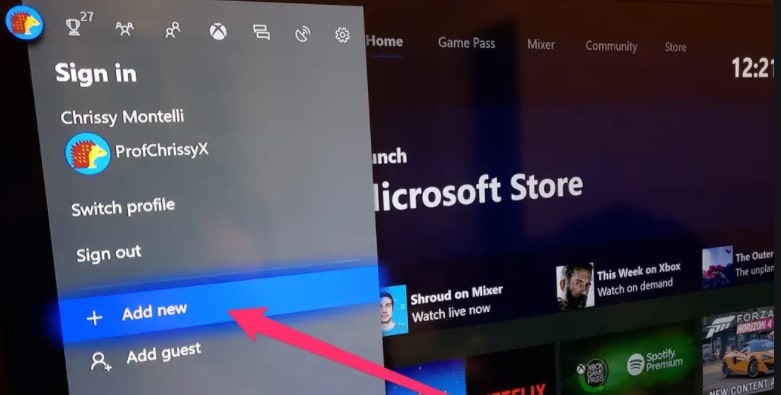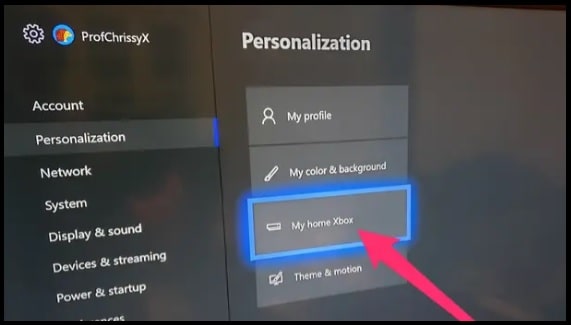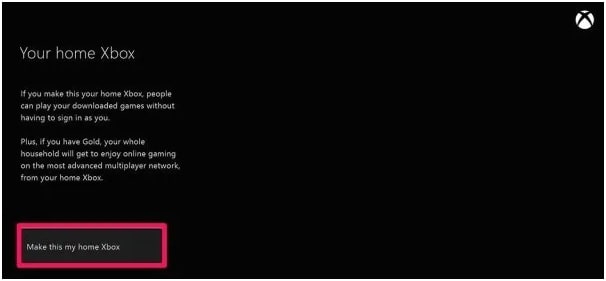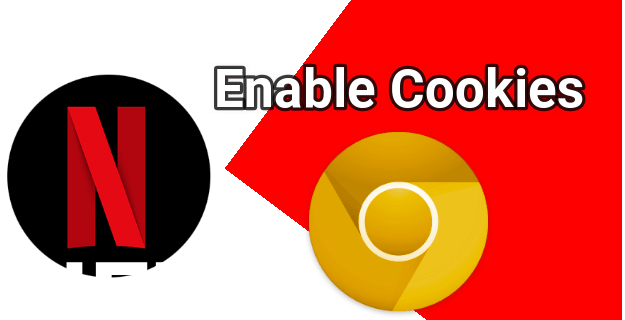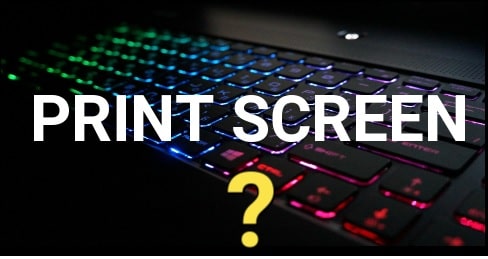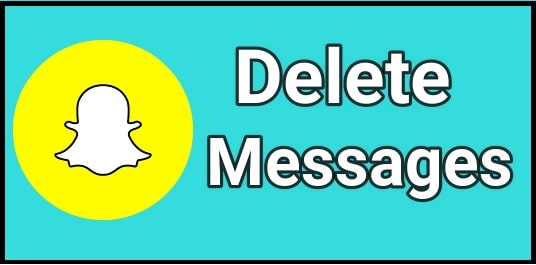How To GameShare On Xbox One – Share Xbox Games
How To GameShare On Xbox One – Share Xbox Games
Learn easy way to share games on Xbox one with friends and family members.
Here are straight forward instructions to know how to gameshare on xbox one gaming console? If you are also interested to learn the method to share Xbox games then you have landed on right place. So, if you have physical Xbox games at your home, it’s pretty easy to share with your close friends and other members. But what about digital Xbox one library and how to share it?
Well, Xbox is one of the most popular gaming device for all gamers. Similarly, Multiplayer gaming is even more fun because you can play together with your friends at the same time. But Gamesharing is the best because sharing is caring and it allow others to access your Xbox One games library.
In Xbox one console, we can share all available games with anyone and let them play together. With the Xbox gameshare, we both can play all the paid games for free. Is it sounds cool!
Everyone doesn’t know what Xbox gameshare is and how to use it to share Xbox games? Actually it’s a cakewalk process and we will show you how to Gameshare on Xbox One, Xbox One S, Xbox One X and Xbox 360 console?
Are you interested in sharing or getting Xbox games with others? Then read out simple below steps on how to gameshare on Xbox One?
READ MORE
- How To connect Bluetooth Headphone On Xbox One Console
- Method To Connect Airpods On Xbox One Console
What Is GameSharing In Xbox One
Xbox Gameshare is a feature on Microsoft’s family of Xbox One consoles to share digital or downloadable content with other people. No matter it is paid or free content. Additionally, there is no any restriction to being online at the same time or in the same physical location. In Xbox GameShare, you are free to share Xbox Live Gold benefits and Xbox Game Pass after permission. In short, it is a is a great cost-cutting method that allows your friends and family to play the games together. Because of this Gameshare on Xbox one feature, two persons can take advantage of single purchases.
How to Gameshare on Xbox One – Share Games On Xbox One Console
Check out the guide to xbox one game sharing to learn how to share your Xbox One games, Xbox One live gold with a friend and use a friend’s Xbox One games without payment.
Step01 Find a friend who is using Xbox one gaming console with Xbox Live subscription and ask for the login information [ Xbox Live Account only ].
Step02 Now, come to your Xbox gaming console, go to the Sign in page in left side area and click on “Add new” option.
Step03 Now put your friend’s Xbox live credentials in login information page. If your friend’s account is not signed in, go to the Accounts page and made a manual sign in.
Step04 Read all the privacy and policy instructions and go next. Now, go to the “Settings” >>> “General”>> “Personalization” and choose My home Xbox.
Alternatively, if you have a Kinect sensor connected to your Xbox console, use the voice command, “Xbox, go to Settings” or “Hey, Cortana Go to Settings.
Step05 A new confirmation pop-up will appear in front of you. Click on Make this my home Xbox option.
- All done!!! Your friend has shared their games library and gaming data with you. That means now you both can play the paid and fee games in one purchase. You no need to purchase the same game separately. Xbox One Game share method is same for all different Xbox consoles like Xbox One to Xbox 360, Xbox 360 to Xbox One, or Xbox 360 to other Xbox consoles.
Please Note: Once you both added each other’s accounts to your Xbox One consoles and properly set up your corresponding home Xboxes, you should be able to access each other’s game Libraries and Xbox Live Gold perks.
Limitations in Xbox One Gamesharing
- If you are getting or going to share your own confidential login info for Gamesharing, then it’s must to understand that your friend can buy any new purchase with your ID or can reveal it with anyone else. So, make sure that your friend is a trusted one.
- Gamesharing is limited in between two people at a time.
- One user is allowed to have only one Home Console at a time.
- The Home console will provide access automatically to anyone who is logged in with their own ID.
- Users are allowed to change My Home Console setting five times in a single year.
- Only the downloaded or digital games can be shared, not the games on the discs or CDs.
- Any new Xbox One games or media you purchase with your account will automatically be available for other who is using your credentials for home console.
- If you are worry about your personal information then don’t worry about it. Users just gain access to your purchase library of digital content. Other one can’t access your account information, password and payment information.
- Once you log out from console, it will become your home console automatically.
What Types Of Content Can Be Shared With Xbox Gameshare?
Gamesharing gives other users access to all of your Xbox, Xbox 360, and Xbox One media, downloadable games and digital video games including paid subscription services such as Xbox Live Gold, Xbox Game Pass, and EA Access.
If you are worry about your Xbox account security after sharing the access of your device, change Xbox password in few simple steps.
This gameshre Xbox one service is very useful, if you and your friend want to buy same games. Use the GameShare on Xbox One service and enjoy same game on multiple devices.