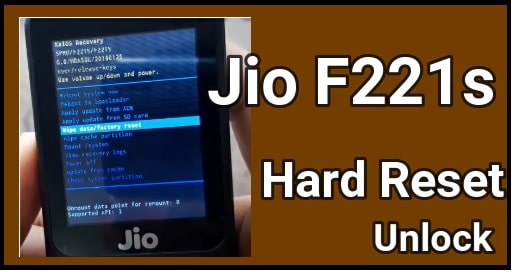Easy Method To Connect Bluetooth Headphone To Xbox One
Working Method To Connect Bluetooth Headphone To Xbox One
Do you want to attach Bluetooth headphone to Xbox One console? If yes then see is it possible to connect Bluetooth headphone with xbox or not?
Good sound system or headphone is really very must for gamers. Without a good sound, you can’t connect to yourself with your game. For this quality sound system or headphone plays important role.
Similarly, wireless gaming gadgets is necessary for better gaming experience. Bluetooth headset is the most desirable wireless gadget in gaming. It’s because, this offers better convenience while comparing with wired headphone/headsets. With the help of wireless Bluetooth headset, users can exchange data and information wirelessly. Bluetooth headphone works with all devices enabled with Bluetooth support.
Working compatibility with all Bluetooth supportable devices is another reason of its popularity. But it is not same for Xbox one consoles. Every time you have to face issues to connect Bluetooth headset to Xbox One or Xbox One X and Xbox one S consoles.
Unfortunately, Xbox console doesn’t support Bluetooth feature in any model. In short, there is no any input or output function to connect any Bluetooth headsets or earphones. So, now the question is, what is the correct way to connect Bluetooth Headphones to Xbox One X and S?
READ MORE : Connect Apple AirPods To Xbox One Console
Is it possible to connect Bluetooth headphones to Xbox One?
Unfortunately, you can’t connect the Bluetooth wireless headphone on Xbox one console. But if you have any wired headphone, you can attach it on Xbox controller using 3.5 mm Jack or port. Alternatively, use the external hardware and connect Bluetooth headset with Xbox one console. External device can do it for you and after that you are free to connect any Bluetooth headphone to your Xbox one device.
Xbox one was released in 2013 but fact is that till now he Xbox one does not have Bluetooth connection capabilities. It’s a big surprising but it is true. Because of this many users want to know how they can connect Bluetooth headphones to Xbox One gaming console?
How to Connect Bluetooth Headphone to Xbox One
To create any effective connection in between Xbox one and Bluetooth headphone, attachment module or controller is must. You need to purchase an external adapter for Xbox one that will connect to through the 3.5mm port and do the job of a Bluetooth transmitter.
These are third party universal adapters. So they works for all including Xbox one console.
Trick To Connect Bluetooth Headset To Xbox One 360 / Xbox One S Console
Xbox One console directly doesn’t support wireless Bluetooth connectivity feature. So, we will use EUASOO Bluetooth 5.0 Transmitter to perform this task. Follow the below simple connection for Xbox One Bluetooth headphones.
Steps For how to connect bluetooth headphones to xbox one wireless controller?
Step 1: Purchase EUASOO Bluetooth 5.0 Transmitter device and connect it with 3.5mm Aux port of Xbox One controller.
Step 2: Now long press the power button from the transmitter and turn on it. Otherwise, press it until you see flashing Blue and Red LEDs.
Step 3: next, turn ON your own Bluetooth headsets and Press & hold the pairing button, if required.
Step 4: If the both devices are turned ON properly, the transmitter will detect Bluetooth headphone and connect with headset automatically using Bluetooth pairing.
Step 5: Once the both devices connected with each other, the LED will turn blue in color.
Step 6: Now, you can listen to the game sounds on wireless Bluetooth headphone while playing through Xbox One.
In this way we can resolve the Bluetooth connectivity issue on Xbox one. Technically, we need to rely on transmitters to connect Bluetooth headsets with the Xbox One consoles. This method also works Bluetooth powered Stereo headsets.
F&Q
-
How to connect Bluetooth headphones to Xbox One S?
The Xbox One S controller come with 3.5mm audio port. Through this port, you can connect or attach a Bluetooth transmitter that will work as an adapter to connect to your headphones wirelessly. After connecting the transmitter, press the pairing button to activate the connection.
-
What type of headphones can I connect to Xbox One?
Mainly we can categorize three types of headphones that will work with your Xbox (1) – wireless Bluetooth headphones for Xbox one, although you need to add some accessories to attach to the controller console for connectivity. (2.) Regular wired stereo headphones will work well too. (3.) headphones that are fully compatible with Xbox one Wireless technology.
Here are some wireless headphones that can work directly with Xbox One:
-
LucidSound LS35X
-
LucidSound LS15X
-
Razer Thresher
-
Turtle Beach Stealth 700
-
Turtle Beach Stealth 600
-
How to set up a gaming headset on Xbox One?
It’s actually depends on the type of gaming headset- is it wired or wireless. If it’s a wired headphone or headset, follow the straight forward connection.
For wireless gaming headphones, you need the Xbox Wireless function or feature for an easy connection. But if you have Bluetooth gaming headphones, use an adapter/Bluetooth transmitter to make the proper connection.
-
Do Apple headphones work with Xbox One?
Yes, original Apple earbuds will work with the Xbox one console. However, you may experience some inconsistency in the connection. It doesn’t promise a hitch-free pairing.
-
Can I use earbuds to chat on Xbox One?
Yes and no. If you are going to use wired earbuds and they have an in-line mic feature, then you can use them for in-game chatting easily. But if the earbuds are wireless and you’re using a Bluetooth transmitter, you can’t chat.
Now you can see, methods to connecting your Bluetooth headphones Xbox One 360 is not straight forward but you can do it with trick. Just use the compatible device or supportable Xbox one headphones and enjoy your game sound. In case, your Xbox one is performing slow and taking time to load apps, then it may be because of junk file / cache file. Try to clear cache Xbox one and make free the device’s memory.
Tips : Do you know you can share Xbox Gales and media to another Xbox users? Yes, check out how we can share Xbox paid and free games on other Xbox one users?