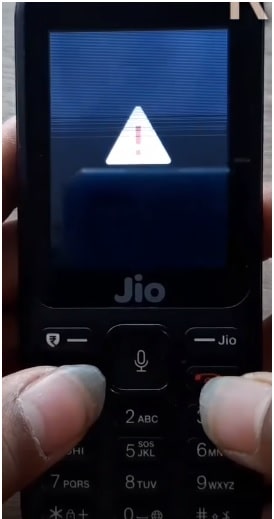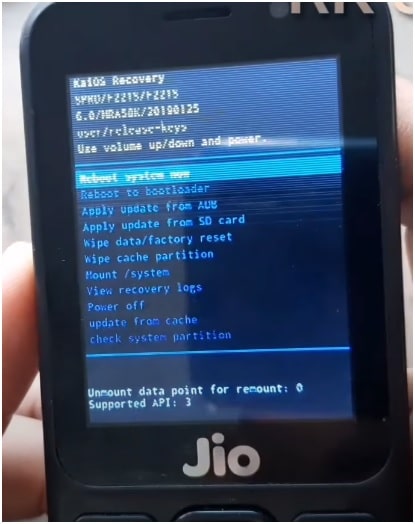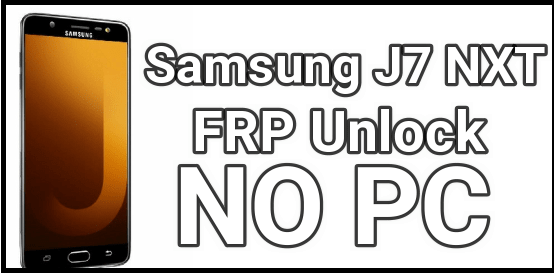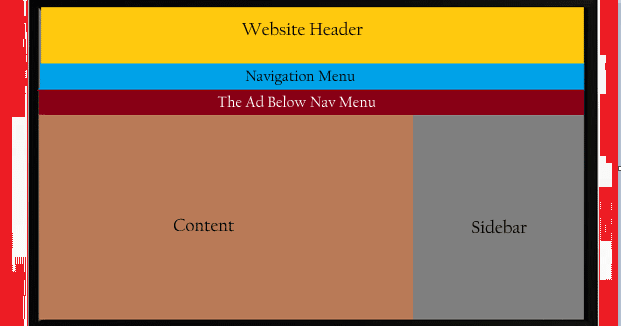LYF Jio F221S Hard Reset Unlock Password
LYF Jio F221S Hard Reset Unlock Password
Are you stuck on the security lock in Jio F221s mobile? If yes then don’t worry. It’s very easy to unlock Jio F221S via hard reset. If you are using Lyf Jio F221S model and the device is locked then apply the hard reset and it will remove PIN password automatically.
We already managed full detail post of “Jio F221S firmware flashing with free SPD tool”. You can also flash your device to remove password lock Jio F221S. But we never recommend you to flash your device to unlock the device. It’s because we can apply factory reset on Jio F221S to remove screen lock password. In short, we no need to use any Jio password unlock tool or flashing tool. Simply use the Jio F221S unlock code and reset password.
Sometimes, it may possible that you forgot the screen lock password of Jio F221S mobile. In that case, you can go to a service center or mobile repairing center to unlock your device. But we can do it at our own home without any professional mobile repairing tool. Yes, a simple code or boot key is enough to unlock Jio F221S screen lock.
Now let’s see how to factory reset Jio F221S to remove screen lock?
How To Unlock Jio F221S Without Tool [ Jio F221S Factory Reset ]
In this method, we will reset our device from recovery mode. Just press the correct Jio F221S recovery boot key and reset your device. This process will wipe all user data and phone data including phone lock. So, it’s important to know that this unlocking process will format your device completely.
Still if you are looking to reset Jio F221S without losing data then believe me guys it’s not possible.
Please Note : Jiophone hard reset boot keys or hard reset codes may be different for different Jio models. Check out the list of all Jio boot keys.
Steps For Hard Reset Jio F221S Manually [ Unlock LYF F221s ]
- Power off your device by pressing the power off-key.
- Remove and re-insert the battery for once.
- Wait for a few seconds and then press & hold the ‘8” key + “Power off-key” [Red Button] at the same time.

- Once the device reboots or vibrates, just release the “Power off-key” and continually hold the “8” number key.
- Now you will see the below screen on your mobile.
- Again press the “Power off-key” for once and the device will reboot into “Recovery Mode” automatically.
- Use the volume key for navigation and go to the “wipe data/factory reset” option and press ok key for confirmation. In the next window, select yes, and Jio phone will reset automatically.
- After formatting the device, select the “Reboot System now” option from the main menu and reboot the device into normal mode.
- Done!!! Now the device will reboot into normal mode without asking for any security screen lock. Jio phone password was removed successfully.
These are simple steps to reset password Jio F221s SPD keypad mobile. Follow the tutorial, apply the Jio f221s reset code, and format the device to remove the password. This is a 100% working and tested method to unlock Lyf Jio F221s keypad mobile without a tool.