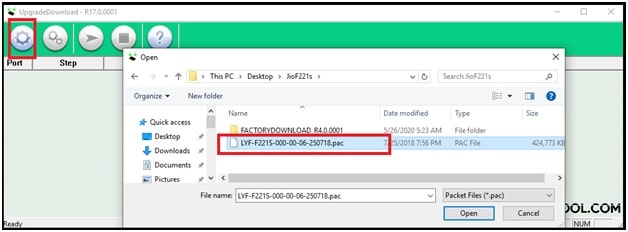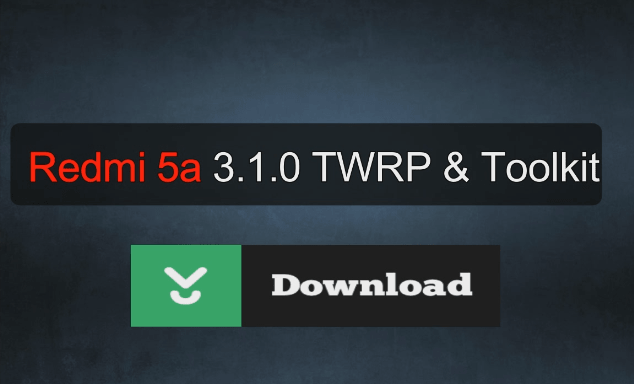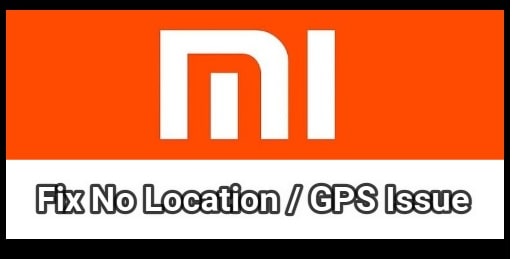JIO F221S Flash File | FLASH TOOL | LYF F221S HANG ON LOGO
JIO F221S Flash File | FLASH TOOL| LYF F221S HANG ON LOGO
Download Jio F221 flash file with tool and learn how to flash the Jio LYF Jio F211s without flashing error? This is an universal firmware flashing method for Jio F221s to fix all software related issues.
Basically this is an official Jio F221s flashing method which we can use to resolve all software issues. For example, fix Jio F221s stuck on logo, over heating, auto restart, no network, software corrupted etc.
So guys, if you are facing any type of software related issues on your Jio LYF F221s model, install software by following any below flashing method. All the listed Jio flash Jio LYF F221s tools and files are 100% working and tested by our team. So, you no need to worry about stability.
Probably you may know that the Jio F221s mobile is SPD chipset mobile and its firmware comes with .pac file. So it’s necessary to use the SPD tool which is able to flash Jio F221s .pac file without error.
If you try to search on the internet, there are many premium and free SPD tools available for SPD jio devices. But here we recommended you to update software on LYF Jio F221 using free SPD jio tools like “Upgrade Download tool” or “SPD research Download tool” or “factory Download tool” and Miracle tool.
Firmware flashing is almost the same for all above SPD tools. You just need to download latest Jio LY f221s flash file and compatible flashing software to unbrick the Jio F221s mobile.
About : Flash Jio F221s Flash File Without Box
Model :Reliance Jio F221s
Chipset : SPD
OS: official Jio F221s Stock Firmware 2020 [ Flash File ]
Flash Tool : Free SPD tool
Status: 100% working and tested
Download Jio F221s Flash File , Driver And Tool
Jio F221s Flashing Tool Download : DOWNLOAD
Download Jio F221s Flash File 100% tested working : LYF-F221S-000-02-30-311019 ( Latest 2020 )
Jio F221s USB Drivers : DOWNLOAD
How To Flash Jio F221s | LYF F221S HANG ON LOGO
As we already told you, you can apply Jio F221s reset code to hard reset Jio F221s mobile. It will help you to restore your device in default state. But the problem is that because of corrupted software, the device can’t go back to normal state again by hard reset. In that case, you need to update software by flashing firmware.
Use the same official Jio F221s flash file with different flash tools to update software at your own home. You no need to go anywhere to repair your device.
But in case, the device is still in warranty then we recommend you repair your device from Jio authorized service center. Otherwise, follow any below method to repair Jio F221s without box.
IMPORTANT : Before going to flash your device, we recommend you to hard reset your device first. Use the Jio f221s hard reset code and reset all settings.
Install Stock Firmware On Jio F221 using Upgrade Download Tool
This tool is highly recommended for error free flashing. We successfully tested SPD_Upgrade_Tool_R17.0.0001 version as a Jio F221 SPD tool. Read the instructions and unbrick the device within a few minutes.
- Download all the files on desktop [ Flash File/ Drive / tool ]
- Extract the downloaded “Jio F221 LYF-F221S-000-08-30102018 zip file” using any unzip software. After extracting the firmware, you will see “LYF-F221S-000-00-08-30102018.pac file” inside the folder. We will use it in the next step.
- Now update SPD drivers on pc, if already installed. Otherwise, install SPD drivers on windows pc to perform error free flashing process.
- Extract the downloaded “Upgraded Download tool R17.0.0001” and run it as administrator.
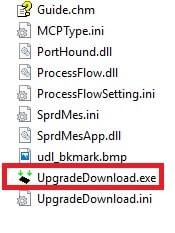
- Once the tool launched on pc/laptop, click on “Load packets” or “Gear icon” and browse “LYF-F221S-000-00-08-30102018.pac file” from the firmware folder.
- Next click on “Start Downloading Button” to start Jio LYF F221s flashing process.
- Come to the device, power off it >>> Remove & re-insert battery for once. [ MUST ]
- Now connect the device with pc by pressing the boot key.
- Wait for a couple of seconds. Tool will detect your device and flashing will start on your device. Now the tool will start downloading and update software on Jio F221s automatically. Here it may take a long time to flash complete stock firmware.
- At End of the successful process, you will see a green “PASSED” message in the log window.
- Unplug USB cable >> Remove & Reinsert battery >> reboot device normally.
- Done!!! The device will reboot with newly installed software. This time, the Jio F221s will not hang on Jio logo screen.
Important : Flashing the device will wipe or delete all user data and phone data completely. There is no possible method to flash Jio F221s without losing data.
Alternative Methods To Flash Jio LYF 221S Without Box
SPD Upgrade download Tool R17.0.0001 is 100% working and tested tool to flash LYF-F221S-000-00-08-30102018.pac file. But if you want to try another flashing tool for Jio F221s then use any below SPD tools. Installation process and user-interface is almost the same for all below jio SPD flash tools.
Jio F221s IMEI Null After Flash
Just after the flashing firmware on your Jio LYF 221s, insert SIM card and check network on your mobile. Sometimes, Jio f221s may show null IMEI or invalid IMEI after flashing. Reasons may be different for different users. But most of the time no network issue comes due to inavlid IMEI or null IMEI.
Dial *#06# to check IMEI status on F221s mobile. If it’s showing null IMEI or Invalid IMEI or IMEI0 then flash IMEI again using SPD Jio IMEI tool. IMEI repairing for the Jio LYF F221s is not a big task. We can repair or restore IMEI again without any premium tool.
SPD Jio IMEI Tool For Jio F221S IMEI Repairing
This is all about latest Jio F221S Flash file flashing including IMEI repairing. Here we tried our best to describe complete steps of Jio F221s flashing. After applying the same method, you can repair Jio F221s mobile easily. Just download tested Jio F221s firmware file with tool and flash it with any SPD firmware flashing tool. That’s it.
Till now getting any issue in any step or have any query regarding the topic, please leave your comment below.