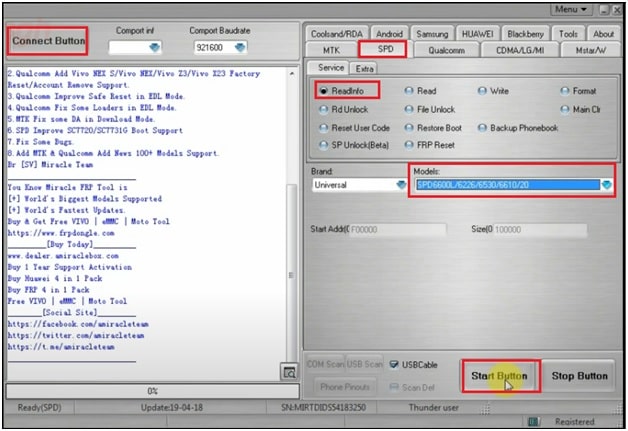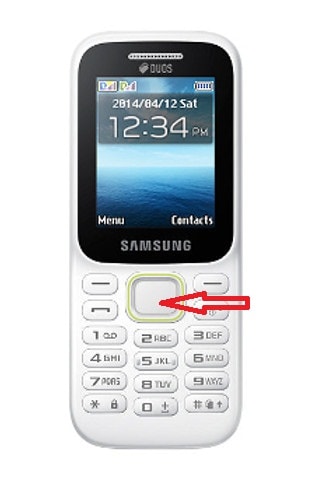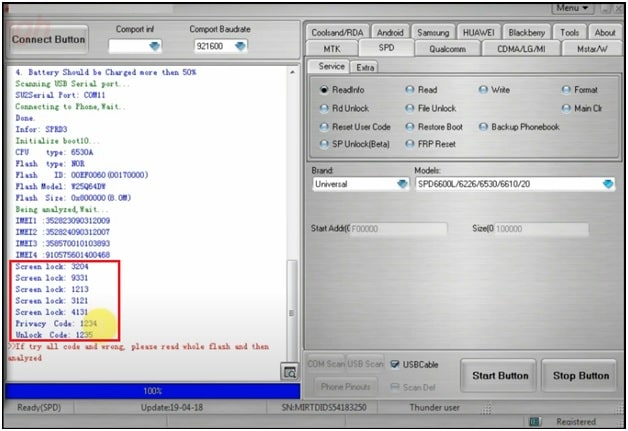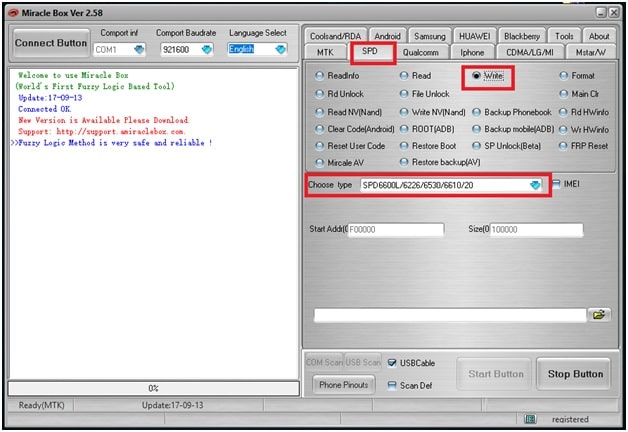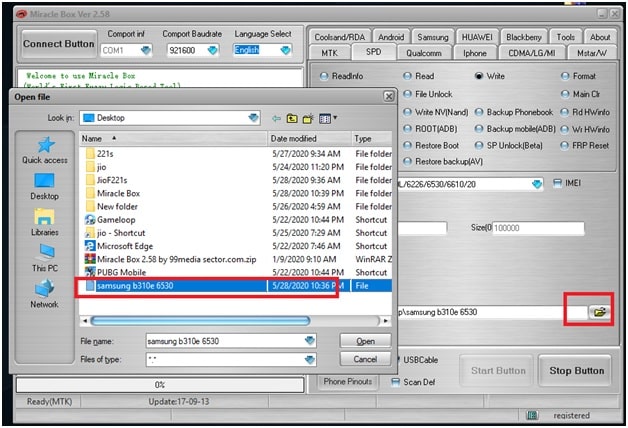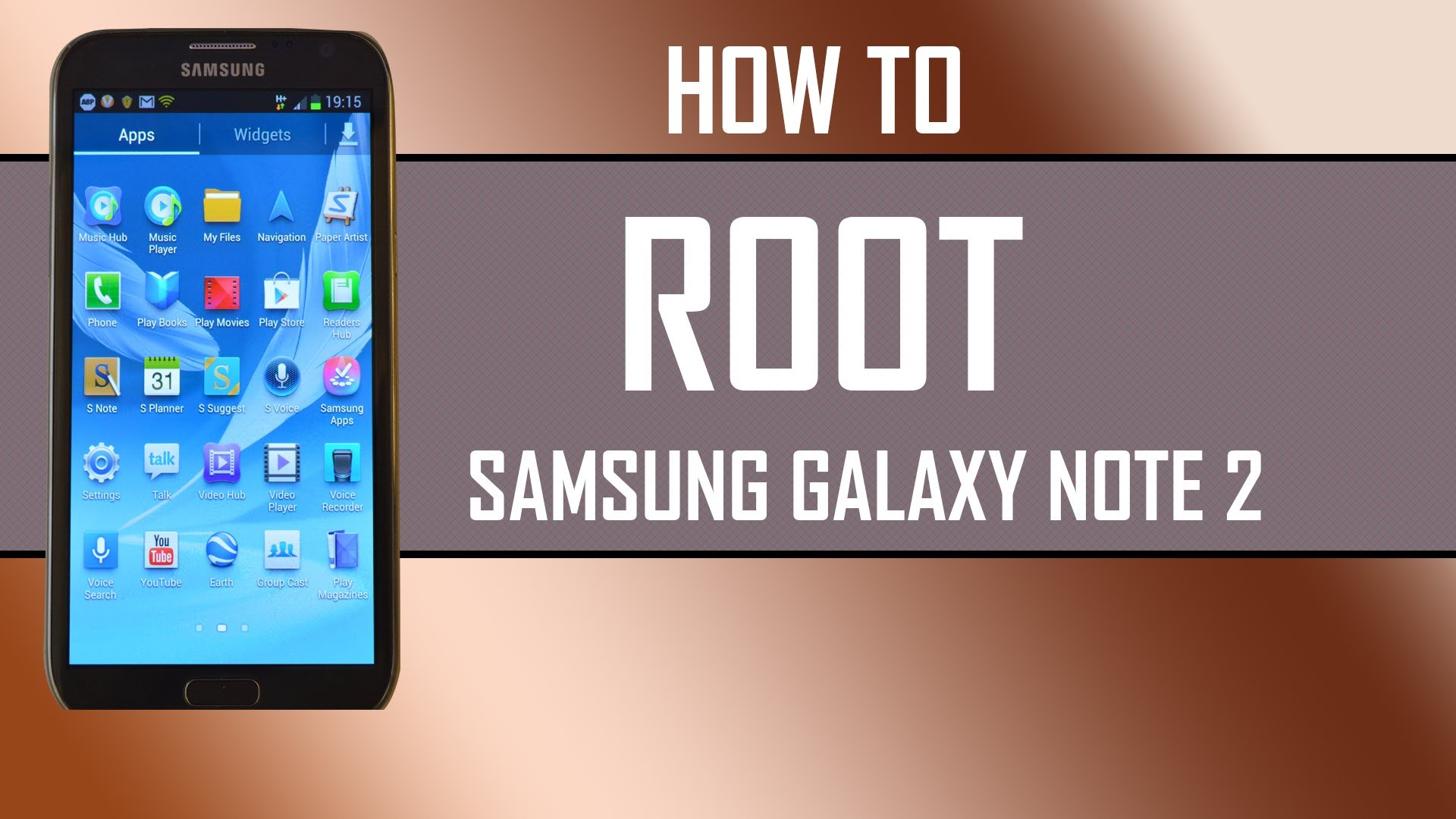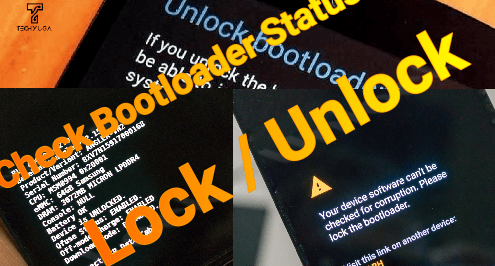Samsung B310e Phone lock Unlock by Miracle [ SIM Lock & Password ]
Samsung B310e Phone lock Unlock by Miracle [ SIM Lock & Password ]
Samsung B310e is a very old model but till now many users are using it due to its durability and smart features. Because of this, many tools are available for Samsung keypad mobile unlocking. Miracle tool is one of them that can be used without a box.
Recently we got a comment on our Samsung SM-b310e firmware flashing guide that how to unlock Samsung B310e screen lock password and SIM lock?
That’s why we are arranging this new guide for Samsung Guru 2 [ B310e ] users to unlock devices using Miracle tool. Many free tools and methods are available to unlock phone passwords & SIM locks of Samsung SM-b310e. But here we recommend you to remove password or PIN lock with the help of Miracle tool. It’s because the free Miracle tool can unlock your Samsung Music guru mobile without data loss. If you don’t know how to do that then learn the latest trick to remove SIM lock on Samsung B310e using Miracle tool.
Difference Between SIM Lock & Phone Lock
There are two different conditions to unlock Samsung B310e model. SIM lock and password lock both are different things. That’s why, procedures are different to fix both issues. So, you have to understand all the things properly and then choose the right procedure for your device.
Remove phone Lock Samsung B310e: Pin lock or password lock or screen lock are the same things. If your device is locked with a password then we can remove password Samsung Guru music 2 [b310e ] without data loss using Miracle tool. You no need to apply Samsung unlock code or password reset code.
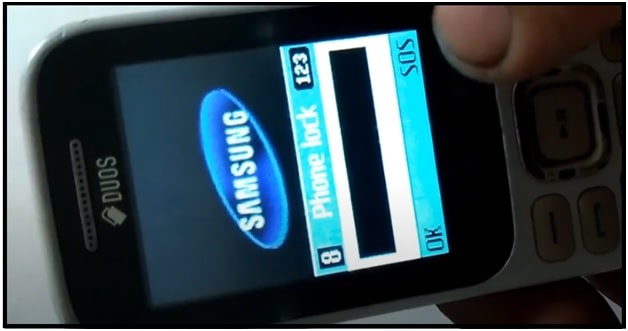
Yes, we can read the password of the locked Samsung b310e with miracle tool 2020. That means, a hard reset or Samsung b310e flash file is not required. The free miracle tool will read the existing pin password from the locked Samsung b310e mobile without affecting the data of the device. So, read the password and unlock the mobile easily.
SIM Lock Remove From Samsung B310e : SIM lock is completely different from screen lock. So, the miracle tool can’t read the SIM lock in any how condition. In that case, you have to flash your device again and it will unlock SIM lock Samsung b310e. But in this method, it will erase all the data of the device and you can’t restore it again.
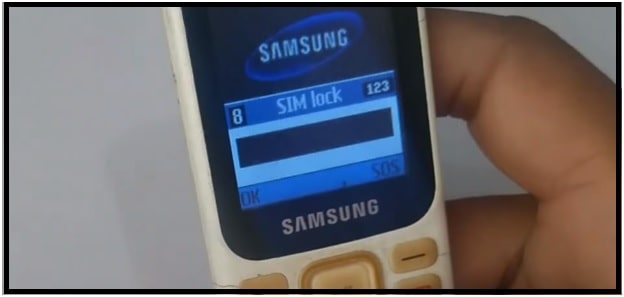
Important : Samsung B310e master code can hard reset your device but can’t remove SIM lock. Flashing firmware is the only solution to unlock Samsung b310e SIM password.
How To – Samsung b310e Password Unlock Miracle Without Box
As we already told you, SIM lock and screen lock both are different from each other. Just because of it, the unlocking processes are too different from each other. So, identify your own issue and then apply the suitable procedure to unlock your device [security lock or SIM lock].
Samsung B310e Unlock Without Data Loss
This is the most easiest and useful method to remove password on Samsung SM b310e SPD mobile. In this method, we will read password of Samsung b310e with Miracle tool. After reading the lock code, we need to apply the master code or phone lock code for unlocking.
Download Miracle Tool Without Box
SPD USB Drivers : DOWNLOAD
Steps To Unlock Samsung SM-b310 Music guru 2 Mobile
- Install SPD drivers properly.
Guide To Install & Update SPD Drivers On Windows Pc
- Launch Free Miracle tool as administrator.
- Once the tool is opened, click on “Connect Button” to make it inactive mode.
- Now configure the tool by following the below path.
SPD >> Readifo>> select “SPD6600L/6226/6530/6610/20” >> click on “START” button.
- Quickly remove & re-insert the battery for once, press “HOME key” or “Center Key” as a Samsung b310e boot key.
- The tool will detect the device and the phone password reading process will start automatically.
- After completing the process, you will see the “screen lock password” and “unlock code” in the log window. All these are possible phone lock codes. Try all the codes one by one or use unlock code as Samsung b310e master code.
- Reboot your device and check all the screen codes one by one and unlock your Samsung B310e without data loss.
- Done!!!
This method is only for those who are facing screen lock on Samsung b310e mobile. Just read the password of Samsung SM b310e with Miracle tool and unlock device easily.
Remove Samsung B310e SIM Lock Using Miracle Tool
Samsung mobile is unlocked but whenever you insert the SIM card it will always ask for SIM password. If you try to reboot your device without SIM, the device will boot normally and never ask for any password. But in case, the device is asking to enter the password after inserting any SIM card that means you have SIM lock on your Samsung mobile.
Samsung b310e SIM lock reset code without a computer and reset your device but you can’t unlock it. Same as you can’t remove SIM lock in Samsung guru without losing data. It’s because you have to flash your device with new software. After that device will never ask you to put SIM password.
Please Note: if you are trying to search Samsung B310e SIM unlock code then believe me guys, you are just wasting your time. There is no any master code for Samsung B310e SIM unlock.
Steps To Remove SIM Lock Samsung B310e Without Box
Download Miracle Tool Without Box
Free Miracle 2.82 Thunder addition
SPD USB Drivers : DOWNLOAD
Samsung B310e SIM Lock Flash File Download : DOWNLOAD
- Don’t forget to install or update SPD USB drivers on windows pc/laptop.
- Extract the downloaded free Miracle tool without box.
- Run Miracle tool setup as administrator.
- Once the tool is opened, configure the miracle tool to unlock SIM lock on Samsung SM b310e mobile.
Select “SPD” >> tick mark on “WRITE” option >>> select CUP type “SPD6600L/6226/6530/6610/20”
- Now click on the folder icon and load the “Samsung b310e 6530.pac” file [Samsung b310e flash file Miracle ] and hit on start button to start flashing.
- Quickly remove & re-insert the battery for once, press “HOME key” or “Center Key” as a Samsung b310e boot key. Samsung SM-B310e boot key is most important. Otherwise, tool will not detect the device.
- If the device is properly connected with pc, tool will detect and start flashing automatically. Here it may take a few minutes to flash complete stock ROM.
- Done!!! Unplug the device from pc, remove & re-insert battery, and reboot device. This time your device will not ask you to enter SIM password.
Alternate Method – Flash Samsung SM-B310E Flash File Using SPD Flash Tool And Unlock Your Device
These are simple methods to unlock SIM lock and phone lock on Samsung b310e with Miracle tool. Samsung b310e unlock can be done without data loss but SIM unlock procedure will wipe all phone data. Keep in mind this important information and apply the required process to unlock your Samsung Music Guru 2 mobile.