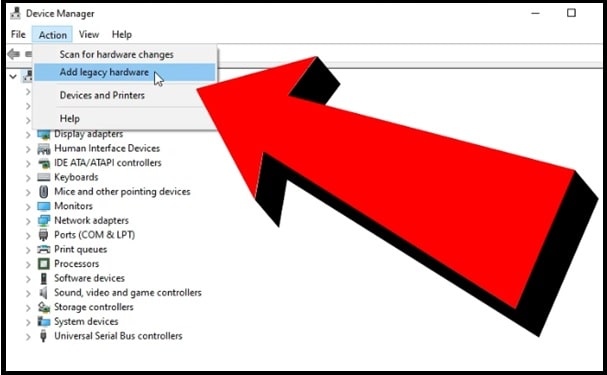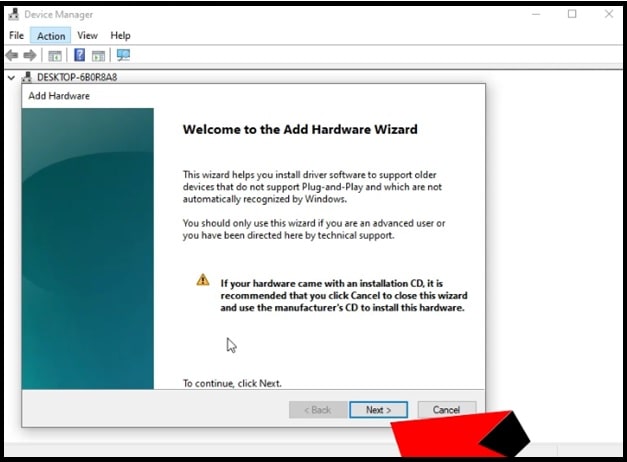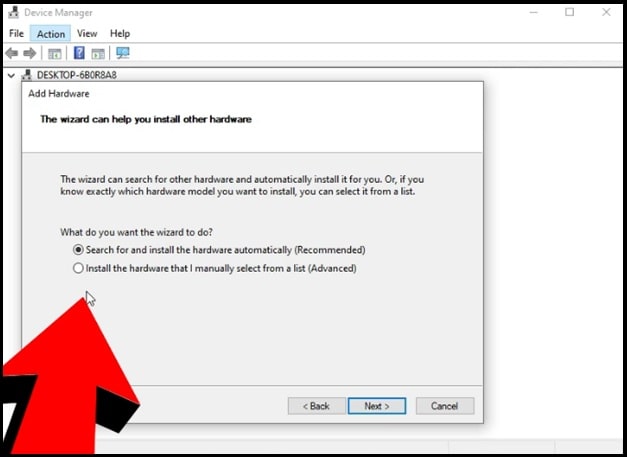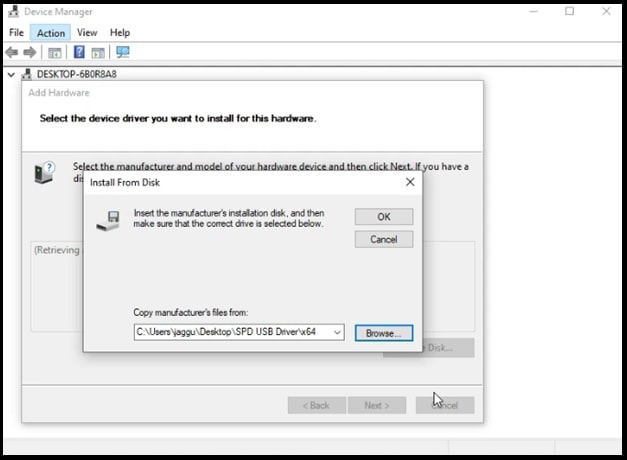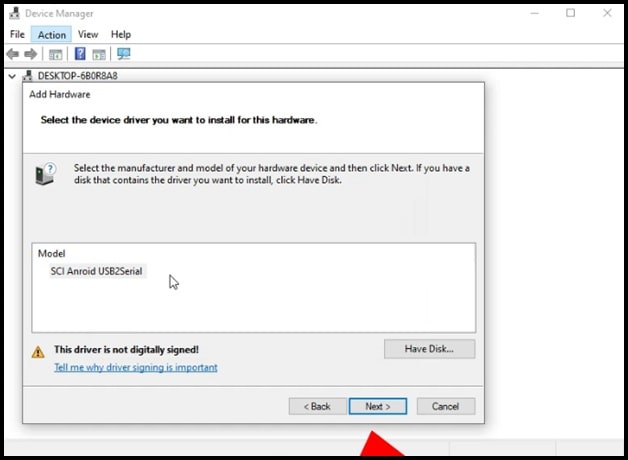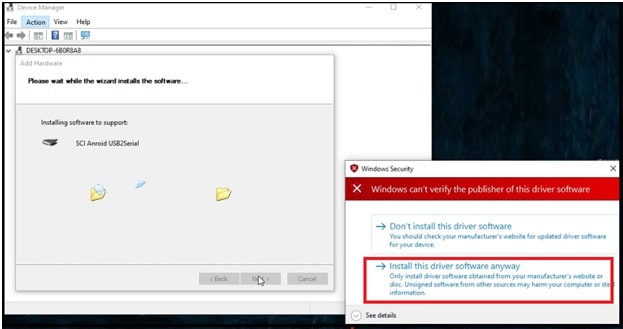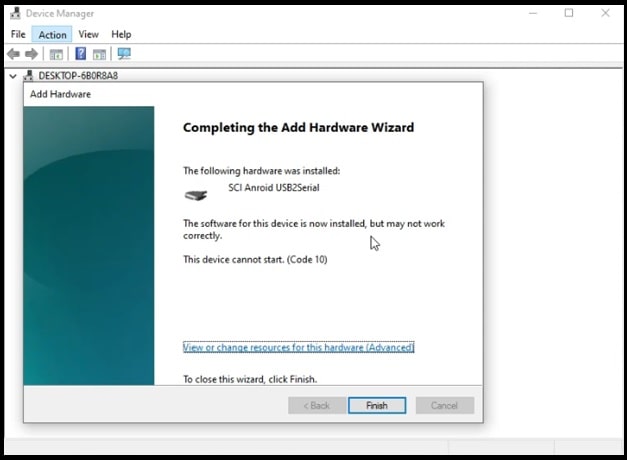Spreadtrum Drivers For Windows Pc [ Update SPD Drivers ]
Download Spreadtrum Drivers For Windows Pc [ Update SPD Drivers ]
Download Universal Spreadtrum USB Drivers for windows Operating devices [ Computer & Laptop ] : Spreadtrum Driver or SPD USB drivers are very important to repair or unbrick SPD phones using pc. Without installing proper SPD driver on pc, you can’t establish proper connection in between pc and android devices [ Smartphone & Tablets ]. Moreover, this spd driver is also important for feature devices [ Keypad Mobile ].
Here in this post we are adding all Spreadtrum or SPD driver for windows 10 / SPD driver for windows 7 / SPD driver for Windows 8/8.1 OS.
Stock ROM installation on any device is not a big task, if you are following correct method and files. Similarly, Official USB driver’s installation is also very important for successful process.
One more important thing about drivers is that it update on pc automatically in active state. In short, auto drivers installation starts at the time of connecting device with pc. But if your device is bricked or unable to detect with pc, then you have to install SPD driver on windows pc manually.
Importance Of SPD Drivers
SPD usb driver installation is very important for below tasks.
- Transferring files to pc from android devices.
- It helps to move documents, media files, documents file from pc to mobile and mobile to pc via USB cable.
- Useful for android phone’s bootloder unlocking process.
- SPD driver is must to flash SPD firmware mobile using SPD tool.
- Same as above SPD drivers are important in process of SPD IMEI repairing.
Also, the Spreadtrum Phone Driver [ SPD Driver ] enables Android debugging over ADB and Fastboot.
Technically SPD driver allows you to connect the Spreadtrum chipset based android devices to computer without installing of ADB driver or any other USB drivers package.
Smart features Of Spreadtrum Drivers Package
Manual SPD Driver Installation : Here we tried our best to add universal SPD drivers for windows pc/laptop. You can update SPD drivers from “Device manager” or by right clicking on INF file >> install option.
Note: SPD Driver installation depends on SPD USB driver application package. In case there is no any installation exe setup file in driver package then you have to update it from device manger section.
SPD Drivers Support : All the listed SPD USB drivers are fully supportable with all windows OS based devices. That means, you are free to use universal SPD driver on windows 10, windows 7, windows 8/8.1 & windows Xp [ 64 Bit & 32 Bit / X86 ].
If we talk about android and feature devices, use them on any SPD powered chipset devices.
SPD WriteIMEI Tool Support: It supports writeIMEI toolwhich helps user to write new IMEI on SPD Smartphone / tablets & keypad mobile. Just download and install SPD drivers from below download section and flash IMEI on mobile.
Mobile Repairing Tool Support : SPD drivers supports all box software. There are many free and paid mobile repairing software box are available like Miracle tool, Volcano box, Piranha box, infinity box, NCK dongle, falcon box etc which are also used to flash firmware, imei repairing etc.
Download Spreadtrum Drivers For Windows Pc Free
SPD Drivers File name : SCI Android USB Drivers Jungo Internal
Compatibility : 100% Tested SPD Drivers For Windows OS
After downloading the SCI Android USB Drivers Jungo Internal spd driver’s package you will get SCI_Android_USB_Drivers_Jungo_Internal.zip file on pc. Extract the downloaded file for update or installation.
SPD Drivers File name : spreadtrum_usb_driver_20131114.zip
Compatibility : 100% Tested SPD Drivers For Windows OS
After downloading this file you will see spreadtrum_usb_driver_20131114.zip file. Same as above extract the package and install it on pc.
DOWNLOAD
Important Points [ Error & Troubleshooting ]
All the listed SPD tools are tested and working fine at the time of updating this post. So it’s your own wish to use any version of SPD USB driver package [ Auto Installer or Manual Updater ].
But some time you may face Driver Signature Enforcement error at the time of SPD driver installation. As a solution, disable Driver Signature Enforcement on windows 10 and other OS.
In case you are facing any difficulty for updating SPD drivers manually, follow the below steps.
How To Install SPD Drivers On Windows 10 Pc Including W7 / W8 & 8.1
SPD USB drivers come in two different formats. Once is auto flasher with installer setup and second is manual update file. Both are working but we always recommend you to install SPD drivers by manual method. Manual installation is more reliable and effective.
- Extract the downloaded SPD USB Drivers Zip file on pc.
- Open “device manager” section on your computer and select “Add hardware legacy” option.
- Click on “next” from “Add hardware Wizard” window.
- Select “install the hardware that I manually select from a list [advanced]” option >> click on “next” button.
- Click on “Hard Disk” and browse the “SPD Driver File” from downloaded SPD driver folder.
- In next step click on “NEXT” button.
- A new warning window will appear in front of you. Just click on “install this driver software anyway” option.
- SPD drivers installed successfully.
- Done!! These are simple steps to update SPD drivers on windows pc.
Error Driver Signature Enforcement in Windows 10\8\7
Probably you may face driver Signature Enforcement error in windows OS. If it’s same with you that means you are unable to update or install SPD USB drivers on windows 10 & other windows OS version. But don’t worry; it’s very easy to fix Signature Enforcement in Windows 10\8\7 pc.
For this you need to disable Signature Enforcement in your own pc. After that you pc will not show error for drivers Signature Enforcement.
Check the video tutorial and fix this issue easily.
This is our full detail tutorial to install SPD usb driver in windows computer without error. Just download the latest SPD USB Driver for android and install it by following the above instructions.
In order to flash stock ROM and unbrick SPD mobile, SPD Driver installation is very important. Otherwise, your pc will not create bridge connection in between mobile and computer.