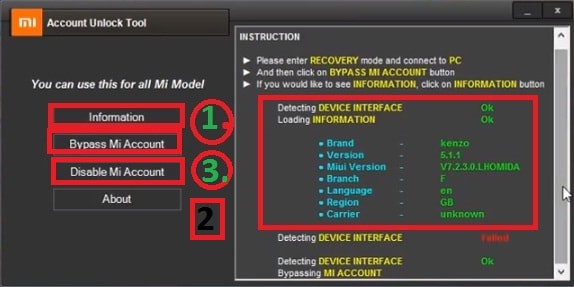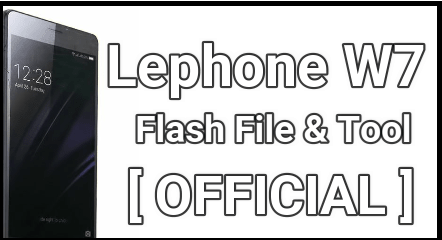REALME : the current image(boot/recovery) have been destroyed and cannot boot Error
the current image(boot/recovery) have been destroyed and cannot boot Error In Realme Devices
Recently we got a quarry from our visitor who is facing error the current image(boot/recovery) have been destroyed and cannot boot in Realme Smartphone. So, now the question is ‘how to fix the current image bootrecovery have been destroyed error?’
Before going to jump into solution, it’s must to know the actual reason of this error and is it really possible to solve at our own home?
If your device is showing the same error that means system has been destroyed and now the firmware flashing is the only possible way to get back your device. Because you can’t restore your device by simple factory reset from recovery mode. Even, device will not boot into factory mode or fastboot mode.
Reasons Of Realme current image(boot/recovery) have been destroyed Error
Mostly, you will see this error at the time of custom ROM installation. After installation of TWRP recovery, you device may stuck in bootllop but this error will not accrue. But if you are trying to flash any custom ROM which is not made for your device, you may lead to damage system files of your mobile. As a result, you will get “the current image(boot/recovery) have been destroyed and cannot boot” on Realme phones.
Unsupportable versions of boot.img file flashing can crumpet the device storage. For a chance, flash the boot.img via adb to boot into Fastboot or Recovery [Only if possible].
Solve Error the current image(boot/recovery) have been destroyed
Solution 01 ; Fix Error Through The Recovery Mode
- Reboot your Realme android Smartphone into fastboot mode with the help of volume key and power key combination.
- Now, select the ‘Recovery mode” option and it will boot device into ‘Custom TWRP recovery’ of your device.
- Once you are into TWRP recovery menu, tap to open “Restore’ option and flash your backup file.
- Now come to main menu again and this time you need to format your device from “Wipe” section.
- Done!!! After applying the above steps, device will reboot again into official android OS.
In case fastboot mode not working due to boot recovery destroyed not error, you need to follow the below method.
Solution 02 Flash Official Stock ROM On Realme Phone
Flash Realme stock Firmare With Official MSMDownload tool [ username and password required]
OR
Activate MSMDowwnload Tool Without Username and Password [ Tricky Method ]
Or
Flash Realme With Official Realme Tool [ Only For Supportable Devices ]
Is It Possible To Flash Realme At Our Own Home
Just because Realme is sub-brand of Oppo mobile and its OS [operating software] also comes in same format. Probably, you may know that Oppo doesn’t support the offline firmware (stock ROM) flashing. For this, you need to download premium MSMdownload tool which is an official Oppo/Reame flashing tool.
But it doesn’t mean, there is no chance to use MSMdownload tool without username and tool. Free MSM download tool for Realme devices is also available but you have to activate it with activator.
In our previous post, we already shared a full detail post to activate MSM download tool for offline use. Similarly, Realme also provides the free Realme flash tool for free but it has some limitations. You can download free Realme flash tool and then can try to flash your device at your own home.
If all the methods are not working for you, visit to Realme service center or get online MSM download tool authorized user name and password to flash your mobile.
Conclusion
Official stock ROM installation is the only solution to solve the current image (boot/recovery) have been destroyed and can’t boot Realme error. Once you are able to restore your device then again you can flash custom ROM but make sure you are flash supportable custom ROM only. Never every try to unsupportable or unstable custom ROM build on your mobile.