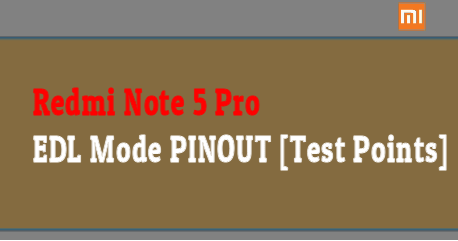How To Setup And Watch Fibe TV On Apple Tv
Learn how to setup FIBE TV on Apple Tv to access your unlimited favourite Fibe TV streaming video contents without any limitation.
If it’s your first time to use Fibe TV, you need to install and configure the Apple Tv with the new Fibe TV app. In this guide, we will discuss all about “what are requirements” and “how to install Fibe TV APP on Apple TV streaming devices.”
The Fibe TV app is one of the best IP-based television services in Canada that allows their users to watch live tv channels, on-demand content and offline recordings features etc. Users can use almost all platforms to access Fibe Tv services. Here is a list of Fibe TV app supporting platforms.
- All Android smartphones including tablets (OS 5.0+)
- Apple smartphones and tablets (OS 9.0+)
- Apple TV [4th generation and 5th generation or higher]
- AirPlay-enabled device (AirPlay on Apple TV and AirPlay-enabled TVs)
- All older and newer versions of Chromecast.
- Android Smart TVs: nVIDIA Shield, Xiaomi Mi Box and Sony Android TV
- Amazon Fire TV Stick Basic Edition or higher version
- Computer/laptop: Safari, Chrome and Firefox browsers
After getting full access to the Fibe TV app on Apple TV, you are free to stream more than 500+ channels like ABC, CBC, CBS, BNN Blomberg, FOX, NBC, weather channels and more. Just because everyone can’t stay online to watch live tv shows, so it also provides an on-demand shows and movies streaming service. Like other streaming services, it also supports recording TV shows and movies for offline streaming. Additionally, all the available contents can be streamed in high Quality 4K format including pause & rewind the live shows feature.
Let’s see how to setting up Apple TV and Fibe TV App first time?
How Get Fibe Tv On Apple TVs
In order to get a Fibe TV app on your apple TV, you have to install it first. But before that check the compatibility of hardware including requirements and then go for next to install Fibe app.
Step01 Requirements To Setup Fibe TV App For Apple Tv
- A Fibe TV service with a PVR or Satellite TV service.
- Latest Fibe TV service is available for 4th generation Apple TV or newer [Apple TV 4 & Apple TV 4K].
- Your Apple TV software should be up to date.
- Stable internet speed of 15 Mbps or higher is recommended for buffer free streaming.
- Create a new user account on Fibe TV from official page. My Account registration is must.
- iTunes account is required.
Step02 Install Fibe TV App On Apple Tv
Here we are assuming that your Apple tv is already configured and now you only learn how to use the Fibe app on your Apple Tv. The Fibe TV app is completely free to download for Bell and Bell Aliant Fibe TV customers as well as for Satellite TV, Alt TV and Mobile TV customers from Bell.
- Power-ON your Apple Tv, take apple TV remote in your hand and launch the “App Store”.
- Now search for the “Fibe TV app” , then download and install the latest FIBE TV App on your 4th generation or higher version based Apple Tv.
- Wait for installation and then you will see the Fibe TV app shortcut on the home screen of your Apple TV.
- Now, Launch the app and log in to your account with correct account credentials.
- After successful logging in, select and play any channel from the list that you want to watch
- Done!!! Now you have full access to watch contents on Apple TV through the Bell Fibe TV App.
Alternative Method For Non Supportable Apple TVs
Just because Fibe TV app is fully compatible with many other devices including iPhone, so you can stream Fibe TV videos on Apple TV using the Airplay technology. Best thing is, if you have a lower model of Apple TV [3rd generation], then don’t worry and apply the method below.
- Connect the Apple TV and iPhone devices on the same network. [MUST]
- Now, install the FibeTV app on iPhone and launch it.
- Next, play any media [movie/show/video] that you want to watch on your apple TV.
- Finally, Tap on the Airplay icon on the media player.
- Select your Apple TV model name and the screaming video will play on your TV screen directly.
Troubleshooting the Fibe TV app Not Working on Apple TV
If everything is ok and you configured the Fibe app for Apple TV properly, you will not see any error. Follow the below solutions, if you are experiencing the issues.
(a) Unable To Stream live content On Apple TV with Fibe TV app
(b) Fibe App is frozen or not working
Step01 At first, ensure the proper internet connectivity on your Apple TV. [ If you think wifi is not working properly, restart your modem to see if it resolves the issue.]
Step02 Till now the issue is the same after modem reboot, then close the app completely by double clicking the TV icon on your remote and swiping your finger up on the remote’s touchpad.
Step03 If the issue still persists; just restart your Apple TV.
In this way we can download and install Fibe TV on Apple Tv to watch live tv shows and on-demand videos. Change the video quality settings for Fibe tv app contents, create, modify or view your favourites list on Fibe TV app on Apple TV. Additionally, record or delete any live tv for offline watching. Just because official Fibe TV app is listed in Apple store, you no need to sideload the third party apk.