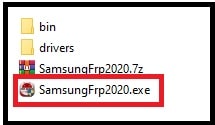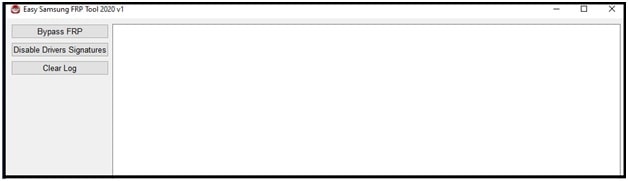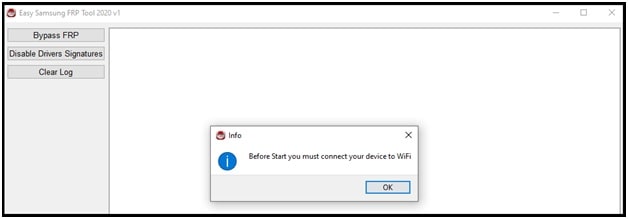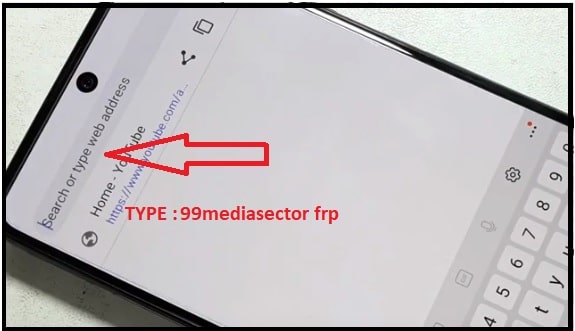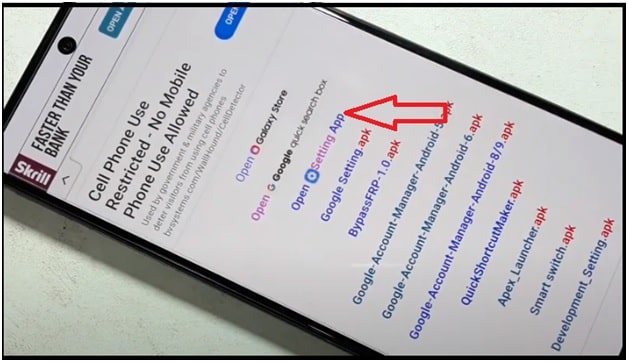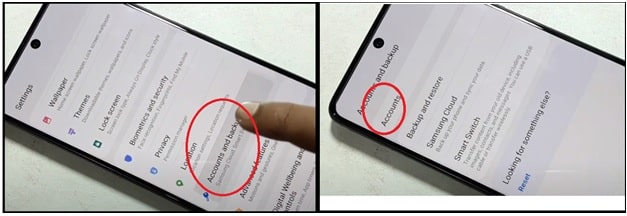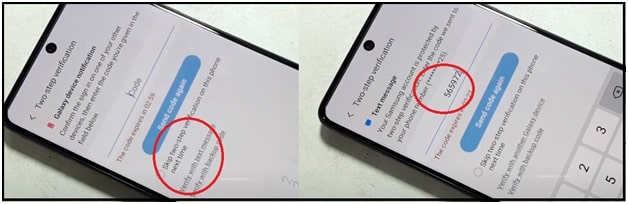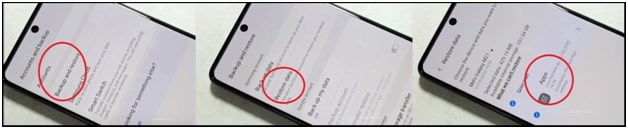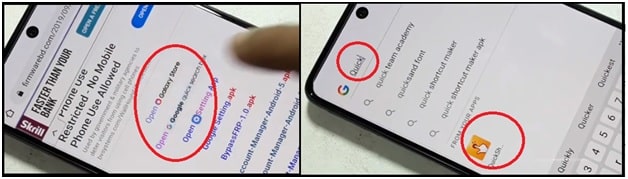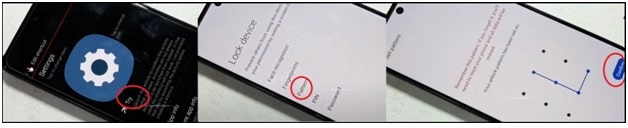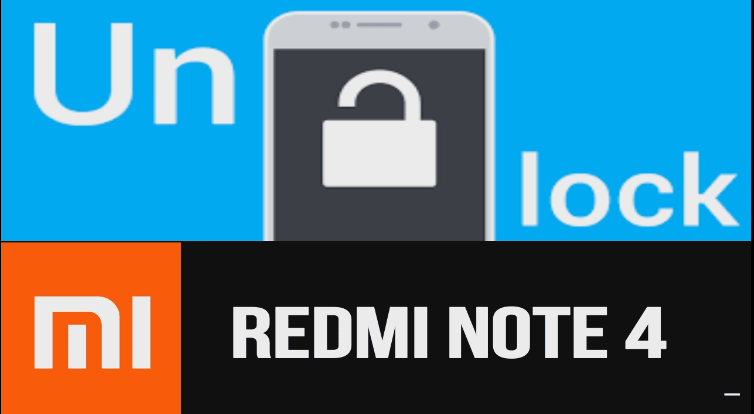Samsung Galaxy S20 FE Frp Bypass Tool | Remove Samsung S20 FE FRP Lock
Are you looking for a method to remove Google account lock or FRP on Samsung S20 FE android Q (10)? If yes then you have landed on the right place. Today we are going to share the latest Samsung frp bypass trick for 2020 and 2021 for Galaxy S20 FE [Fan Edition].
Recently we shared an all Samsung FRP unlock without pc trick 2020 . But the problem is that now that is not working for some Samsung devices due to the latest security patch level. You can also try it for testing. Otherwise follow the new Samsung Galaxy Google FRP unlock trick with Samsung FRP unlock tool.
In this guide, we will use the free semi Samsung frp bypass tool v2 2020 which will help us to open Google chrome browse in FRP locked devices. After that we can easily unlock the device by applying the required techniques. Samsung unlock tool is just for the initial stage, so we can consider this method as without pc frp unlocking.
Please Note: Firmware installation on Samsung Galaxy S20 FE with ODIN flash tool can’t remove FRP lock. But you flash Samsung S20 FE combination files to unlock FRP.
If you are trying to unlock your Galaxy S20 FE then device will stuck on Google account verification screen after factory reset. For this, you need to use premium UMT tool or Samsung unlock tool. Otherwise, remove factory reset protection on Galaxy S20 FE without pc 2021 trick.
FRP Bypass Is legal or illegal?
Google account verification is an android security feature to protect our device from unauthorized access after factory reset. Several tools and tricks are also available to remove Samsung FRP lock but do it if you have authority for this. FRP bypass is legal, if it’s your own device or the real owner of the device allowed you.
Unlock Samsung Galaxy S20 FE Google Account Verification With Semi Unlock Tool
Samsung Galaxy S20 fan edition frp unlocking without pc trick 2021 is 100% working and tested by us. All the required files are fully free and you need to pay anything for this. If you were using a Google account on your mobile and OEM was not enabled then the device will ask you to verify the Google account credentials after factory reset. Enter the existing same Google ID and password. Otherwise, remove frp on Samsung S20 FE Qualcomm mobile without computer or pc.
Download Samsung FRP Bypass Tool 2020 – Samsung_frp_2020.zp
- Download and install “Samsung USB Drivers” on windows pc. Drivers should be installed on pc.
Guide To Install Samsung USB Drivers On Pc
- Next, extract the downloaded “Easy Samsung FRP v2 Tool Zip file’ on desktop.
- Launch “ “SamsungFrp2020.exe”” tool as administrator.
- Now you will see the below interface of Easy Samsung FRP bypass tool 2020.
- Now enable Wi-Fi connection on your FRP locked device and then connect it with pc via working USb cable. This tool works on wifi enable FRP locked Samsung phones.
- Come to the tool again >>>> hit the “Bypass FRP” button and then click on ‘’View” option from your mobile screen. [Close the tool, no more required now]
- Now a Google Chrome screen will open in front of you. Just click on the blue ‘Accept & Continue” button.
- Click on ‘Next” button >>> “No Thanks” >>> a new youtube search bar will open on your mobile.
- Type “99mediasector frp” in the search section and then open the first link from the search result.
- Once you are on the website, click on the “open setting app’ link and it will open the “Settings” section of your mobile [without installing any third party apk].
- Scroll up the screen and open “Account and backup” option then click on ‘Accounts” option.
- Next, click on “Add account” >> choose “Samsung Account” >> then login with your Samsung account credentials. [if don’t have Samsung account, create it first]
- Click on “Verify with text message’ option from the “two-step verification” screen >>> wait for a few seconds and the device will pick the OTP automatically.
- Now, click on cancel from the following screen and come back to “Settings” >> open “Account and Restore” section again.
- This time tap on “backup & restore” option >> “Restore data” >>> “App” as shown in screenshot.
- Now, select the “QuickShortcutmaker” app {uncheck everything} >> click on “Restore” then tap on ‘Install” and it ‘ll start restoring automatically.
- Now continuously press the back button and come back to ‘website page” and hit on “open Google quick search box” link >> tap on “no thanks” >> type “Quickshortcutmaker’ in the search box and open it from the icon.
- Search for “screen lock’ from next window >> expand the “settings” [ do it carefully]
- Now click on “try’ >> choose pattern >> and draw any pattern for confirmation.
- All steps are completed. Continuously press the back button and come to the main screen and start to set up your device. This time you need to draw the previous pattern lock to verify the authority. That means, this time your device will not ask you to verify the existing Google account credentials to remove FRP lock.
- Now follow the on screen instructions and set up the device.
In this way we can remove FRP lock on Samsung Galaxy S20 FE android 10 , One UI 2.5 with semi Samsung frp bypass tool. All the steps are fully described with all the necessary screenshots. Read the tutorial properly and then apply it on your own device to remove Google account without password. In this method, we replaced the Google account verification with pattern lock which is to change by using the above trick.
This Samsung FRP unlock without pc is 100 working and tested for all Samsung android 9 and android 10 versions with latest security patch level.