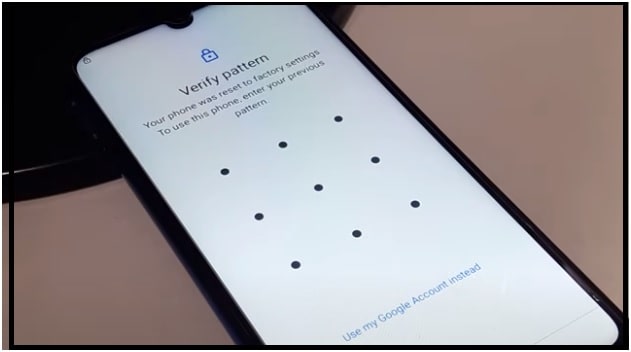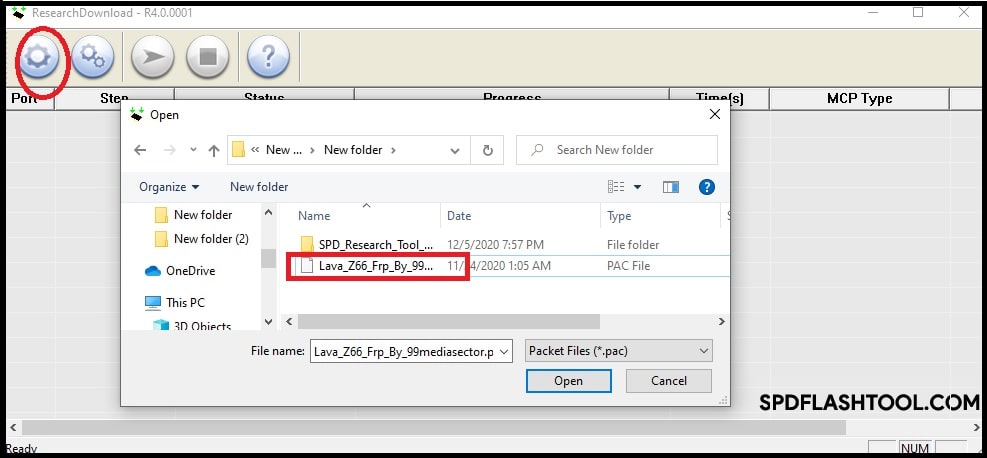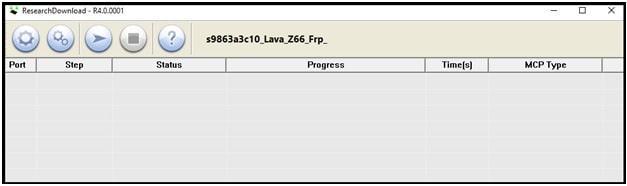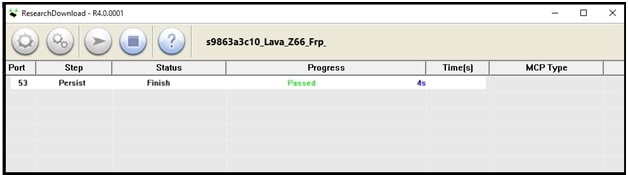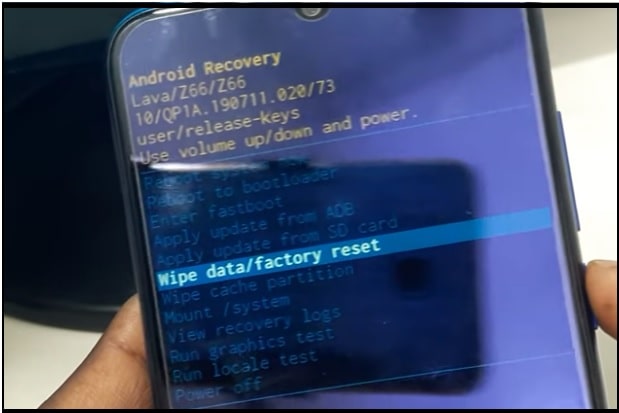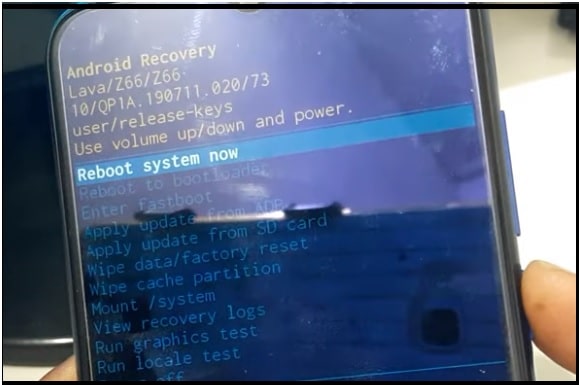Lava Z66 FRP Bypass File With Tool | Unlock Lava Z66
Easiest way to remove Lava Z66 FRP lock after factory reset. Download latest FRP unlock file Lava z66 and unlock it without box.
As we all know we can remove pattern lock or PIN password from lava z66 mobile by factory reset using recovery mode. But what you will do, if the device is showing “your device was reset to factory settings. To use this phone, enter your previous pattern” or “sign in with a Google account that was previously synced on this device?” Actually, these errors come after factory reset to protect our device from unauthorized access. At the time of this issue, you need to enter existing Google credentials to verify the authority. Alternatively, you can draw the previous phone lock code (pattern lock).
But in case, if you are unable to unlock your mobile with both methods then FRP lock bypass is the only available solution for you. For this, you can try Lava Z66 FRP bypass tool or can unlock it without pc trick.
Without any doubt Lava Z66 FRP unlock without pc is the best option but without pc tricks depends on many things like android version, security patch level and model number. Because of this variation, sometimes it’s really hard to unlock FRP on any mobile phone with newer security patch level.
That’s why, here in this post we are sharing universal Lava Z66 FRP unlock file and tool. After getting this tool and latest frp unlock file Lava Z66 android 10, you no need to think about anything. Just download SPD Lava Z66 FRP bypass file with tool and unlock it without password and Google account credentials.
UPDATE : Latest Lava z66 flash file ( Stock Firmware ) released to unbrick Lava z66 by flashing. Visit on “how to flash lava Z66 SPD mobile” to learn more about flashing,
READ MORE : Setup and watch Fibe TV App on Apple Tv
About Lava Z66 FRP Unlock Tool 2021 – 2020
Probably, you may know that Lava Z66 is a SPD chipset based Android Smartphone. Because of its chipset version, it’s important to use SPD FRP unlock tool. If you try to look on the internet, several paid and free SPD tools are available without a box like ResearchDownload tool or upgrade download tool or Factory download tool or Miracle tool and UM tool etc. You are free to use the listed Lava Z66 frp unlock file 2020 with any SPD frp unlock tool. But here we recommend you to unlock FRP on Lava Z66 with researchdownload tool or factorydownload tool. These both tools are 100% working and tested by us. Best thing is, the user interface and working is almost the same. So, download RESEARCHDOWNLOAD_R4.0.0001 latest version and unlock Lava z66 Google account within a few minutes.
Lava Z66 FRP Lock Screen Error – Verify pattern y our device was reset to factory settings
Download Lava Z66 FRP Bypass File Tested , Drivers And Tool
Tested Lava Z66 FRP Unlock Tool 2020 – 2021
RESEARCHDOWNLOAD_R4.0.0001 Or Factory Download Tool R19.17.4301_p1
Lava SPD USB Drivers : DOWNLOAD
Latest Lava Z66 FRP Unlock File Tested : DOWNLOAD / MIRROR
Remove Lava Z66 FRP Lock Without Box
Download all the required files and tools from the above download section and start the unlocking process by following below instructions. Here are going to use the ResearchDownload tool as Lava Z66 ZPD FRP unlock tool.
- Download all the files on desktop and extract them in any one folder. [ FRP file, tool and driver]
- Install the SPD USB drivers on windows pc. Skip the step, if already installed.
- Next, run the “researchdownload tool.exe” file as administrator.
- Once the tool launched on pc, click on “Gear Icon” and browse the “Lava_Z66_Frp_By_99mediasector.pac” file from the extracted “FRP Unlock file” folder.
- Wait for a few seconds and the tool will configure the file automatically.
- Next, click the “Play’ or “Start downloading” button from the tool to start the unlocking process.
- Now come to the device and connect the Lava Z66 frp locked device with pc by pressing the correct boot key.
- If the device is properly connected with pc, tool will detect the device within a few seconds and the FRP unlocking process will start automatically.
- After a couple of minutes, you will see the green “PASSED” message. That means the process done and we can remove our device from pc.
- Long press the power key and reboot your device. Now set up the device again as a new device and this time it will not ask you to verify the pattern your phone was reset to factory settings or Google account. That means, FRP lock removed from lava z66 mobile.
Please Note: Lava Z66 FRP bypass file and firmware file [flash file], both are different. We can flash the lava z66 official stock ROM to remove frp lock but FRP bypass file can’t install new software.
How To Unlock Lava Z66 | Remove Pattern Or Password PIN
In order to delete or remove Pattern lock or PIN password on Lava Z66, hard reset your mobile from recovery mode. This hard reset or factory reset will reset your device to default settings. But remember, factory reset will wipe all user data & phone data from your device and you can’t get back it again. So, till now there is no any method to unlock Lava Z66 pattern lock without data loss.
Steps To Factory Reset Lava z66 Using Recovery Mode
- Power off your screen locked Lava z66 device completely.
- Now, press and hold the volume up key + power key at the same time and release the power key once you are able to see the lava logo on your mobile screen.
- Wait for a few seconds and then release the volume key after entering the android recovery menu.
- Use the volume keys for navigation and go to the “wipe data/factory reset” option.
- Press the “power button” for selection.
- Next, confirm your action by selecting the “allow for factory reset” and mobile formatting process will start automatically.
- After that, come to main menu and select the “reboot system now” option.
- Done!! This time the device will reboot into OS without asking the previous face lock or pattern lock or PIN lock.
After reset screen lock of Lava z66, if the device is asking to verify pattern lock or Google account then follow the above FRP unlocking process.
READ MORE : SPD IMEI Repairing Tool To Fix No Network or Invalid IMEI
So, guys this is all about the latest Lava Z66 FRP unlocking method 2020 -2021. Use the free SPD flash tool as a Lava Z66 frp unlock tool with lava z66 FRP unlock file and unlock it without box. You no need to go anywhere to repair your device. Follow the instructions properly and perform the task without issue.