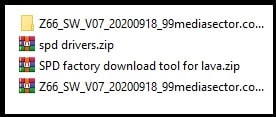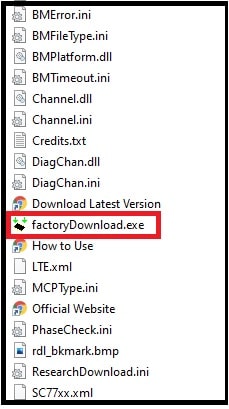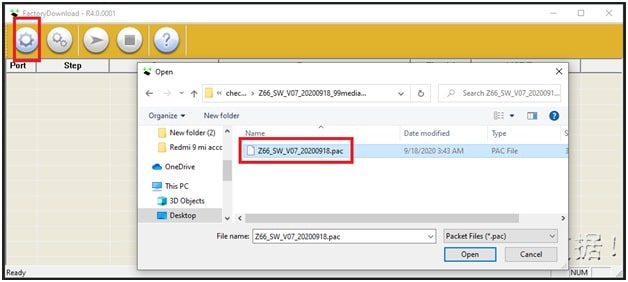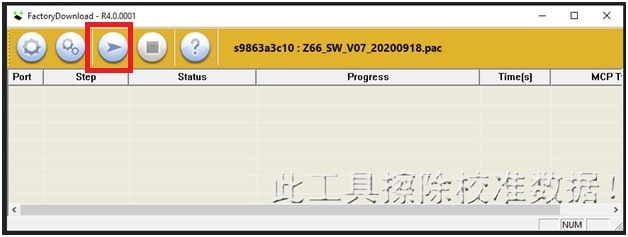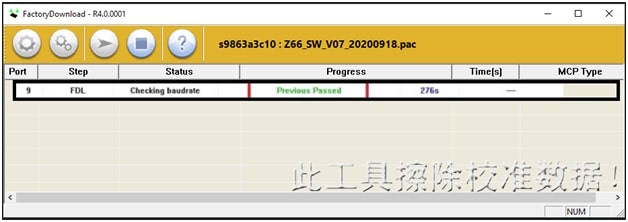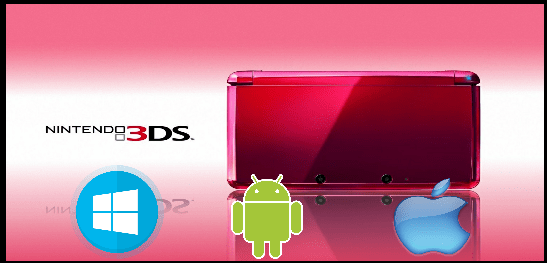How To Flash lava Z66 Stock ROM | Lava Z66 Flash File SPD
How To Flash lava Z66 Stock ROM | Lava Z66 Flash File SPD
Recently we published a tutorial about “Lava Z66 FRP unlock file with tool”. So users can remove pattern or PIN lock by factory reset and then can remove FRP without box. Now once again we are here with another Lava Z66 stock ROM flashing guide.
In this guide, we will show you “how to install stock ROM on Lava Z66 android Smartphone?” Best thing is, you no need to use any professional SPD mobile repairing tool. Just download Lava Z66 flash file with tool and follow the below flashing instructions.
As we all know, the latest Lava z66 is SPD chipset based android mobile. Because of this its firmware comes with a .pac file. So, here it’s necessary to use SPD flash tool for new software installation.
If you are using lava z66 3GB + 32 GB mobile and now facing any software related issues like no network, stuck in bootloop, hang on logo, dead after flash then flash your mobile. Firmware flashing is the final step to repairing mobile. New software installation will replace the older software with new one. After that you can use your phone as a new device.
Disclaimer: It’s also important to know that firmware flashing is an easy task. But one wrong step may brick the device permanently. So download the official flash file for Lava Z66 with the tool and flash it by following the exact same steps.
About Lava Z66 : Recently lava Smartphone launched their brand new model – lava Z66 SPD mobile. Out of the box this model comes with 6.08-inch touch screen display, 1.6GHz octa-core processor, 3GB of RAM + 32 GB ROM. If we talk about its android OS, the company is using latest android 10 (Q) with optimized stock firmware.
Just because cameras are important for most users, the Lava Z66 have a 13-megapixel primary camera with an f/2.0 aperture and a second 5-megapixel camera. It sports a 13-megapixel camera on the front for selfies. With the help of dual SIM support, users can use nano SIM cards to experience the 4G internet data speed.
About Lava z66 Flash Fool : As we already said, Lava z66 is spd chipset based Android Smartphone. Because of this we can use any SPD mobile flashing tools. If you try to search on the internet, several SPD firmware flashing tools are available. Premium SPD flash tools are also available but we can do the same things using free SPD tools. So, you no need to purchase a paid tool. Free SPD Lava z66 flash tools are enough for stock ROM installation like SPD factory download tool or SPD Upgradedownload tool or SPD researchdownload tool or miracle tool etc.
About Lava Z66 Stock ROM [ Flash File ] : Official flash file for Lava z66 is available for download without password. Just download the Lava_z66_SW_V07_20200918 flash file in zip format and then flash it with SPD tool. Lava Z66 stock ROM file comes in .pac format. So, use the compatible flash tool which is able to flash Lava_z66_SW_V07_20200918.pac file.
Download Flash File For Lava Z66 With Tool & Drivers
Official Stock ROM For Lava Z66 [Lava_z66_SW_V07_20200918] : DOWNLOAD / MIRROR / MIRROR
Flash Tool For Lava Z66 SPD Mobile : Factory Download Tool or UpgradeDownload Tool or Research Download Tool
Lava Z66 USB Drivers : Download From Below Section
How To Install Stock ROM On Lava Z66 Using Factory Download Tool
Here in this tutorial we are going to use free SPD FactoryDownload tool to flash Lava Z66 stock ROM. Check out the below flashing instructions and then apply it on your own device.
- Download all the files and save the on desktop. [flash file, flash tool and driver]
- Next, extract the flash file, tool and drivers zip files using any unzip software.
- Now, install SPD USB drivers on windows pc. Skip the steps, if already installed.
Guide To Install SPD Drivers On Windows PC
- Enter into extracted “Factory download tool” folder and run the setup as administrator.
- Next, click on the “Gear Icon” and browse the Z66_SW_V07_20200918.pac file from extracted firmware folder.
- Now click on “Play” button from top of the tool to start flashing process.
- Come to the device, power off it and then connect it with pc by pressing boot key.
- Wait for couple of seconds and tool will detect the device automatically.
- Now tool may take long time to flash new software on lava z66 mobile.
- End of the successful firmware flashing process, remove the USb cable and setup it again as a new device.
Please Note : Firmware flashing is useful to fix software issues. Additionally, this process will unlock Z66 automatically. In short, you no need to factory reset your phone to remove pattern lock. Even frp unlocking is also not required. Lava z66 firmware installation will do all these things at the same time.
Alternative Method – Flash lava Z66 Using UpgradeDownload Tool
User interface and working method is same for both factory download tool and upgrade download tool. If you want to try another tool then we will suggest you to flash Lava z66 using the tested UPGRADEDOWNLOAD_R21.0.0001 version. Otherwise, you may also use the free researchdownload tool.
Q1 Can we use the same Lava Z66 flash file for mobile unlocking?
Ans. Yes, users can also flash their Lava z66 android Q mobile to remove all types of lock such as pattern lock or PIN lock and FRP lock.
Q2. Firmware flashing can erase IMEI number of Lava z66?
Ans. Sometimes, firmware flashing may format the IMEI number of any device. But it’s not the same with lava z66. Actually chances are very low for IMEI formatting issues. But if you are facing null IMEI or invalid IMEI after flashing then repair IMEI of Lava Z66 using SPD WriteIMEI tool.
Q3. Is it possible to flash Lava Z66 without losing data?
Ans. No, till now there is no possible method to install new software without data loss. Installation of a new software will format the older software from your device.
Q4. Is Lava Z66 drivers installation important?
Ans. Yes, driver installation is important to create a bridge connection between pc and mobile. Without installation of correct USB drivers, the tool will not detect the device in any way.
So guys this all about lava z66 stock firmware flashing without box. Just download tested flash file Lava z66 with tool and start flashing it by following the above guide.
This process is 100% working and tested by our team. So you can also apply the same firmware files and flashing tool without any issue.