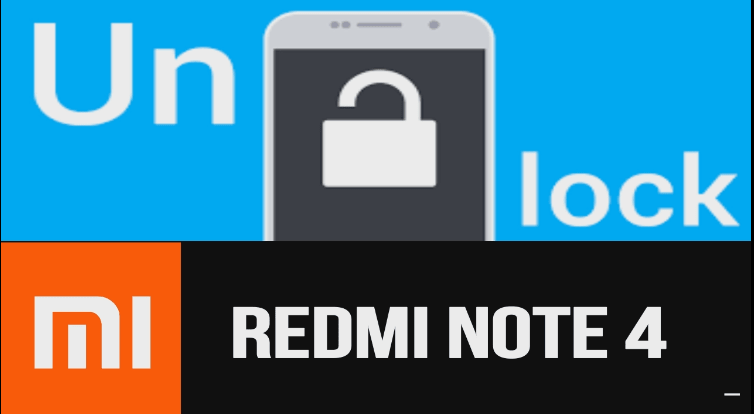Redmi Note 4 factory Reset To Remove Pattern Lock / PIN lock
Redmi Note 4 factory Reset To Remove Pattern Lock / PIN lock: Let’s talk, how to reset Redmi note 4 to remove pattern lock or Pin lock? Have you forgotten pattern lock/ Pin lock of your Xiaomi Redmi Note 4 and now want to unlock Redmi Note 4 again? If yes, then you have landed on right place. Here we will show you, how it’s easy to Reset Redmi Note 4 to remove pattern lock or PIN password.
As we all know, now a days we all are using android Smartphones in our daily routine life. It’s really very important part of our life. Just because of security reason, many of us put’s security lock to safe our mobile from others. And without any doubt, Pin lock password or pattern lock is must to safe data without getting in hands of other third person.
But sometimes it may possible, you may forget your own patent lock or PIN password. In simple words, you may fail to remember these security locks. On that condition, what you will do? Just think about it.
If you are getting the same situation then let me clear one think. You can unlock your mobile Pin lock or pattern lock without losing data but its totally depend on your mobile brand or some special condition.
For this, go through the below link to find out, how to remove PIN lock or pattern lock on different situations?
- [No factory reset] -How To Unlock Pattern Lock Without Losing Data?
- [No Internet] How To Unlock Android pattern lock Without Internet?
But here in this post we are talking only and only about Redmi Note 4 factory reset to remove pattern / PIN lock. If you don’t have the correct pin password or pattern lock and also don’t know the correct Google credentials and mi account password then you can’t unlock redmi note 4 without factory reset. That means, you have to perform factory reset on Redmi note 4 to remove pattern lock or Pin password. But remember, it will wipe all user data and phone data of your device.
**** NEW UPDATE**** MIUI10 beta ROM update For Redmi Note 4
Don’t Miss
- Bypass FRP Lock On Lenovo K5 Using Android fastboot Reset Tool
- Bypass Google Account Verification On Samsung J7
- Enable OTG Support In Any Android Phone Without Root And With Root
- Move Whatsapp To Sd Card Without Root And With Root ?
- How To Increase Sd Card Memory Size Up To 16Gb
- How To Hack WIFI Password Using AndroDumper [99% Working]
- Uninstall System Apps Without Root- delete preinstalled apps
How To Reset Redmi Note 4 To Remove Pattern Lock & PIN Lock
Ok, now we are assuming that, you have forgotten pattern lock of your redmi note 4 and now you want to bypass or delete pattern lock or pin password on Redmi Note 4 to unlock the device. So there are three different methods to unlock Redmi note 4 Smartphone.
[a] Redmi Note 4 factory Reset Manually [b] Redmi Note 4 factory Reset Using Pc Tool [c] Flash Fastboot ROM [Only For Advance Users][a] Redmi Note 4 factory Reset Manually
If you want to remove pattern lock, pin lock from Redmi note 4 then factory reset is the best method to unlock Redmi note 4. But it will wipe or erase all user data and phone data of your device. And you can’t get back your stored data again. So do it on your own risk. Now, let’s start the process and reset Redmi note 4 manually.
- First of all, power of your device properly.
- Now Press & hold Volume Up key + Power Key together at the same time until you see the MI logo.
- Again, use the Volume key to select the desired language and power key to confirm the right selection.
- In next step, Select the Wipe data>> Wipe all data option and perform the task.
- After completing the process, select “reboot” option and boot device into normal mode.
- All Done!!! Redmi note 4 factory reset done successfully.
Here it may take long time to reboot into normal mode. So sit back and wait to reboot and setup your unlocked redmi note 4 again.
This method works almost on all android devices. But unfortunately there is no any option to perform factory reset directly from the recovery mode. So go head for next method to reset redmi note 4 by using Xiaomi pc tool.
[b] Redmi Note 4 factory Reset Using Tool
Here in this method we will use Xiaomi Pc tool to reset redmi note 4. It’s another simplest way to remove pattern lock or pin password by factory reset. This tool will help you to factory reset redmi note 4 without any effort.
- Download “Xiaomi Mi account Bypass tool” [Xiaomi Unlocker Tool]
Mi Tool links –
| Download Mi account unlock tool | Download |
| Download Mi account unlock tool | Download |
| Download Mi account unlock tool | Download |
- Download & Install “Mi Drivers” on pc [if required]
- Power off your device properly.
- Now boot Xiaomi Redmi Note 4 into recovery mode manually. It’s also known as PC Suite mode.
- Here it will ask to connect device with pc.
- Now connect your device with pc via USB cable.
- Go to pc & run “Xiaomi Devices Services Tool” on pc.
- Now follow on screen instructions one by one.
Read full detail post with video to reset Redmi note 4 by pc tool.
Direct Link For YouTube Video – New Information era
[C] Flash Fastboot ROM [Only For Advance Users]
Fastboot ROM flashing is the final method to reset or unlock redmi Note 4 pattern lock or pin password. Use the Global stable fastboot ROM and flash it using “Mi flash Unlocker Tool”.
But remember this method is little bit technical and recommended only for advance android users. So do it on your own risk. Read all the instructions carefully and learn everything about the fastboot flashing and then go head to flash fatboot rom to unlock redmi note 4. Basically it’s a ROM flashing method.
Read full detail post with video to unlock or reset redmi note 4.
Direct Link For YouTube Video – New Information Era
Thus, you can apply anyone method to unlock redmi Note 4 safely. Select any desired method and perform Redmi Note 4 factory reset to remove pattern lock or Pin password. Flashing a complete ROM or factory reset is the final method to unlock redmi note 4 lock. Otherwise, you can’t get it back in any how condition.
As we already told you, fastboot rom flashing is only for advance android users. So, if you get brick your Redmi note 4 in any step then follow the below tutorial to learn, how to unbrick Redmi Note 4?
Redmi Note 4 Related Articles
- MI ACCOUNT UNLOCKER 3in1 – Mi Account Unlock tool RAR Download
- Unlock Redmi 4/ Redmi 4A / Redmi 4X [Hard Factory Reset On Redmi 4A]
- Download Xiaomi Redmi Note 4G MIUI 9 Global Beta ROM – MIUI 7.9.15
- Download Stable 8.0 Oreo LineageOS 15 For Redmi Note 4 [VoLTE + Stable]
- Update Redmi Note 4 On Oreo 8.0 – Redmi Note 4 8.0
- How To Install Xposed Framework On Redmi Note 4 Easily – Redmi Note 4
- Download MIUI 9 For Redmi Note 4 – Latest MIUI 9 Redmi Note 4
Now you might be looking for rooting, customizations, modes and android tricks your device, so please keep visiting 99mediasector.com,very soon we will update new guide to root different Xiaomi devices and android tweaks. So be in touch and also don’t forget to subscribe our YouTube channel – New Information Era.
Incoming Search For redmi Note 4
unlock redmi note 4 remove pattern lock on redmi note 4 delete pin lock on redmi note 4 reset redmi note 4 bypass pattern lock factory reset redmi note 4 reset forget password