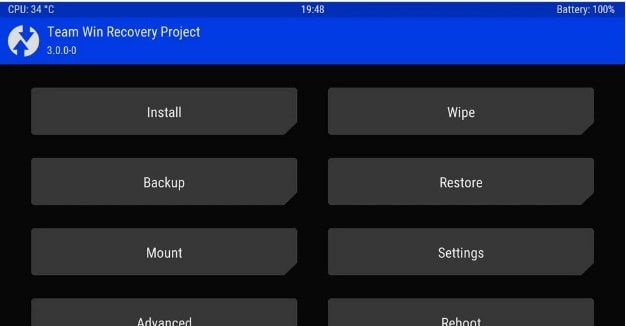Download Stable 8.0 Oreo LineageOS 15 For Redmi Note 4 [VoLTE + Stable]
Hey Redmi Note 4 users, here is good news for you. Stable 8.0 Oreo LineageOS 15 For Redmi Note 4 [VoLTE + Stable] has been released to enjoy android Oreo 8.0.0 version on redmi Note 4. Stable 8.0 Oreo LineageOS 15 is now available with stable Volte feature. Now you can use Volte 4G service on oreo Redmi Note 4 easily.
In our previous post you can see how to install Oreo 4.0 custom ROM on Redmi Note 4. But after publishing that post we get many comments about its features and working capability. Someone is saying that Hotspot and volte service is not working on redmi note 4 after updating it on android Oreo 8.0 version.
So don’t worry, now here is a Stable 8.0 Oreo LineageOS 15 custom ROMs is available for redmi note 4 with stable Volte 4G feature. Just download Stable 8.0 Oreo LineageOS 15 For Redmi Note 4 and install it on your device to resolve all these issues.
This guide is only and only for Redmi Note 4 to update on Oreo 8.0 android version. Don’t try to use this method on any other Xiaomi devices. Otherwise you may brick your device permanently. Stable 8.0 Oreo LineageOS 15 has been released with lots of new interesting features like new UI, new icon style, picture to picture mode, new notification bar and panel etc. But before that you have to root and flash twrp recovery on redmi Note 4 to flash Oreo ROM. Default stock recovery never allows you to install custom ROM on your mobile. So TWRP recovery must be installed on your rooted Redmi Note 4 to install Stable 8.0 Oreo LineageOS 15.
Don’t Miss
**** NEW UPDATE**** MIUI10 beta ROM update For Redmi Note 4
- How To Unlock Bootloader Of Xiaomi Devices [Step By Step Unlocking]
- Download Mi Account Unlock Tool – Remove Or Bypass Mi Cloud Verification
Download Stable 8.0 Oreo LineageOS 15 For Redmi Note 4 [Volte]
If you are unable to connect your device on Volte 4G Service with previous Oreo ROM then download Stable 8.0 Oreo LineageOS 15 For Redmi Note 4 [Volte+Stable] and flash it again.
In order to install custom ROM Oreo on redmi note 4 you have to download below two different files. After download, just copy and paste both files on your phone storage without any folder and flash it with TWRP recovery.
[a] Download Stable Oreo LineageOS 15 ROM for Redmi Note 4
Alternate
[b] Download Latest Gapps Package for LineageOS 15 (ARM64) here
Alternate
Update Redmi Note 4 On Oreo 8.0 Android
Now follow the below steps one by one and install stable Oreo LineageOS 15 on Redmi Note 4.
Requirements To Update Redmi Note 4 On Oreo 8.0
- We will install custom ROM LineageOS 15 On Redmi Note 4 [Unofficial]
- This guide is only and only for Redmi Note 4 oreo 8.0.0 Update [ Don’t Try it on any other device]
- Make sure you have more than 4 GB space into the internal storage of your device.
- Charge your device aprox 80%.
- TWRP recovery is must to update 8.0 Oreo on Redmi Note 4.
How to install TWRP recovery on Redmi Note 4?
- Redmi Note 4 must be rooted.
How to root Redmi Note 4 safely?
Smart Features Of stable Oreo LineageOS 15 ROM
- Update Redmi Note 4 MIUI 9 on Oreo android version.
- Redmi note 4 Oreo ROM is stable without any issue.
- Stable Volte feature on Redmi Note 4.
- Stable Hotspot on redmi Note 4.
- New UI for user experience.
- Battery tweaks to increase battery life and backup.
- Good RAM management to increase device performance.
- New Notification bar.
Install Stable 8.0 Oreo LineageOS 15 On Redmi Note 4 [Stable + Volte]
Make sure you have download Stable 8.0 Oreo LineageOS 15 for Redmi Note 4 from above download link. Now we will flash this Stable 8.0 Oreo LineageOS 15 on Redmi Note 4 using TWRP recovery.
If you don’t have TWRP recovery on your Redmi Note 4 then go through the below link and install TWRP recovery and then root it.
How to root Redmi Note 4 and install TWRP recovery?
Don’t Miss
Steps To Install Oreo LineageOS 15 On Redmi Note 4
- Download Oreo LineageOS 15 8.0 ROM from above downloading link.
- Download Latest Gapps Package for LineageOS 15 (ARM64) from above link
- Now power off your device properly.
- Now Boot redmi note 4 into TWRP custom recovery.
- Select “Wipe” option >> Advanced Wipe>> Wipe cache & Delvik cache
- Now connect device with pc and copy the both Oreo LineageOS 15 Rom & Gapps Package into the internal storage of the device.
- Again go to main menu and tap on “Install” option.
- Browse the Oreo LineageOS 15 Rom zip file and confirm to flash.
- Here it may take long time to flash Oreo ROM on redmi note 4.
- Again go to “Install” option and this time flash the “Gapps Package” to install the Google Application on the Custom ROM..
- After completing the process just reboot your device in normal mode.
- All Done!!! You have successfully installed Stable 8.0 Oreo LineageOS 15 on Redmi Note 4 and updated Redmi Note 4 into Oreo 8.0 android version safely.
First boot may take long time so don’t get be in panic and sit back. After 5-10 minutes your device will boot into newly installed Oreo LineageOS 15 Rom.
This is all about how to download Stable 8.0 Oreo LineageOS 15 For Redmi Note 4 [VoLTE + Stable] and how to install Oreo LineageOS 15 custom ROM safely. Now you can enjoy Oreo 8.0 android version with stable Volte 4 service.