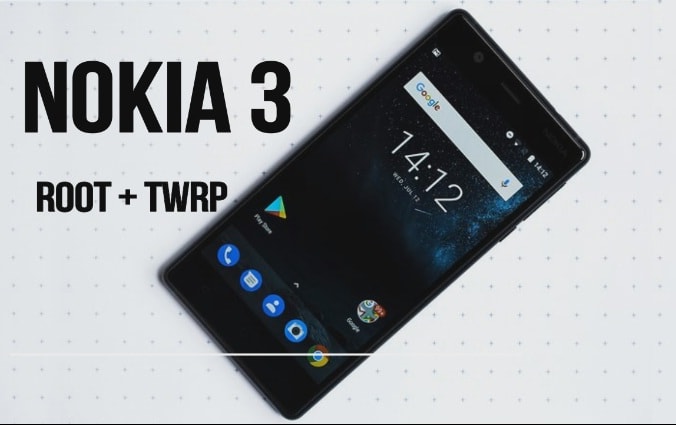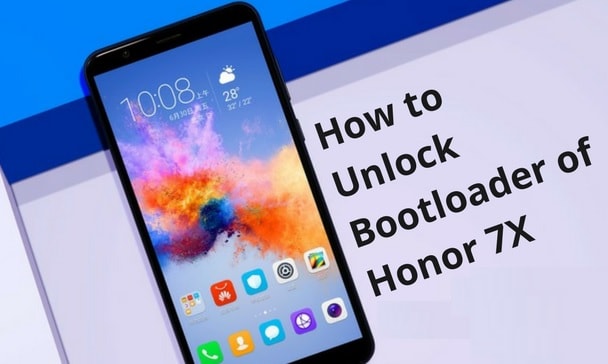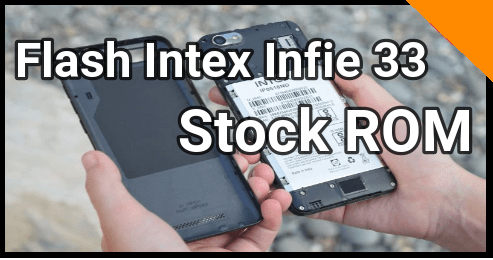Download MIUI 8.5 Global Stable ROM For Mi Mix 2 – MIUI 8.5 MI Mix 2
Hey Xiaomi lovers, download MIUI 8.5 Global Stable ROM for Mi Mix 2. MIUI v8.5.1.0 Global stable ROM is now available for Xiaomi Mi mix 2. Xiaomi was released in September, 2017 and everyone is waiting for MIUI 9 ROM for Mi Mix 2. But before that, Xiaomi released the official MIUI global stable ROM V8.5 for MI Mix2 Smartphone.Download MIUI Global Stable ROM for Mi Mix 2 V8.5.1.0 and install MIUI 8.5 Global stable Rom on Xiaomi MI Mix 2 for latest android version with October security patch. As we all know Xiaomi is rolling out many Xiaomi devices on MIUI 9 and now in that series Xiaomi launched Mi Mix 2 MIUI v8.5 Global Stable ROM before MIUI9 update.
ROM Detail
| DEVICE | Mi MIX 2 |
| DEVICE CODENAME | Chiron |
| MIUI VERSION | V8.5.1.0 NDEMIEF |
| MIUI TYPE | Global Stable ROM |
Download MIUI Global Stable ROM For Mi Mix 2
Here is a full detail of Xiaomi MI Mix 2 MIUI 8.5.1.0 Global stable ROM with full changelog. Go through the below download section to download MIUI Global Stable ROM for Mi Mix 2 [Download MIUI v8.5 Global stable ROM]
Fastboot ROM
Fastboot ROM Size: 1983M
MD5: f58374960a096b5bb36b7f93346269d2
Recovery ROM
Size: 1489M
MD5: e8d9e0c83ed6c06b6f54d6867d700ebf
Xiaomi Mi Flash Tool [For Fastboot ROM]
How To Install MIUI 8.5 Global Stable ROM On MI Mix 2
Ok now, here are two different methods to install MIUI 8.5.1.0 Global Stable ROM on Xiaomi mi Mix 2 Smartphone. Just follow anyone method to download and install MIUI 8.5.1.0 Global Stable ROM on Xiaomi mi Mix 2 mobile safely.
Method 01 Install MIUI 8.5 Global Stable ROM On MI Mix 2 by Recovery ROM
Method 02 Install MIUI 8.5 Global Stable ROM On MI Mix 2 by fastboot ROM
Now follow anyone method and flash global Stable ROM on Xiaomi Mi Mix 2 mobile.
Method 01 Install Xiaomi Mi Mix 2 MIUI Global Stable ROM by Recovery ROM
This recovery method is the easiest method to install MIUI 8.5 Global Stable ROM on any Xiaomi device.
- First of all, Download MIUI Global Stable Recovery ROM for Mi Mix 2 and rename it as “update.zip” file.
- Now, connect your device with pc via USB cable and move zip file into the internal storage of your Xiaomi mi Mix 2 device without any folder.
- In next step, navigate to “Updater” app in your device and tap on three “dot” and then select “Choose update package” tab.
- Now browse the saved Mi Mix 2 MIUI ROM from the internal storage of your device as shown in below screenshot.
- This time, your device will reboot automatically and flashing process will start on your Xiaomi Mi Mix2. Here it may take long time to flash ROM on the device so don’t interrupt the process and sit back.
- ALL Done!!!
After completing the successful process your device will boot into latest MIUI 8.5.1.0 and you can enjoy recently released Global Stable ROM MIUI 8.5.1.0 on your Xiaomi Mi Mix 2.
Method 02 Install Xiaomi Mi Mix 2 MIUI Global Stable ROM by fastboot ROM
Recovery ROM [Method o1] is the easiest method to flash Rom on any device but sometime it may possible that you will get error on your device or may be Recovery ROM will not install on your device properly. On that time, you have to use fastboot ROM flashing method to flash Xiaomi ROM on your device. Fastboot ROM flashing is 100% working method without any effort.
- First of all, download Fastboot ROM [Xiaomi Redmi Mi Mix 2 MIUI v8.5 Global Stable fastboot ROM] and extract it on pc.
- Download and install “Mi Flash Tool” on pc and launch it.
- Now again, power off the device and boot Xiaomi Mi Mix 2 into fastboot mode.
- connect device with pc via USB cable [make sure device is already into fastboot mode]
- Click on “select” button from the Mi Flash Tool and browse the MIUI 9 fastboot ROM and then again click on refresh.
- After loading the fastboot ROM, click on “Flash” button to start the flashing process.
- Here it may take aprox 5-10 minutes to complete the whole process.
- In the end of process, you will see a successful message on the MI flash Tool window.
- Now disconnect your device from pc and reboot it normally.
- All Done!!!
You have successfully install MIUI 8.5 Global Stable ROM on Xiaomi mi Mix2 mobile.
It’s all about newly released Mi Mix 2 MIUI v8.5 Global Stable ROM. Simply download MIUI Global Stable ROM for Mi Mix 2 and install latest MIUI 8.5 ROM using any above method. Till now if you have any quarry then please feel free to ask us by leaving your valuable comment.
Related Topics
- How To Downgrade MIUI 9 To MIUI 8 – All Xiaomi Devices
- Download Official Xiaomi Pc Suite English Version – FOR MIUI 8 / MIUI 9
- Unlock Bootloader of any Xiaomi device
- Bypass Mi account verification using Mi account unlock tool?
Other Topics