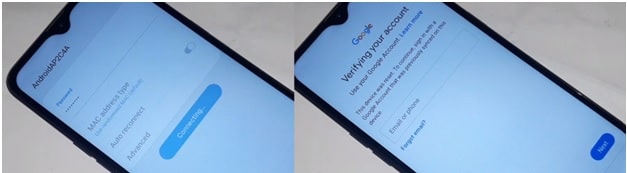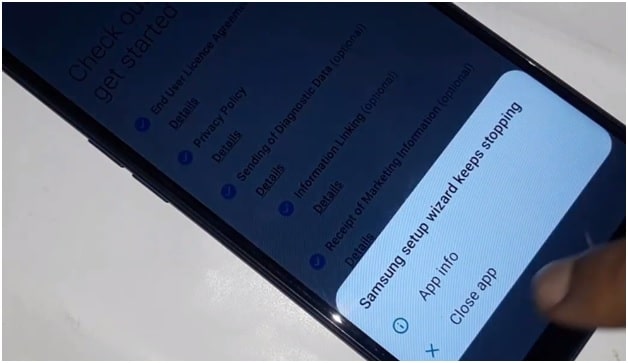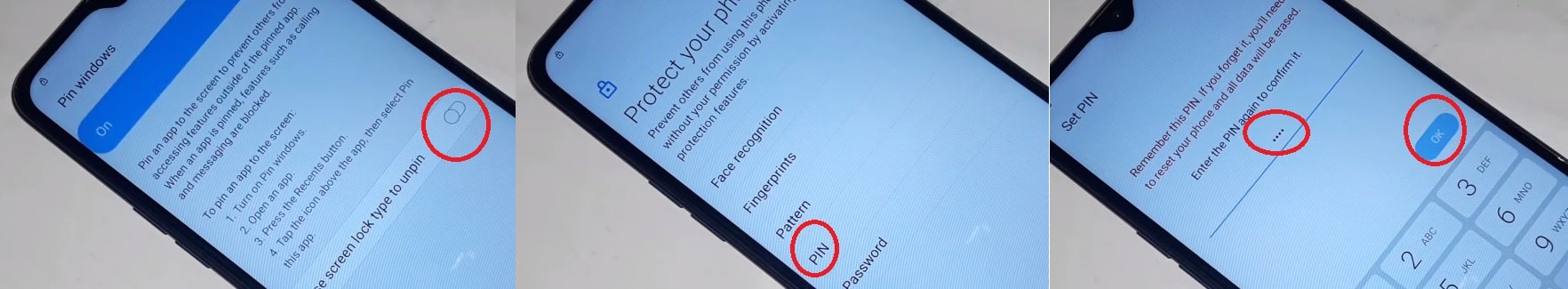All Samsung Galaxy FRP Bypass Android Q Without Pc | No FRP App & File
All Samsung Galaxy FRP Bypass Android Q Without Pc 2020 | No FRP App & File
Today we are going to talk about latest Samsung Google account bypass without pc trick 2020. If you are stuck in Google account verification after factory reset or after stock ROM flashing then this guide is for you. Simply follow the below without pc Samsung FRP bypass trick for Samsung and unlock your device without password.
As we all know we can unlock pattern lock or Pin password from any android Smartphone by factory reset. But problem is that if OEM is not enabled on the device, then it will ask you to verify the Google account credentials because of FRP security feature. Legit user can put the existing Google id and password to unlock their device, but if you forgot the credentials then you need to bypass it.
Factory reset protection or FP lock is a Google account security feature to protect our device from unauthorized factory reset and flashing. In that case, Google factory reset protection activates automatically to verify the authorization. Enter the correct existing Google ID & password to unlock your device.
But if you forgot Google account credentials then Google will not allow you to setup your device again. This is all about Google account lock.
Now the main question is “how to remove Samsung frp lock” and “which FRP unlock method is good – Without pc or FRP tool?”
Actually, there are several Samsung frp tools and tricks are available. Most of them are paid FRP bypass tools. That’s why everyone can’t afford easily. So, Samsung frp bypass without pc and without tool is best option for everyone. If you have appropriate Samsung android 10 frp unlock tool then it can remove frp lock within few minutes.
But as we all know each and every pc software works on different techniques. If you don’t know how to use that particular software or how to perform frp bypass method then it may difficult for you.
These are very common reasons for not to use Samsung FRP bypass pc tool. Without pc and without tool frp bypass is very popular because you no need to download any tool on pc. Few simple frp files and frp bypass apps are enough to unlock android 10 Samsung phone.
READ MORE :
Realme FRP Killer – Unlock Realme FRP Without PC
Universal Xiaomi MIUI 11 FRP Bypass Without PC
What’s New In Samsung galaxy FRP Unlock Without Pc Trick 2020
- No root required.
- Unlock FRP without FRP file.
- Remove Samsung frp lock without any third party apk.
- Samsung frp unlock without frp tool.
- No Samsung Unlock SIM required.
- Works on all latest Samsung Android Q version.
- Supports latest security patch level 2020 & 2019
About : Universal Samsung FRP Bypass Trick 2020 Android 10 Security 2020
Before going to jump into latest and new Samsung android 10 frp bypass method 2020, it’s must to know that without pc trick depends on many things. Android version, android security patch level and model number etc required the different frp bypass tricks.
One method can’t be a solution for all problems. Similarly, one android 10 Samsung frp bypass trick can’t remove frp from all Samsung devices. But it’s tested with almost all new Samsung phone which are working on android Q with latest security patch level 2020.
We successfully tested this new frp bypass trick 2020 on Samsung a20e, A20, A21s and A21 android Q version. Best thing about this trick is that in this trick we are not going to download any third party apps and frp bypass file. Simply turn ON PIN for windows from built in feature and replace it with Google account verification.
If you want to read more about Samsung frp removal pc software then check below Samsung frp unlock tools list.
- Latest Samsung FRP Hijacker Tool
- Samsung FRP helper Tool v0.2
- Combination File method To Unlock frp on Samsung phones
- Samsung frp unlock in ADB mode Using Miracle tool
About : universal Samsung FRP Unlock Trick 2020 For All Android Q
Testing OS : latest Android Q 10
Patch level : latest Google Android Patch level 2020
FRP Tool : Not required
Unlock FRP Apps : Not Required
Pc : Not required
All Samsung Galaxy FRP Bypass Android Q Without Pc | No FRP App & File
Samsung galaxy FRP Bypass Without Pc 2020 Android Q / 2020 Security Patch Level / no Pc / No Tool / No Apps
- Setup the device, enter wifi address & password and turn ON wi-fi connection on the device and continue the next step.
- Come back to main screen or starting window again, go for next and then click on “Turn Off Wifi” button & “Next” button together + continue tap on screen multiple times.
PLEASE NOTE : This step is little bit tricky. So you have to perform this step several times to get the app info option. Otherwise, this trick will not work for you.
***NEW UPDATE** – If you are facing problem to perform this step then use the Easy Samsung FRP tool 2020 [ semi automatic Samsung frp unlock tool ] and unlock your device easily. This tool will skip this step automatically.
- Continue repeat the above step again and again until you see the below screen[ App Info window]. After that click on “App Info” option to continue the next step.
- Now select “permissions” option >>> click on “search icon” >>> type “Other” and select “other security settings” option from suggested options.
- Just click on “other security settings” option >>> enable PIN Windows >>> turn ON Pin windows toggle button as shown below.
- Enable “Use screen lock type to unpin” option >> select “PIN” option >>> enter new PIN password and click oK. [ here you can also choose pattern option]
- Now come back to starting main screen again, enable WIFI and then use the same PIN password which you have created in previous step.
Here your device will show “your phone was factory reset. Enter your PIN to unlock it”. It means, we no need to verify existing Google credentials to remove FRP lock in Samsung Smartphone.
- In next window, you will see “skip” button. Click on it and setup your Samsung galaxy android Q Smartphone without Google id & password. FRP lock has been removed without Google account verification.
This is all about latest new Samsung FRP bypass trick 2020 without pc. Do it at your own home without any Samsung frp bypass tool and computer. We successfully tested this trick in June 2020 with latest security patch level.
Remember, Google may update the new security patch level. In that case, if this trick is not working for you, please let me know. We will update new Samsung frp bypass trick for latest security patch level.