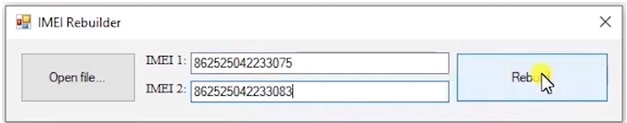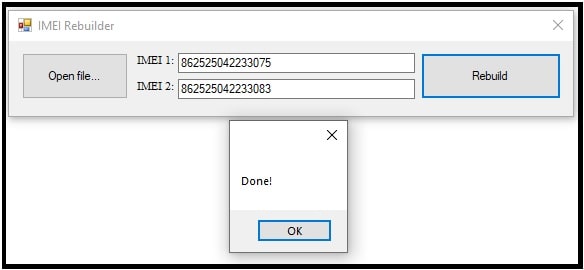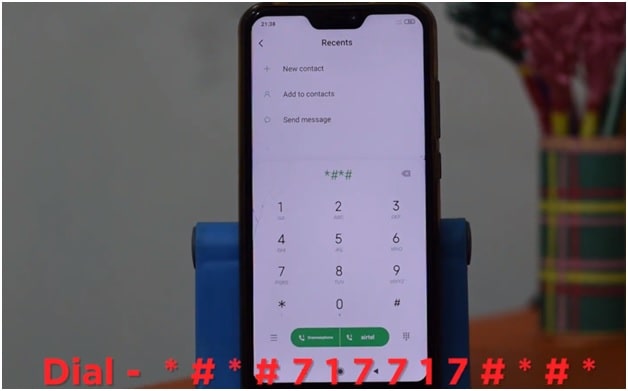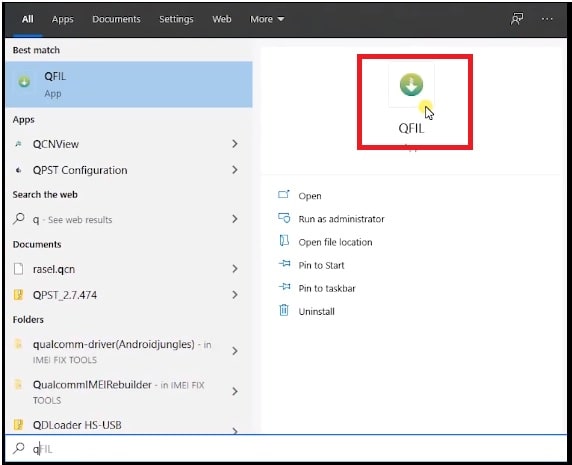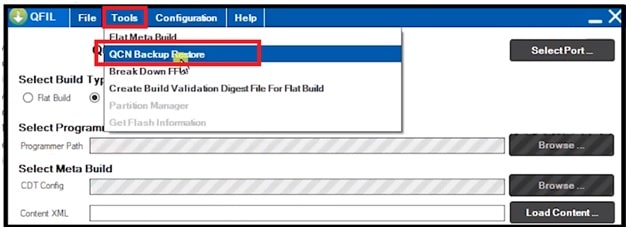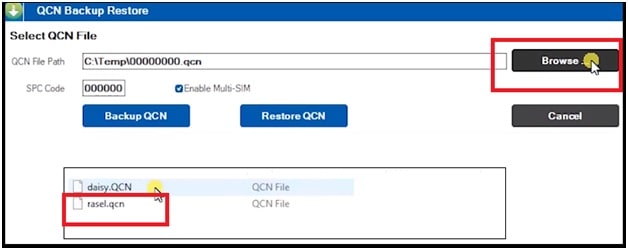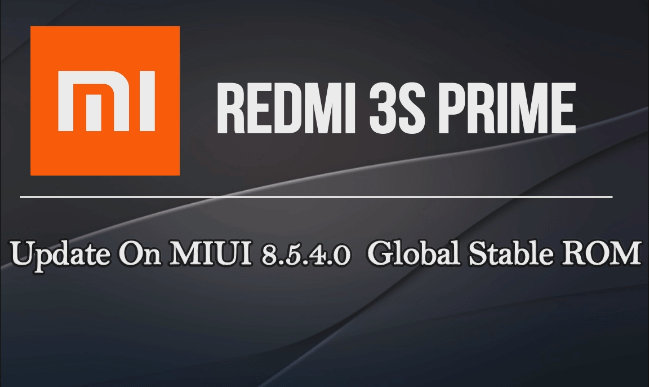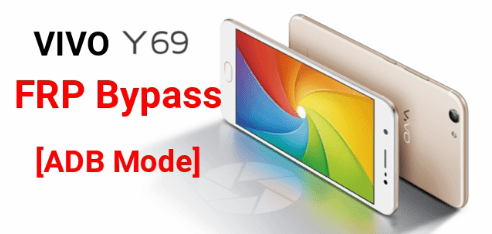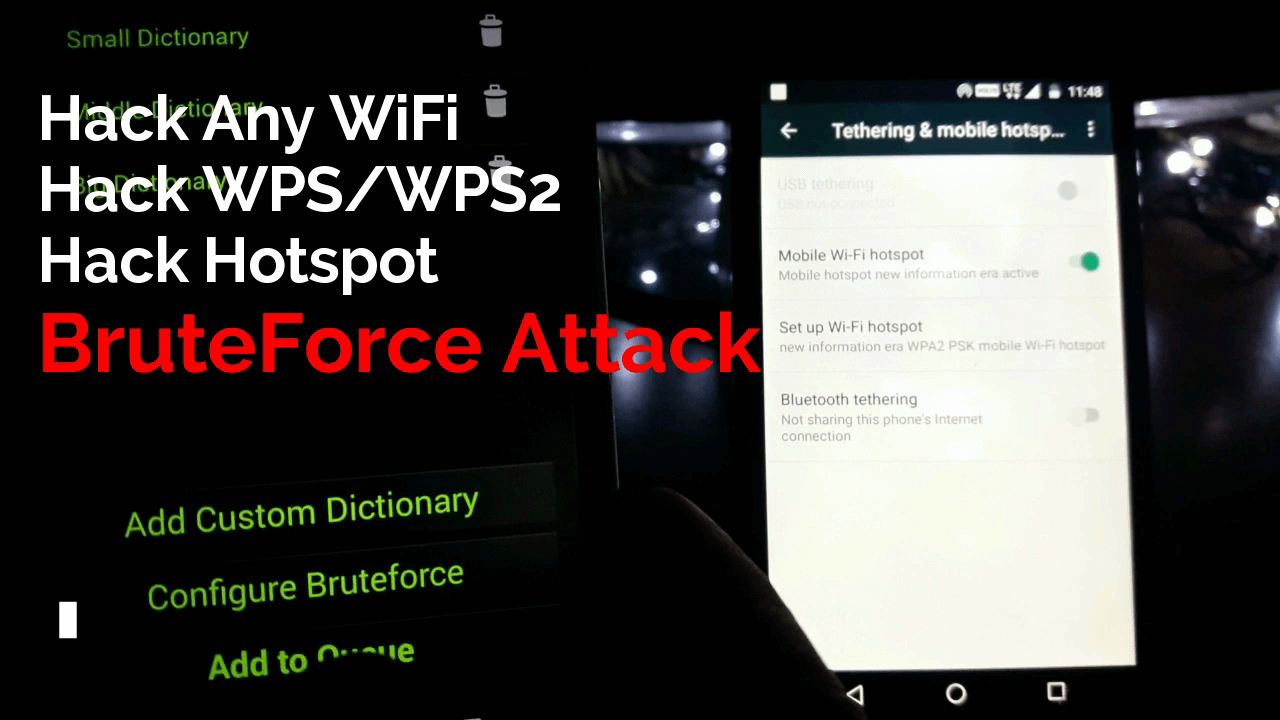Xiaomi Redmi 8 IMEI Repair Without Box | Mi 8 QCN File Download
Xiaomi Redmi 8 IMEI Repair Without Box | Mi 8 QCN File Download
Here is a detail tutorial to repair IMEI of Xiaomi redmi 8 & Mi 8 Qualcomm android Smartphone. In this guide we are going to use free IMEI tool for Redmi 8 android 9 & Android 10 MIUI versions.
Best thing about this method is that we no need to use any professional IMEI tool such as Xiaomi QC fire. Free IMEI rebuilder tool or IMEI convertor tool and QLM IMEI tools are enough to restore IMEI on Redmi MI 8 MIUI 10 / MIUI 11.
As we already said, QCN rebuilder tool will help you to create new QCN IMEI file. After that we can repair Redmi 8 IMEI by flashing QCN IMEI again.
Just enable Diag mode on Redmi Mi 8 using DIAG PORT code. That’s it. You no need to root your device to enable Diag port. Simple Diag Mode code will enable it automatically.
Download Redmi 8 QCN File, QCN Rebuilder Tool And QFIL Tool
Xiaomi Redmi 8 QCn File For IMEI Repair Download : DOWNLOAD
QCN Rebuilder Tool Latest Version : DOWNLOAD
Mi 8 IMEI Repairing Tool : QFIL / QPST
Qualcomm USb Drivers : DOWNLOAD
HS USB QDLoader Drivers : DOWNLOAD
How To Repair Xiaomi Mi 8 IMEI Without Root & Without Box
IMEI repairing of Xiaomi Redmi Mi 8 M1908C3IC ( Olive )is not a big task. Believe me guys, it’s very easy to fix null IMEI or Invalid IMEi or IME0 issue on Xiaomi Mi 8 Qualcomm phone. Best thing about this tutorial is that all the IMEI files and tools are 100% tested and working.
Probably you may know that Redmi 8 is Qualcomm chipset based android phone. So it’s must to use Qualcomm Xiaomi IMEI tool. Second important thing is DIAG mode.
Diag port must be enabled on any Qualcomm device to repair IMEI. Actually, there are different methods and tools are available to turn ON diag port on Qualcomm phone but we can enable it using simple code. That’s way we no need to use any premium IMEI tool.
Let’s see how to repair IMEI of Xiaomi Xiaomi Mi 8 MIUI 11 without box?
Step01 Pre-Preparation And Configuration
- Download and extract all the Redmi 8 IMEI Repair free tool and files on desktop [ QCN File, QDloader HS-USB Drivers, QPST, Qualcomm drivers, Qualcomm Rebuilder Tool ]
- Install “Qualcomm USB Drivers” on windows pc. [ GUIDE ]
- Update “Qualcomm HS USB QDLoader 9008 Drivers” according to your own pc build. [ GUIDE ]
- Install “QPST Tool/QFIl Tool” in windows pc.
Step02 Create QCN File For Xiaomi Redmi 8 Using Qualcomm Rebuilder Tool
In this step, we will create new QCN file for Xiaomi Mi 8 with the help of existing “daisy.QCN” file.
- Run “IMEIRebuilder.exe” tool as administrator.
- Click on “OPEN” button and browse “mi8qcnok.xqcn’ file from extracted folder.
- Now replace existing IMEI number with original IMEI number of your own device.
This step is very important. So don’t forget to change IMEI number to create new QCN file for your device.
- Next click on “Rebuild” button and save the file on desktop. We will use this new QCN file to restore IMEI of Xiaomi Mi 8 MIUI 11 mobile.
Step03 Enable DIAG PORT In Redmi 8 using Code [ No Root Required ]
Just because Xiaomi Mi 8 is Qualcomm Cipset based android phone, we need to turn ON Diag Mode to repair IMEI number. For this dial *#*#717717#*#* and it will enable Diag port automatically.
Other Methods To Enable DIAG PORT : All New Xiaomi Diag Port Enabler or Methods To Enable Diag Port
- Now eject SIM card from your device and plug USB cable.
Step04 Restore IMEI On Mi 8 Using QFIl Tool
Now we will use QFIL tool as a Xiaomi Mi A2 lite IMEI repairing tool which is part of QPST tool. Make sure you have installed QPST tool on your pc.
- Launch “QFIl Tool” as administrator.
- Click on “select Port” button from the tool and chose correct “DIAG Port” of your pc.
Please Note : if the DIAG port is not showing then update Qualcomm HS-USB QDLoader software again.
- Navigate to “Tools” and select “QCN Backup Restore” option.
- Again click on “Browse” button and load “new QCN file” from desktop which have created in step02.
- Now check mark in “Enable Multi SIM” option and then hit on “Restore QCN” button. Tool will start updating new IMEI number on Redmi 8 Olive with the help of Qualcomm Redmi 8 QCN file.
- Reboot your device after completing the process and dial *#06# code to check IMEI number status of the device.
In this way we can write IMEI on Redmi 8 android 10 MIUI 11 Qualcomm Smartphone without root. Technically, we can restore IMEI of Redmi 8 with this process. If you are searching to change IMEI number of Xiaomi Redmi 8 then you have to use UMT tool. But remember, IMEI changing is illegal process. We never suggest you to change IMEI of any device.
So that’s all about how to repair IMEI of Xiaomi Redmi 8 android Q IMEI number without box. Use the free QCN rebuilder tool to create official QCN file for Redmi 8 Qualcomm mobile and then restore it with QFIL tool. Both tools are free to write IMEI on Qualcomm Redmi 8 MIUI 11 android 10 version.