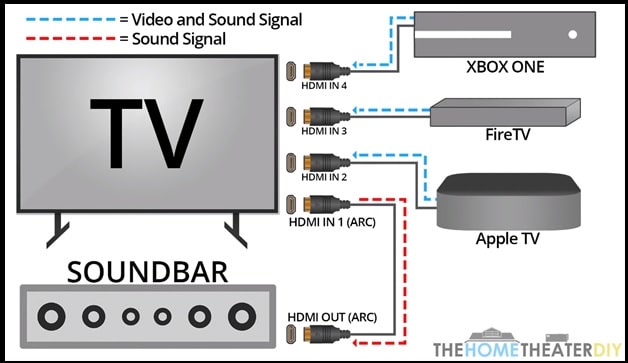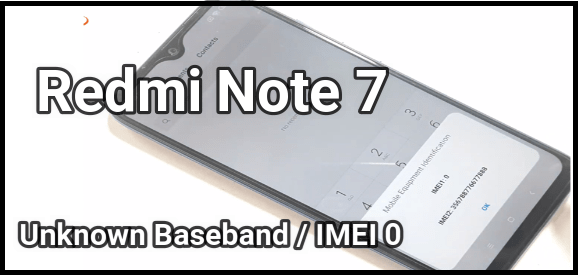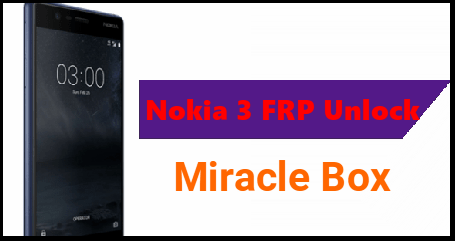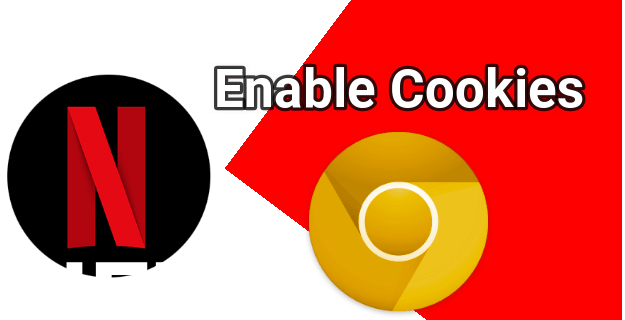How Fix No Sound From Vizio Sound Bar – Vizio Sound Bar Problems
How Fix No Sound From Vizio Sound Bar – Vizio Sound Bar Problems And Solution
Today we are going to talk about Vizio sound bar no audio problems and their solutions. Without any doubt Vizio soundbar is a great way to amplify or boost audio from external devices without having to get an entire speaker system. But many users are complaining that “I have no sound or poor sound quality on my Vizio sound bar”. Similarly, some of them are having trouble getting sound from soundbar.
So if you are also one of them who are facing no sound or no audio from Vizio Soundbar then this guide may help you to fix Vizio no audio issue. Yes, we can fix no sound problem in Vizio sound bar by following some simple steps. Troubleshooting of vizio sound bar problems is really very simple.
Vizio officially managed a full detail article on how to fix Vizio no sound problem? You can visit here or can continue read this article for additional information.
Check Points Before Trying Anything
- Un mute or Make sure the source audio isn’t muted on the source device.
- If you can’t hear any audio through the Vizio soundbar for a source that’s connected via an optical cable, make sure the source device is outputting PCM audio. Some other audio types won’t play through the Sound Bar when they’re connected via an optical cable.
- Correct input source is important. Make sure the Sound Bar is set up to play audio from the correct input where the source audio is connected. To ensure this isn’t the problem, scroll through all of the Sound Bar’s inputs.
Trouble Shooting – No Sound or Audio from Vizio Soundbar
Solution 01 Check Whether Soundbar is Powering ON Or Not
- If soundbar is ON, you will see powers on a light will appear on either the left-hand side or the center of the bar.
- But If you are not able to see any lights indicator then make sure the power cord is securely connected to the outlet and the soundbar.
- Check to verify the outlet has power (by trying another device).
Solution02 Wrong Input Selection
There are several inputs in Vizio TV, including HDMI, cable, component, and AV. Recheck it again and verify the soundbar is connected to an ‘Audio Out’ port on the back of the TV. There are several different types of ports on a TV, most are inputs (they bring video and audio ‘In’ to the TV). We need to connect the soundbar to an output (which sends audio ‘Out’ of the TV). It will be specifically labeled ‘Audio Out’.
Solution03 Make Sure the SoundBar is Set to the Correct Input
- Power on your TV, and play anything to check audio from TV.
- Next, Press & Hold the ‘Input’ button on your soundbar until the lights on the front begin flashing.
- Above step will start an ‘Auto Input Search’ automatically.
- The lights on the front will flash indicating the soundbar is cycling through all of the inputs to find the one the TV is plugged in to.
Solution 04 Try Or Change Different Input
- Some time no sound from Vizio sound bar may be because of wrong input connection. Change or re-Connect the connecting cable with different input on the soundbar.
- If there’s still a static sound, replace the cable. It may be because of damaged or defective cable.
- Alternatively, if switching the input resolves your problem, the input you were previously connected to on the soundbar may be defective. In this case, contact Vizio support about getting the input fixed.
Solution 05 Reset the Vizio sound bar
Vizio soundbar Factory Reset is very simple to perform. Press and Hold the Bluetooth( ) and Volume Down (—) buttons for next 5 seconds.
Please Note: Vizio soundbar factory reset will wipe or erase all custom settings and preferences that you have set. Enable/disable the use of a VIZIO TV remote control to power on and adjust the volume of the sound bar.
READ MORE :
Vizio SmartCast TV Not Working
Spectrum TV App For Vizio Smart TV
These are simple official troubleshooting steps to fix no sound or no audio from Vizio sound bar. Follow all the solutions one by one and make it working again. All the above steps will help you to fix vizio soundbar not working issue, if there is no any hardware related issues.