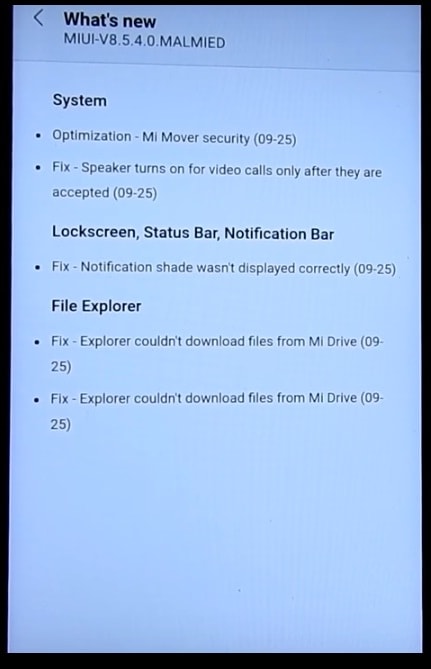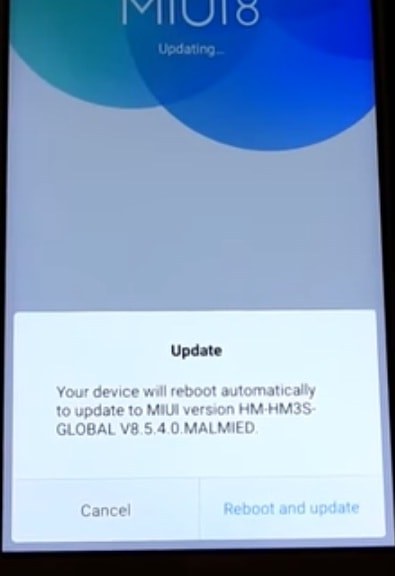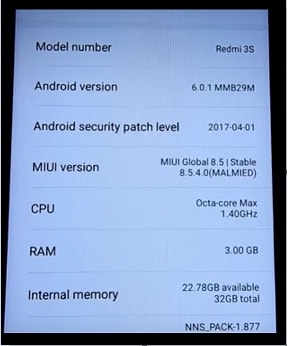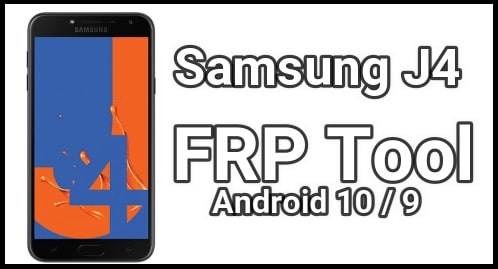Download Redmi 3s Prime MIUI 8.5.4.0 Global Stable ROM – Marshmallow
Download Redmi 3s Prime MIUI 8.5.4.0 Global Stable ROM – Great news for Redmi 3s Prime MIUI8 users. Recently Xiaomi launched Redmi 3s Prime MIUI 8.5.4.0 Global Stable ROM. This is a marshmallow MIUI 8.5.4.0 Global stable ROM for Xiaomi Redmi 3s prime mobile. Here in this post we will describe you a safe and easy tutorial to install Xiaomi redmi 3s prime new update [Redmi 3s Prime MIUI 8.5.4.0 Global Stable ROM]
Download Redmi 3s Prime MIUI 8.5.4.0 Global Stable ROM and install MIUI 8.5.4.0 global stable Rom to update Xiaomi Redmi 3s prime on latest android version. Update Redmi 3s prime on MIUI 8 Global Stable ROM. As we all know Xiaomi is rolling out many Xiaomi devices on MIUI 9 but till now there is no official clue to update redmi 3s prime on nougat version. In order to serve the best service, Xiaomi launched Redmi 3s Prime Global Stable ROM.
Redmi 3s Prime was launched in August, 2017. Redmi 3s Prime comes with Qualcomm MSM8937 Snapdragon 430 chipset, Octa-core 1.4 GHz Cortex-A53, 3GB Ram and 32 GB Rom to improve its performance and speed. On the other hand it has 5.0 inch large touch screen display with 4100mAh huge battery backup.
Buy Redmi Smartphones on discount price
What Is New On Redmi 3s Prime MIUI 8.5.4.0 ROM
Download Redmi 3s Prime MIUI 8.5.4.0 Global Stable ROM and get new amazing features on your Redmi 3s Prime mobile.
System
- Optimization – Mi Mover security (09-25)
- Fix – Speaker turns on for video calls only after they are accepted (09-25)
File Explorer
- Fix – Explorer couldn’t download files from Mi Drive (09-25)
&
- Fix – Explorer couldn’t download files from Mi Drive (09-25)
Lockscreen, Status Bar, Notification Bar
- Fix – Notification shade wasn’t displayed correctly (09-25)
Don’t Miss
- Update Redmi 3S Prime To Android 8.0 Oreo [Redmi 3S/Prime]
- How To Install Xposed Framework On Redmi 3S / 3S Prime MIUI 8
- Download Xiaomi Redmi 3S MIUI 9 Global Beta ROM MIUI 7.9.7
- How To Root Redmi 3S Without Losing Data [100% Working]
ROM Detail
| DEVICE | Xiaomi Redmi 3s Prime |
| DEVICE CODENAME | Chiron |
| MIUI VERSION | MIUI8 Marshmallow |
| MIUI TYPE | Global Stable ROM 8.5.4.0 |
Download Redmi 3s Prime MIUI 8.5.4.0 Global Stable ROM
| File Name | Download link |
| Xiaomi Redmi 3s Prime MIUI 8.5.4.0 Recovery Stable Rom | Download |
| Xiaomi Redmi 3s Prime MIUI 8.5.4.0 FastBoot Stable Rom | Download |
| Xiaomi Redmi 3s Prime USB Driver | Download |
| Xiaomi Mi Flash Tool | Download |
How To Update Redmi 3s Prime On MIUI 8.5.4.0 Global ROM
Here we are listing two different methods to update Redmi 3s Prime on MIUI 8.5.4.0 Global Stable ROM. Find the method in which you are more comfortable and move to update redmi 3s prime on the latest global stable ROM.
[a] Update Redmi 3S Prime On Global Stable ROM Using Update App
Download Redmi 3s Prime MIUI 8.5.4.0 Global Stable Recovery ROM from the above download section and then update your redmi 3s prime using updater app. This is the easiest method to install the latest Global Stable ROM on Redmi 3s prime. No need to be an android geek. Simply open the updater app from your device and update available redmi 3s Prime recovery ROM. Make sure you are using only “Recovery ROM” for this method. You can’t use fastboot rom in this method.
Let’s start the process and update Redmi 3s Prime on MIUI 8.5.4.0 Global Stable ROM safely.
- First of all, download the “Xiaomi Redmi 3s Prime MIUI 8.5.4.0 Recovery Stable Rom” on pc and rename it as “UPDATE.zip”.
- Connect the Redmi 3s Prime with pc via USB cable and move the “Recovery ROM” to the internal storage of your device without any folder.
- Take your device in your hand, open the “UPDATER” app and tap on three “dot” and then select the “Choose update package” tab.
- Now, browse the saved MIUI ROM from the internal storage of your device as shown in below screenshot.
- This time, your device will reboot automatically and the flashing process will start on your Redmi 3s prime. Here it may take a long time to flash ROM on the device. so, don’t interrupt the process and sit back.
- After completing the process, your device will boot normally and you will see your Redmi 3s prime has been updated on MIUI 8.5.4.0 Global stable ROM.
- ALL Done!!!
Sometimes, it may be possible, you will get a package installation error. On that time you have to follow the below second method to update Redmi 3s prime on Global stable ROM.
[b] Update Redmi 3S Prime On Global Stable ROM Using Fastboot ROM
Recovery ROM [Method o1] is the easiest method to flash Rom on any device but sometimes it may be possible that you will get an error on your device or may be Recovery ROM will not install on your device. At that time you have to use fastboot ROM flashing method to flash Xiaomi ROM on your device. Fastboot ROM flashing is a 100% working method without any issue.
Watch the video to learn how to use Mi Flash tool to flash MIUI fastboot ROM?
- First, download and install “Mi Flash Tool” on pc and launch it as administrator.
- Make sure you have downloaded the “Xiaomi Redmi 3s Prime MIUI 8.5.4.0 FastBoot Stable Rom” from the download section.
- This time power off the device properly and boot Xiaomi Redmi 3s Prime into fastboot mode.
- Now connect device with pc via USB cable [make sure device is already into fastboot mode]
- Click on the “select” button from the Mi Flash Tool and browse the MIUI 8.5.4.0 Global Stable fastboot ROM and then again click the “refresh” button.
- After loading the fastboot ROM, click on the “Flash” button to start the flashing process.
- Here it may take approx 5-10 minutes to complete the whole process.
- At the end of the process you will see a successful message on the MI flash Tool window.
- Disconnect your device from pc and reboot it normally.
- All Done!!!
Congratulations!! You have successfully installed MIUI 8.5.4.0 Global stable Rom on Redmi 3s Prime safely.
Download ROm From Download Link
Related Topics
- How To Downgrade MIUI 9 To MIUI 8 – All Xiaomi Devices
- Download Official Xiaomi Pc Suite English Version – FOR MIUI 8 / MIUI 9
- Unlock Bootloader of any Xiaomi device
- Bypass Mi account verification using Mi account unlock tool?
Other Topics
- How to install TWRP recovery on any android phone?
- Learn How to use WIBR+ app to hack wifi password?
- Method to change IMEI number?
- increase SD card size upto 16GB?
- How to bypass Xiaomi MI account using tool?
This is all about how to download and install Redmi 3s Prime MIUI 8.5.4.0 Global Stable ROM safely? Follow any above method to update redmi 3s prime on the latest global stable ROM.
After the update, we recommend you to root your Redmi 3s prime to get more interesting features. If you are an advanced android user and want to use your device as an android geek then root is must for you. After root, you can install ROM and also can customize your rooted device in your own way. For more detail you may visit our “Root” Section and “android Trick” section.