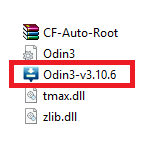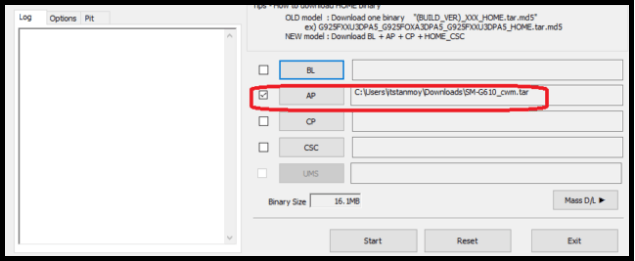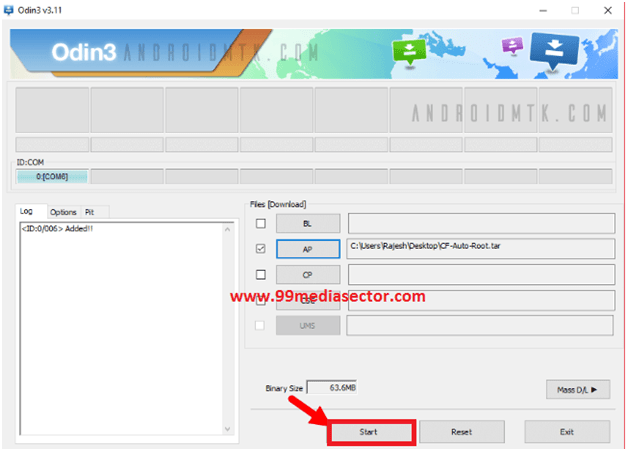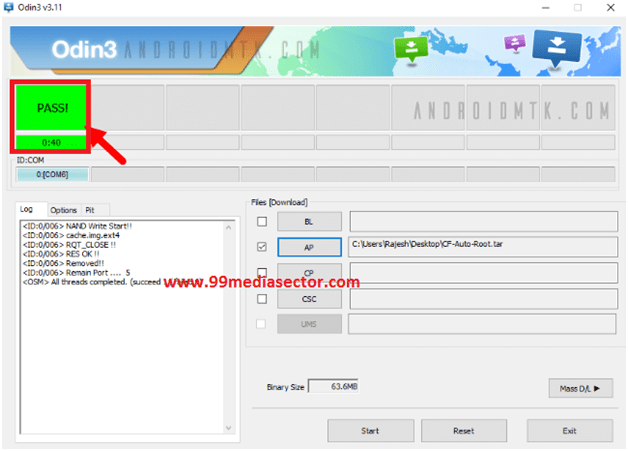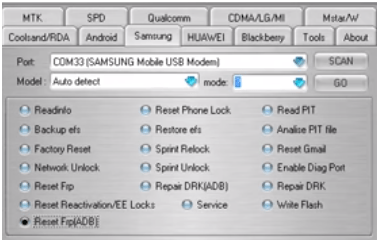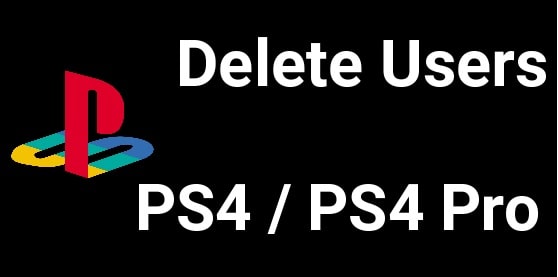How To Remove FRP On Samsung Phones In ADB Mode By Using Miracle Box
Here we are sharing “How to remove FRP on Samsung Phones in ADB mode by using Miracle box?” If you will try to search on the internet there are lots of articles and posts are available to remove FRP on Samsung phones with different methods. But after updating the security patch January, 2017 you can’t use those old Samsung FRP bypass methods or tricks on your Samsung devices. But you can remove FRP on Samsung phones in adb mode, no matter which security patch is updated on your Samsung device. That means you can enable adb interface between your pc and phone via USB cable and can remove FRP on Samsung phones in adb mode by using Miracle box.
What We Will Do In This Samsung FRP Lock Bypass Method?
- Most important part of this method is that we have to enable adb mode or debugging in FRP locked Samsung Device and then we will flash Samsung adb files or combination file by using ODIN Samsung flash tool.
- After enabling adb mode on FRP Locked Samsung device we will use Miracle box 2.27a to bypass FRP lock on Samsung mobile.
Here we are using Samsung J2 SM-J200H to bypass FRP lock by using Miracle 2.27a. But you may use this method to bypass FRP [factory reset protection] lock for any Samsung android mobile.After that Google will not ask you to verify Google account verification.
Remove FRP On Samsung Phones In ADB Mode By Using Miracle Box
Step01 Downloads
- Download & install Miracle 2.27a without box if you don’t have Premium miracle box.[Download Miracle 2.27A without box]
- Download & install Samsung USB drivers on pc.[Download Samsung Drivers]
- Search your Samsung mobile’s model ADB files [Samsung Combination flash file to remove FRP] from Google.
Example – Samsung SM-J200H ADB enable files [change model number according to you]
If you are unable to find adb enable files or Samsung combination flash file then read the below post and create adb files for your device easily.[ how to create adb files for Samsung android phone using “ADB enabler automater” tool]
- Download latest ODIN3 Samsung flash tool on pc. [Download ODIN3]
Step02 Boot Samsung Into Download Mode
Now boot your FRP locked Samsung phone into downloading mode. For downloading mode follow the below steps.
- Switch off your phone first.
- Now press & hold Power+Volume Down +Home key together at the same time.
- Here you will see a warning message on screen.
- Press Volume Up key for once.
- Now you will be into “Downloading Mode” option.
Here you can see your device FRP Status. It will be ON if your device is asking for Google account verification.
Step03 Flash ADB Files To Enable ADB Mode On Samsung Via ODIN3
- At first extract the downloaded ODIN3 tool on pc and run odin.exe file.
- Now connect your phone with pc via USB cable [make sure your device is already into downloading mode]
- Now drivers will start to install on your pc. Let it be done automatically.
- Now click on “AP” or “PDA” option and browse the adb files which you have downloaded in step 01.
- Now click on “Start” button to run the process and sit back for few minutes.
- After completing the process you can see the green “PASS” button on the top.
- Don’t disconnect the device.
Step04
- Now drivers will install again and don’t interrupt it.
- Now adb mode interface or usb debugging mode enabled on your device
- Now run the Miracle Box and launch it on pc.
- Click on “SAMSUNG” tab and configure it as shown in screenshot.
PORT – Click on “SCAN” and select COMPORT.
Model – Auto Detect
Reset FRP [ADB]
- Now you will get a popup on your device , just select “OK”
- Now hit on “START” button to start the FRP bypass process.
- Now miracle will start FRP Bypass process on your device once it will detect your device.
- Sit back and wait to complete the process, in the lash you can see Successful FRP reset message on Miracle message window.
- Now phone will restart automatically and you can use it again without Google account verification.
Basically you can bypass FRP lock on any Samsung phone if usb debugging is already enabled but after factory reset it comes into default setting and usb debugging disabled automatically. On that condition you have to enable adb mode into any Samsung phone to remove frp lock by using Miracle box. Just to enable adb mode into frp locked Samsung device you have to flash adb files by using odin flash tool and after that you can follow the steps to remove FRP on Samsung phones in adb mode by using Miracle box.