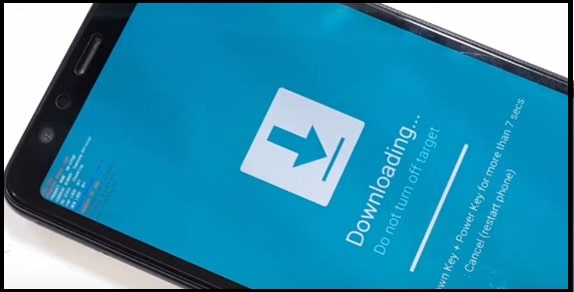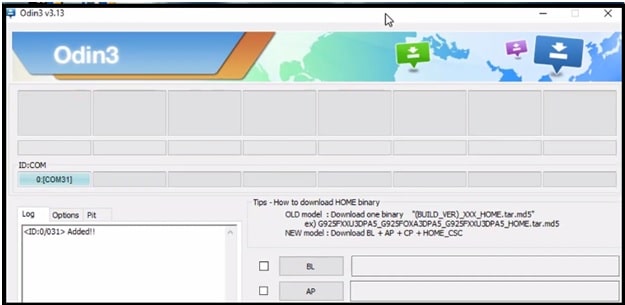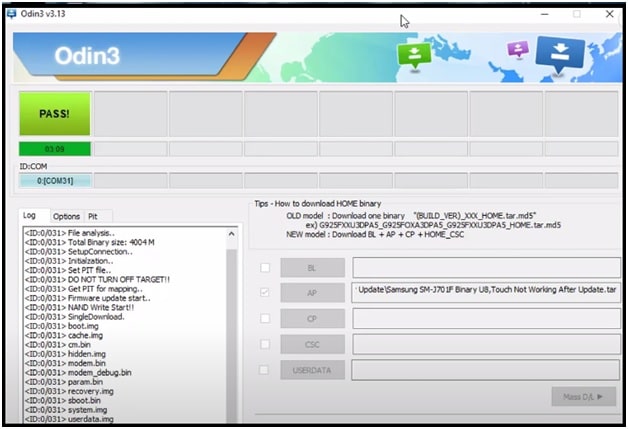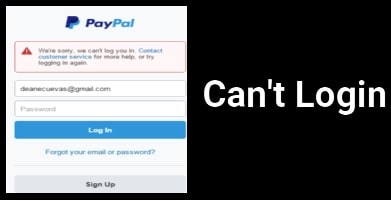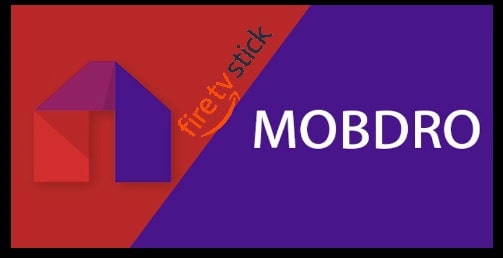Samsung J7 Nxt SM-J701F Touch Not Working After Update | Galaxy J7 Nxt Touch Fix Firmware 2020
Samsung J7 Nxt SM-J701F Touch Not Working After Update | Galaxy J7 Nxt Touch Fix Firmware 2020
All the new official software updates come with bugs and security fixes. But sometime these new OTA update may cause of soft brick, hanging and display touch not working problem etc.
If you are user of Samsung galaxy J7 Nxt J701F android mobile and updated it with android pie update then you may face touch not working issue. In that case, your mobile touch screen will not work for you. It’s really very annoying condition.
This type of issue can be raise for any android Smartphone with any new update. Don’t worry your phone’s touch pad is absolutely fine and you no need to go anywhere to repair your device.
If you are sure that Samsung J7 SM-J701F touch screen not working after update then you need to downgrade android version again. After that you have to wait for stable OTA update and then you can again update it with new version.
In this guide we are going to share Samsung Galaxy J7 Nxt J701F touch fix firmware which is an official Samsung J7 stock ROM. Download J7 nxt Sm-J701F Binary U8/U7/U6 Touch Fix Firmware with tool and fix the issue at your own home.
READ MORE : Universal Samsung FRP Bypass Without Pc 2020 [ Android Q ]
Download Samsung galaxy Touch Fix Flash File , Tool And Drivers
Samsung J7 Touch Fix Stock Firmware File : DOWNLOAD
Official Samsung Flash Tool : DOWNLOAD
Samsung USB Drivers For Windows PC : DOWNLOAD
How To Fix Touch Not Working Samsung J7 SM-J701F Android 9
Listed touch fix firmware is only and only for Samsung Galaxy J7 NXT J701F android Smartphone. Don’t try to flash it on any other Samsung Smartphone, otherwise it may brick the device permanently.
Let’s see how to solve touch not working on Samsung j7 Next Android phone?
Step01 Download And Prepare The Files And Tools
- Download all the files on pc and extract them in any one folder. [ ODIn Tool, USB Drivers And Samsung Touch Fix software for Samsung J7 nxt ]
- Install Samsung USB drivers on pc. Skip the step, if already installed. [ GUIDE ]
- Launch “ODIn tool” as administrator.
Step02 Boot Device Into Downloading Mode
- Power off your device.
- Press & hold volume download key + home key + power key at the same time.
- Now a warning screen will open in front of you. Just press volume up key for one and device will boot into downloading mode.
Tips: If you are unable to boot device into downloading mode because of hardware key issue then use the “Samsung ODIN mode tool”.
- Connect the device with pc via working USB cable.
Step3 Flash Samsung J7 nxt Touch Screen Software
- If the device is properly connected with pc then you will see “Added” message in log window.
- Now click on “AP” button and browse the “Samsung SM-J701F Binary U8,U7,U7 Touch Not Working After Update.tar” file from extracted firmware folder.
- Re-check everything again and click on “Start” button from the tool and it will start flashing your device.
- Wait for few minutes because tool may take time to update new software on Samsung Galaxy J7 nxt SM-J701f mobile. End of the successful firmware flashing, you will see “PASS” message on the tool.
- Device will reboot automatically after flashing the Samsung J7 touch screen firmware. Unplug USB cable and setup the device again as a new device.
- Done!!!
IMPORTANT : Above method will work on OEM unlock Samsung J7 Nxt Android Mobile. If you are not able to enable OEM then flash Galaxy Touch Fix firmware and then Remove FRP lock without pc method.
These are simple steps to solve Touch screen not working after android 9 update Samsung J7 nxt mobile. Simply flash Samsung Galaxy J7 Nxt Touch fix firmware and fix the issue within few minutes.
If you are new and never flashed any device then don’t worry. It’s very simple to flash firmware on any Samsung android mobile. Just download the firmware with tool and follow the exact same process. That’s it.