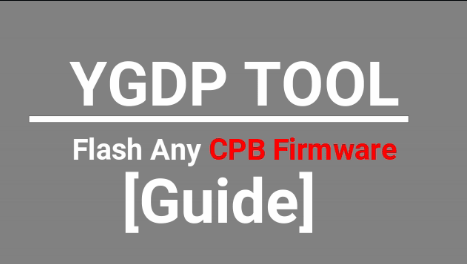Unable To Login In PayPal Account – What Can I Do
Solutions For Unable To Login In PayPal Account
As we all know, online Payment systems have completely taken over the older and traditional payment systems. Because of this, right now there are several online money payment services available in the market. But if you try to check history, PayPal is a company that truly revolutionized online payments. Most of the users use this PayPal service for international transactions (send and receive money worldwide). In short, a PayPal account holder can use this payment mode to receive funds or transfer money to other PayPal users.
Without any doubt, PayPal is one of the most popular and highly used secure online payment platforms but that does not mean it’s a bug-free platform. Same as other services, we can also see various glitches from time to time. “Unable to login in PayPal account” is the highest reported issue by users. Sometimes, PayPal login issues might come due to PayPal server issues or from users’ end.
Here in this post, we tried our best to share all possible solutions to resolve the PayPal login problem.
Solutions For Why Can I Not Log in to My PayPal Account?
-
Check – Is PayPal Having Problems Today?
In case of unable to login into your PayPal account, check if PayPal is affected by any known issues from their end. For this, open the company’s official Twitter account and go to the DownDetector section to know if other users complained about similar problems. Sometimes, PayPal stops account access and login activities due to server maintenance.
Additionally, visit on “PayPal DownDetector page” to check, if users are reporting any current problems at PayPal.
-
Maybe Your Current Location Or Region Is the Culprit
Many users use VPN services to secure their accounts by hiding their original IP addresses. Sometimes, your selected location can be disabled by Paypal for security reasons. So, if you are also using a VPN or any other tools then disable them for once and try to login again. It’s a must to know that PayPal is a highly sensitive money transfer service and sometimes it restricted you to access your account if you’re trying to log in from another country.
-
Check Your Keyboard Text Settings
If you are a single user then no need to think more about it. But if multiple users or family members use the same pc or laptop, maybe someone changed the keyboard layout setting. That’s why you’re not really typing what you want to type.
For cross-check, open any simple text editor and type your password to make sure you’re entering the correct password.
Keyboard Settings In Windows 10 – click on the system language icon (bottom right corner of the screen) >>> Check and make sure you’re using the correct keyboard layout.
Browser cache and installed extensions might be a possible reason for being unable to login into PayPal account from the browser. Sometimes, these cache files or third-party extensions may create conflict with PayPal’s scripts.
So, here we recommend you clear the browser’s cache and cookies, disable all the extensions and restart the browser for once. Now again try to access your Paypal account with the correct credentials.
Otherwise, open private browsing or Incognito Mode and try to access your account. Till now the issue is the same then access your account from a different browser.
- Update Your PayPal App
If you are facing a PayPal login issue on your Android or iOS Smartphone then update it first, if available.
Launch the Google Play Store app, search for PayPal, and hit the Update button to get the newer PayPal app version.
Conclusion
Not being able to access or login into PayPal account is an annoying situation. But you no need to worry. Just try to identify the main reason or directly try to apply all the above possible solutions.
In our opinion, try to login into PayPal account from a different phone or different pc. If it’s working fine then start troubleshooting on your system or device.