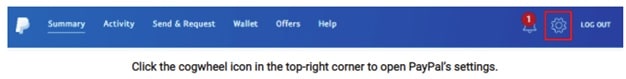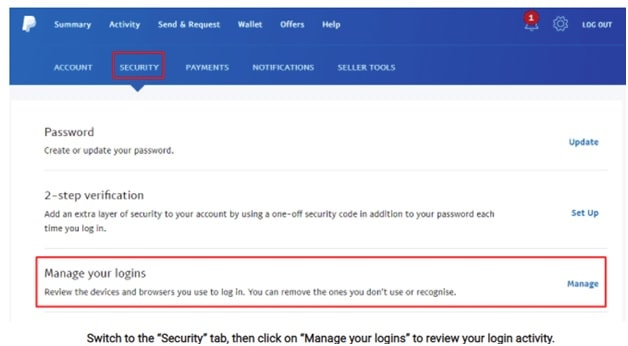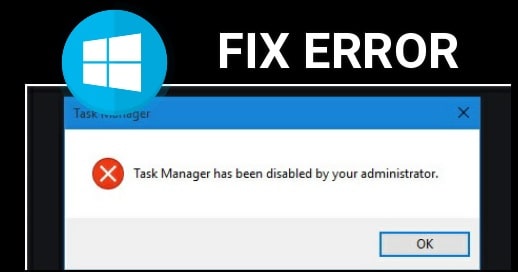How To Review PayPal Recent Logins Activity
How To Review PayPal Recent Logins Activity
Do you know, you should occasionally review your recent logins activities on PayPal to ensure the security of your account? If not then this guide is for you. PayPal is one of the most popular online payment services in the world that allows you to send or receive money globally.
Just because it’s directly related to money trading, your account security should be on the top. The one single most important thing you can do to secure your PayPal account is “Change PayPal Password” and try to keep it long, strong and unique. PayPal also knows about the importance of account security. Because of this, they provide Two-Factor Authentication aka 2FA which is an extra protection layer for your account. But one additional important thing you can do to secure your account is “reviewing your login activities”.
With help of this feature, users can easily track the historical list of where and when your account has been logged into. By the using of “PayPal login reviewing feature”, users can spot suspicious login activity in their account. Basically, It’s an initial security alert to know that your account may have been compromised.
Review Recent Logins Activity In PayPal Account
- To review login history in the PayPal account, open PayPal with your current login details.
- Next, click the “Cogwheel icon or setting icon” from the top right corner of the screen.
- Once you are into the Paypal settings section, switch to the “Security” tab as shown in the screenshot.
- Find and click on “Manage your logins” to review your login activity.
- In the next pop-up screen, you can view all the recent login details. At the same time, you can see login details with the browser and operating system used for login including with date & time.
What to Do If Found Suspasios Activities In PayPal Account
If you found any suspicious activity in PayPal account especially based on data and time then you should click the respective “Remove” link to disable the current session. Please don’t forget to change password of your Paypal account immediately.
This is all about “how to check recent login history in PayPal account to secure your account from unauthorized access?” Simply follow the above steps and don’t forget to check login activities to find any subspecies activities without your knowledge.
Sometimes, you may face login issues in your PayPal account due to technical issues or due to security issues. In that can read the following article for reference and learn how to fix unable to login into Paypal account problem?