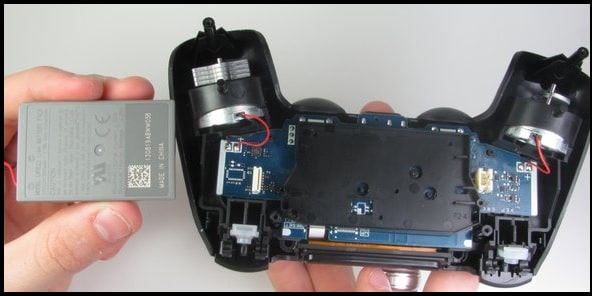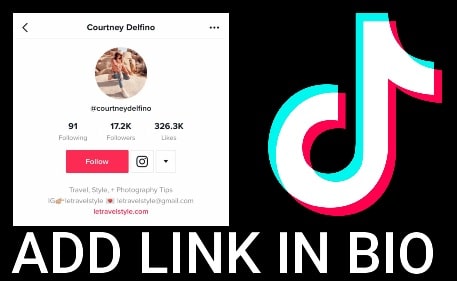Fix PS4 controller issues | PS4 controller won’t turn on
Learn How To Fix PS4 controller issues If PS4 controller won’t turn on After Charging
After publishing a number of troubleshooting tutorials for Playstation 4, now we are here with another guide. In today’s guide, we are going to discuss PS4 controller issues and their solutions.
Without any doubt, PlayStation 4 is one of the best and most popular gaming console. But we all know nothing is perfect. That’s why; you can see a number of quarries about “PlayStation 4 controller issues”. Here we are listing some most common problems from the active users.
- ps4 controller ps button not working
- ps4 controller wont connect to ps4 with usb
- ps4 controller won’t turn on after disassembly
- ps4 controller charging but not connecting
- ps4 controller flashing white light
- ps4 controller overheating
- ps4 controller only works in safe mode
- PLayStation4 controller won t turn on
All these are highly searched quarries in quora forum and other gaming communities. Practically, it’s really hard to pick and explain each and every PS4 controller issues. So, here we decided to choose the “PS4 controller won t turn on” issue. With the help of this topic, we can try to combine all the issues and their solutions in one article.
So let’s start the topic and learn the reasons why the PlayStation 4 controller won’t turn on and how to deal with it?
Possible Reasons Of Sony PS4 Controller Not Working
If the PS4 is not working or won’t turn on then reasons may be different for different users. Even, some users reported that their PS4 controller is working only in safe mode only.
Most of the time, this type of error appears due to bad battery issues or due to a hardware problem. Similarly, you can also experience this issue because of firmware bugs [software] that may prevent a PS4 controller from charging properly or to boot up. So, before going to jump into an advanced solution, you fix it by resetting the controller. Sony PS4 controller comes with a built-in reset button.
A dead battery due to lots of game seasons can also be a reason PS4 controllers would not connect or not detect PS4 controller issues. If you confirm that the controller’s battery is dead and no charging or draining quickly then replace it or buy a new PS4 controller. Unfortunately, it’s not easy to replace a PS4 battery at our own home but you check YouTube video for the reference.
In case, if the issue is the same after replacing the battery or PS4 controller is working in safe mode only, that means the Bluetooth receiver has gone out. Most likely in the ps4, it works in safe mode because safe mode uses usb mode for the controller.
Solutions To Fix PS4 controller won’t turn on Issue
According to the PlayStation communities and official support team, several troubleshooting ideas are available to resolve PlayStation 4 controller, if won’t power on after charging.
Solution 01 Check For The Charging Issue In PS4 Controller
Dead battery or dry battery is a highly possible reason for PS4 won’t power on or vibrating only. So, before doing anything, charge the controller at least 30 minutes and then try it again. The original charging accessory such as the USB cable is highly recommended by PS4 officials.
If the PS4 controller won’t charging properly, that means the battery is dead or it may be due to hardware damage.
Solution 02 Reset PS4 controller Manually
If there is no battery issue in the PS4 controller then software bugs may be a reason for not working. You can’t install new firmware on a PS4 controller but try to fix it with simple reset. Don’t worry, there is no rocket science behind the PS4 resetting. Just press the tiny hardware reset button from the backside of your controller. Use a bobby pin or toothpick to push the reset button or press the PS button carefully and it will reset the PlayStation 4 instantly
Please Note : PS4 controller resetting and PS4 console reset are different things.
Solution 03 Replace The PS 4 Controller Battery
Each and every battery comes with limited warranty. It’s because, every battery drains automatically and we can’t stop it. So, if the controller is out of warranty then there is very little chance of working. So, we recommend you to change or replace the battery of your controller or watch Youtube videos on how to change the battery with a new one.
Solution 04 Replace The Controller With New One
As we already told you, dead battery is the main reason for PS4 controller problems. But sometimes, hardware damage to the controller is another possible reason for it. In that case, there are not so many practical solutions available. Just replace the not working controller with a new PS4 controller, if it doesn’t charge anymore, or if it won’t charge at all.
So guys, this is all about Playstation 4 controller issues and their solutions. Try to apply all the above solutions to fixing the PS4 controller that won’t connect or charge. PS4 controller resetting is the best solution to fix all types of firmware glitches and malfunctions. Otherwise, replacing the dead battery with a new one to deal with this situation.
READ MORE: How to create PSN Account On PS4 & PS3