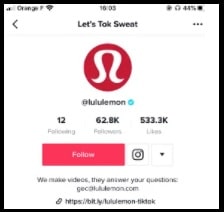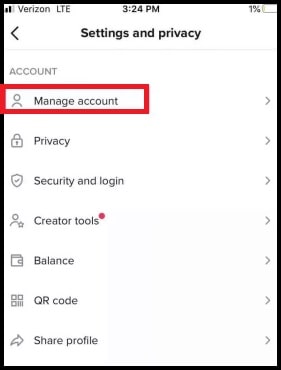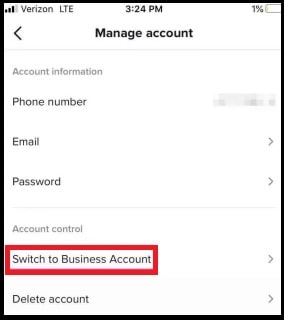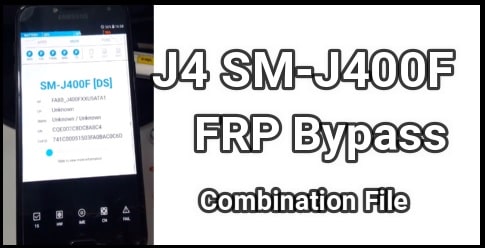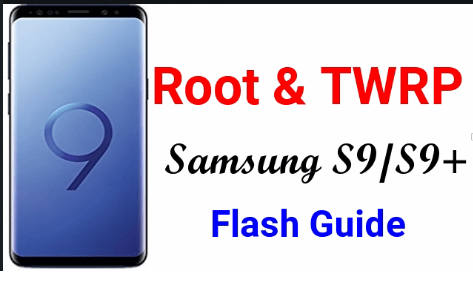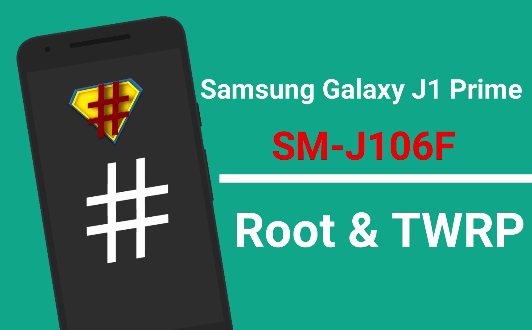How To Add Clickable Link To TikTok Bio ( Insert YouTube Or Website URLs)
How To Add Clickable Link To TikTok Bio ( Insert YouTube Or Website URLs)
No doubt, TikTok is one of the fastest-growing online social media platforms in the world. Especially, it’s very popular in youngsters because it helps them to show their creativity and talent in video format. But do you know, you can also insert your YouTube channel link or business website link in bio to drive huge traffic?
As we all know, we can earn money on YouTube through the Google Adsense program. For this, more and more views are required to gain CPC earnings. In the same way, we always need to promote our business website on different social media platforms like Instagram, Twitter or Facebook, etc to gain customers.
But, if you have a good fan following on the TikTok platform then you can divert your viewers to your business website or YouTube channel. Yes, just put a clickable link to TikTok bio and promote your business/ YouTube videos directly from the app. This can be a huge opportunity for brands and creators to drive traffic towards your channel.
In the past, this feature was limited and now everyone can add a link on their own TikTok bio. You just need an active business account.
If you are getting difficulty adding URLs into the TikTok bio profile then this guide is for you. Additionally, learn what kind of links can be added and how to optimize your link in bio to increase visitors’ hits.
Guide :
Methods To Download And Find Saved Videos On TikTok Platform – Download TikTok Videos
Reset TikTok Algorithm | Watch New Videos On TikTok App
Uses Of TikTok Links
Tiktok links are really very helpful to promote your business website, YouTube channel, and other social media accounts. In the same way, users can add promotional links or sponsored links that you want to support. By using these links, your followers and viewers can redirect to these platforms directly. In short, this is also one of the best ways to make money via a TikTok account.
How to Insert a Link to TikTok Bio Profile
If the option is available for you, add a bold link to the TikTok profile page without having a business account.
- Open Profile Page – Launch TikTok app >>>> and click the Profile menu to open the Profile page
- Now, select the Edit Profile option and click the website.
- Copy or type a link (URLs) that you want to insert.
- Finally, insert the link in your bio.
Switch to Business Account to Add a Link in Your TikTok Bio
In some countries, this option is not available for individual account holders. So, if add link option is not showing in your bio then, convert your personal account into a business account. Don’t worry, TikTok allows you to switch back your business account into an individual account for free.
- Open app >>> go to TikTok personal account.
- Click the profile picture to open the profile page.
- Select the three-line icon from the right corner of the screen.
- Scroll down a little bit and select the Manage account option from the list.
- Opt for Switch to Business Account and choose Business.
- hit the Next button to apply the changes.
- This time you need to select your account category from the list that matches your business field.
- Go for next again and come back to your profile page.
- Click the Edit profile, followed by the website, and paste the desired URLs / link that you want to add in Bio.
Add Social Links To Your TikTok Profile
- Launch the TikTok application and log in with your credentials.
- Same as above, select Profile to edit the profile page.
- Now click the Edit Profile option from the same window.
- Click Add and insert YouTube or Instagram link to your TikTok profile bio.
FAQs
Q1. Why can’t I add a clickable link on TikTok?
Ans. Add link in bio option is limited in some countries. Same as this feature is available for business account holders. So, go to “Edit Profile”, to check the ability of clickable links. If you are able to see the “website” option then add a link here. Otherwise, switch over to a business TikTok account.
Q2 How many links we can add to TikTok Bio?
Ans. Just like on Instagram, creators are allowed to add one bolded clickable link directly to their profile.
These are the few simple steps to insert YouTube, Facebook, Twitter, Instagram account links in TikTok account. Additionally, follow the same steps to add your business website link to promote your business.
Remember, if you can’t add a link to TikTok bio then switch to your Pro account from TikTok profile. Here you can add all types of links like YouTube, Twitch, Pinterest, Instagram, and many other social media pages.