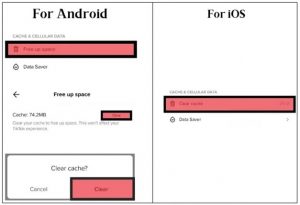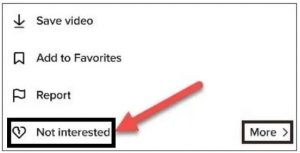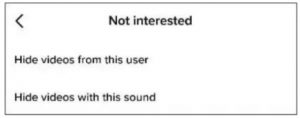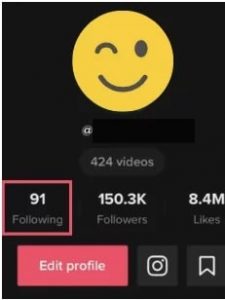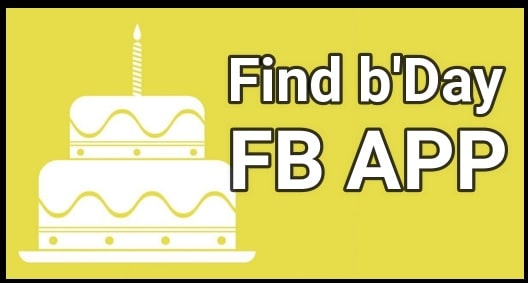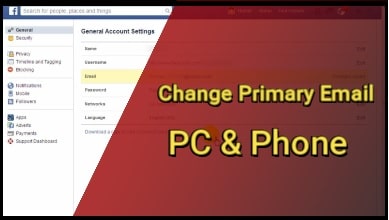How to Reset TikTok Algorithm | Watch New Videos On TikTok App
Quick Steps to Reset TikTok Algorithm To Watch New Videos On TikTok
Probably you may that each and every application works on differnet algorithum. These algrothim works automatically to serve interest based videos and ads to their users.
For example, when you start watching videos like cooking, TikTOK algo start showing all the cooking related videos on your phone.
Actually, builtin TikTok algorithum considers several factors to determine what kind of videos should display on your phone.
But problem is that these interest based content stop serving the new content. So, we have option to reset TikTok algorithm to stop showing old content. After that agin it will shart showing new popular content in front of you.
Just because there is no any built-in setting to change TikTok algorithum, we can clear the cache to watch new videos on TikTok application.
Let’s see how to reset Algorithum of TikTok short video app?
READ MORE : Add clickable links to TikTok Bio
Reset TikTok Algorithm By Clearing App Cache
Algorithum resetting is of Tiktok video is very easy and you no need to purchase any premium tool. When you think TikTok is serving old contant regularly, just remove the cache and it wil start shoing you new videos.
- Launch the TikTok video on your Smartphone.
- Signin with your account credentials.
- Find and click the “Menu” button from the top right corner of the screen.
- Next, navigate to “Settings & Privacy” option.
- Now it’s the time to remove cache files via Cache & Cellular Data section. Enter into “Cache & Cellular Data “ section and then clear the app cache files.
For iPhone/iPad: Tap Clear Cache.
- Done!!! You havwe successfullly cleared the cache files of your TikTok account.
Dislike And Unfollow Unwanted Accounts To Stop Old Related Content
When you like any video or follow any TikTok account, TikTok algorighum keeps that details and start showing the related videos. Due to this, sometimes you may see repated videos on your TikTok account. So, it’s batter to remove your likes and unfollow the unwated accounts to manuplate the TikTok algorithum.
- Go to the “TikTok’s For You Page” and hold the video for 3 seconds.
- As we all know there is no dislike button to dislike videos but you can select “Not Interested button” to disaply the same and related videos.
- Next, select the “More” button.
- Here you will see two options for selction. Hide videos from this user or Hide videos with this sound
- In next step, click t he profile icon at the bottom section and navigate to your own “profile Page”.
- Now click the “Following” option.
- Tap the Following button on any account in which you’re not interested anymore or don’t want to see related videos.
Stop Recommended Content By TikTok
TikTok is a free short video platform that help creators to increase tiktok follwoers and fans. But ads and premium features are the main earning source for TikTok. That’t why, TikTok algorithm display the recommended videos in front of uesers. In that case, you can stop the content types that you don’t want to see.
Stop duplicate content
Flaged or spam content
Repated unwanted content
This is how users can reset TikTok algorithm to watch latest video and can stop repated old content. Just tweak the Tiktok Algorithm by resetting the cache and get new recommendation videos.
Do you know how to download TikTok video? If not then read the complete tutorial and start viewing saved videos.