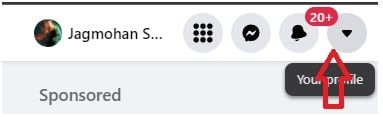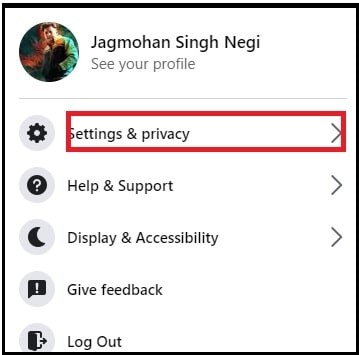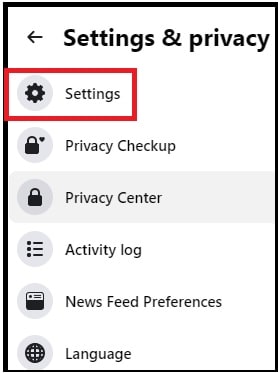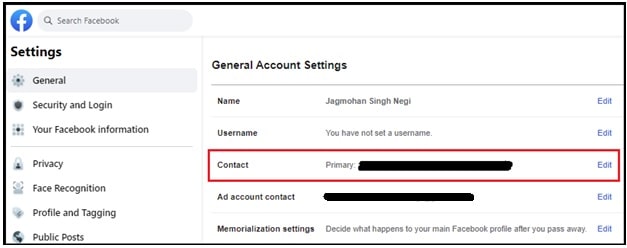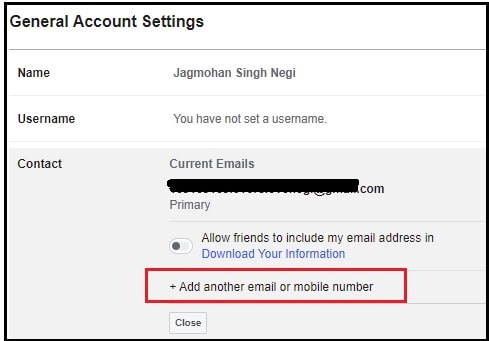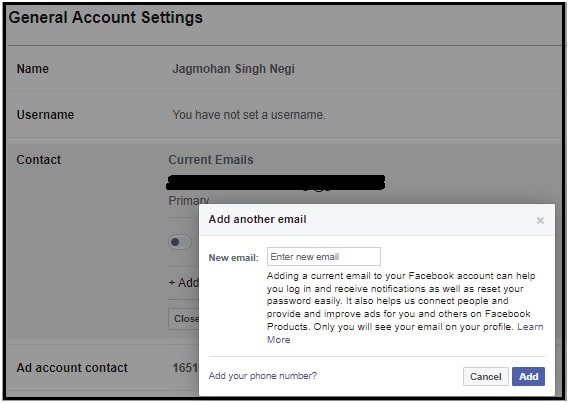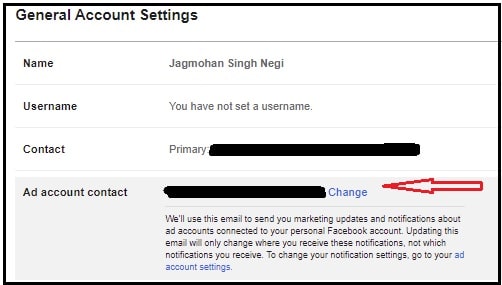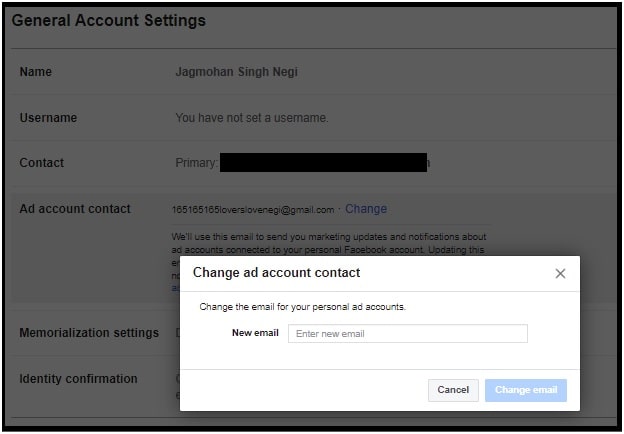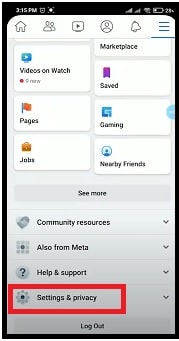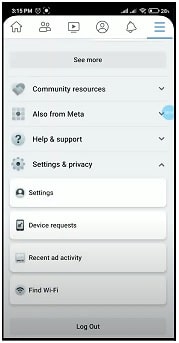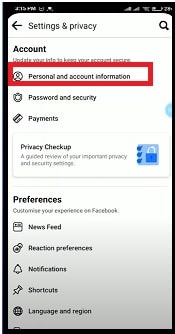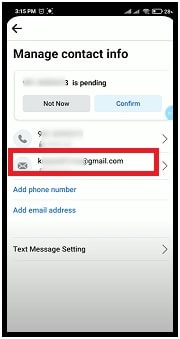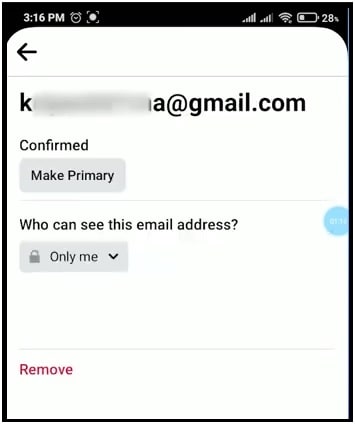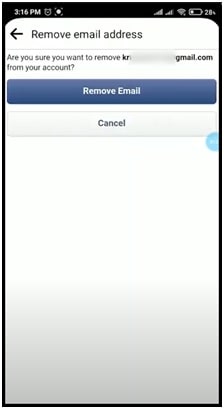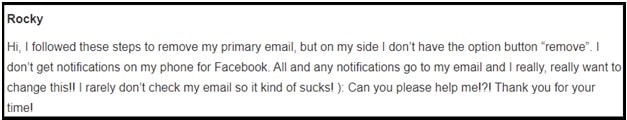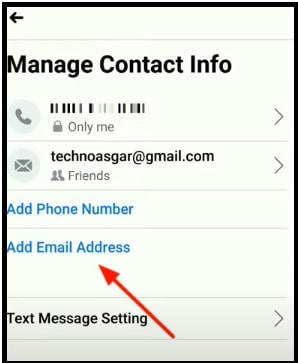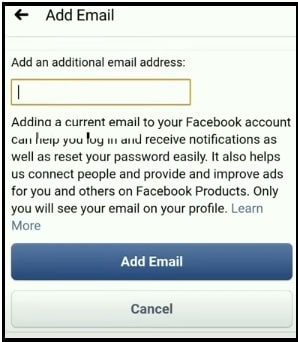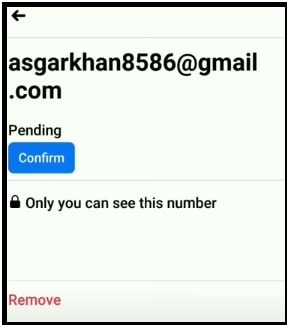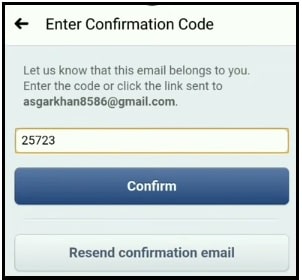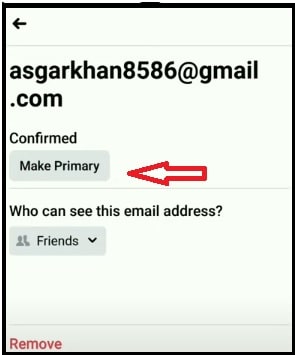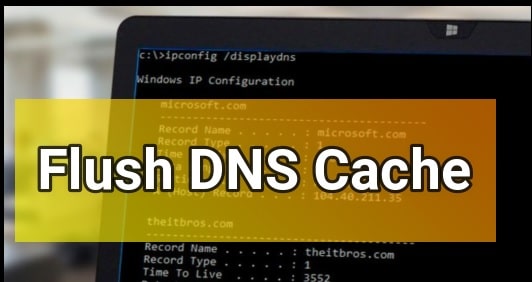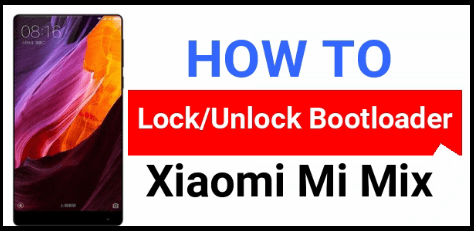How To Delete Email Address From Facebook Account
Learn What are the ways to delete Email address from Facebook account
Important Points To Know Before Removing Primary Email Address From Facebook
- Users can create a Facebook account without adding an email address. In that case, use the phone number for account verification.
- Facebook doesn’t offer a direct remove option to delete primary address. The option has been disabled officially.
- If you are already using an email ID then add a new email address and after that make the newly added email address as a primary address.
- Otherwise, download an older version of Facebook app to delete your email address from your Facebook account.
Facebook is one of the most popular social media applications in 2022 with millions of active users worldwide. After acquiring the WhatsApp platform, now it becomes a more powerful platform. That’s why most of us have a Facebook account including other social media accounts. In the same way, many users use this platform to promote their businesses.
But when we create a new account on Facebook, it required adding an email address. Facebook uses this information to send important notifications and helps to protect our accounts from unauthorized account access.
In short, the email address is very important and we can easily add or remove an email from Facebook account using the built-in profile editing tools.
Actually, reasons to change email address in Facebook account may be different for different users. For example, you want to alter your contact information by switching to a different email account and don’t know how to do that.
As we already told you, deleting an older email address and adding a new one is not a hard process. But if you try to search on the internet, “How do I remove my email ID from my Facebook account” is a highly searched quarry. So, if you also want to remove your primary email account from Facebook, stay tuned and keep reading.
GUIDE : Hide My facebook Account Without Deleting It
How To Delete Email Address From Facebook Account
Sometimes, we don’t want to expose our official or personal mail id on social media platforms. In that case, it’s a good idea to remove primary email address from Facebook with an alternative email address.
One email address should be added to the Facebook account as a primary email address for important account security reasons.
So, now you have two options for this. Choose one of them according to your requirements.
#1. Change your Primary Email Account On Facebook
#2. Remove An Email From Facebook Account
#1. Change your Primary Email Account On Facebook
In order to change primary Facebook email address, add a new email first and then delete the older email address. learn how to add email address on Facebook account?
Step01 Add a New Email Address On Your Facebook account
- Login into your Facebook account through the correct account credentials.
- Next, click the “Down Arrow” or “Your profile” option to open the “Drop-Down” menu. Find it from the top right corner of the screen.
- Again click the “Settings & Privacy” to expand the options.
- Select the “Settings” option from the “Settings & Privacy” section.
- Under the “settings” page, select the “General” tab from the left side area and click the “Contact” option for edit.
- Now click the “Add another email or mobile number” to add a new mail ID as a primary email address.
- After adding an email address for your account, it will ask to verify your account by login in again. Enter the password and submit for re-login.
- After adding a new email address, Facebook will send a confirmation on the registered email address.
- Click the verification link from your Email account and confirm the authority.
Now you will see two different email addresses in the “current emails” section. At this time, you have the option to keep only one email ID as a primary email for your FB account.
Step 02 Change Email Address In Facebook account
After adding a new email address in FB account, follow the below same steps from 1 -5 as shown in the above section and change the email address.
- Open “Your profile” or click the “Down arrow”.
- Click the Settings & Privacy.
- Next, click the “Settings”.
- Click the ““Ad Account contact” section from the “General” tab.
- Now click the “Change” link from the “Ad Account contact” section.
- Enter the new mail ID that you want to add in place of the first email address.
- Now follow the on-screen instructions to verify your account and new email address.
- Done!!! You have successfully removed the existing mail ID from Facebook account.
In this way, we can easily delete primary email address from Facebook account officially. Just add new email address by following the #1 method and after that remove the first mail. Don’t forget to update your Facebook account after changing the new primary email address. Otherwise, you may face trouble recovering your Facebook account, if you ever forget your password.
GUIDE : Add Custom Background On Facebook Post
How to Remove Email From Facebook 2022 Mobile App
If you are an Android Smartphone user and more comfortable with your phone then you can also delete the email from the Facebook app. For this, follow the below steps one by one.
Official Method using Facebook Android APP
- Launch FB application on your Smartphone.
- Click the “Three Lines” from the top right corner of the screen.
- Next, scroll down the screen and click the “Gear Icon” or “Settings & Privacy” option.
- Find and click the “Settings” below the “Settings & Privacy” option.
- Now click the “personal And Account Information” option from the next screen.
- Next, expend the “Contact Info (Manage your phone number and email address)” option.
- In the next window, click the primary email address that you want to remove from your Facebook account.
- From the bottom of the screen, click the “Remove” link.
- Confirm your action by clicking the “Remove Email” blue button and following the on-screen instructions.
- Done!!! It should delete the existing primary email from your Facebook account.
Email Removing option Not Available In Facebook – What To Do?
Method 01 Use Older version To Delete Primary Email Address In FB Account 2022
As we already told you, the remove option is not listed in the latest FB version. To deal with this situation, download and install an older facebook apk on your mobile and follow the above steps.
Due to Google restrictions and Facebook policy, we can add old Facebook APK versions. Do Google to find the older FB version and delete the email address as described in the above section.
Method 02 Trick To Remove Primary Email Address From Facebook Account (Alternative Method)
Just because the “remove” option has been disabled by Facebook, so we have to apply the trick. For this, we have to add new mail ID as a primary ID and then we can delete the older mail ID from the Facebook account.
Step 01 Add New Email Address
- Click the “Three lines” from the top right corner of the screen.
- Go to “Settings” below the “Settings & Privacy” option.
- “personal And Account Information” option >> “Contact Info”
- Click the “Add Email Address” link to add new email. (we will make it primary address in the next step)
- Enter new mail ID in the box and hit the “Add Email” button.
- Now go back and you will see two email addresses on the “manage contact Info” page.
Step02 Make New Email Address As Primary Address
- Click the newly added email address and then click the “Confirm” button from the next window.
- Enter 5 digit OTP number to verify your email address authority.
- Now close all the tables including Facebook Application.
- Re-launch the Facebook app >>> again go to the “Manage Contact Info” page by following the same steps.
- This time you have to click the Email address that you want to make your primary email address for Facebook.
- Next, click the “Make Primary” button and your selected email address will become the primary address.
Step 03 Remove Primary Address
- Now again go to the “Manage Contact Info” page and select the email address that you want to remove from your Facebook account.
- This time you will see a red “remove” button at the bottom of the screen.
- Done!!!
Q1. Why can’t I remove my primary email on Facebook?
Ans. Right now, users can’t activate their Facebook accounts without a primary email address. It’s tied with your Facebook account for security purposes. That means you have to add a new email address to Facebook account before deleting the older email address.
Q2. How do I change my primary email address on Facebook and delete the old one?
Ans. Adding and removing an email from the Facebook account is very easy and straightforward. For this, open “facebook Settings” >>> “Settings & Privacy” >>> go to the “Contact” section from the “General” tab, and add a new mail ID. After that remove the old email address without any issue and the newly added mail ID will become primary email address.
Q3. How do I delete my primary address on Facebook?
Ans. Removing your primary email address on Facebook is a little bit tricky. The direct delete option is not available on Facebook account. So, use the older facebook apk or follow the above-listed methods.
Q4. What happens to a Facebook account when the email is deleted?
Ans. Facebook uses the primary email address to share important notifications and messages. Additionally, it’s required to restore your account again, if you forgot your FB account password. If the email is deleted, Facebook will try to contact the account holder to reclaim their account. Otherwise, Facebook will delete the Facebook account permanently after 90 days.
Q5. Why can’t I remove my email from Facebook?
Ans. One email address should be listed in the Facebook account for signup and other security requirements. So, if you want to remove or delete the existing email address then add a new mail address, make it as primary address then delete the older one.
These are the tricks to remove or delete facebook’s primary email address on android or pc. Simply follow the steps to add a new ID and then remove the older one. Otherwise, use the older facebook android APK for the same purpose.