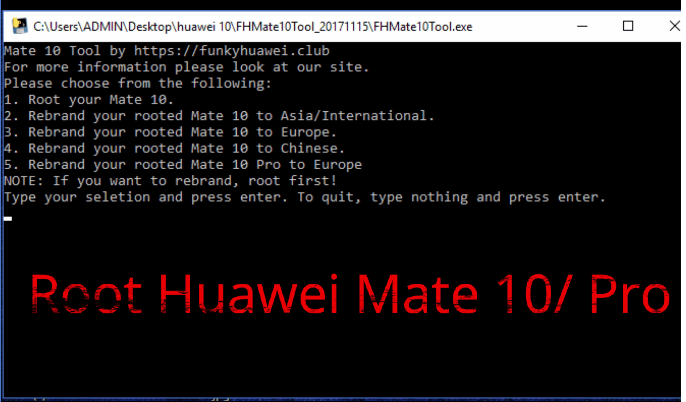How To Find Saved Videos On TikTok Platform – Download TikTok Videos
Working Methods To Download And Find Saved Videos On TikTok Platform – Download TikTok Videos
There is a number of social media platforms to make short videos like TikTok, youTube shorts, etc. Nowadays, TikTok is the #1 video creation platform that can be used to promote products and turn into an influencer. Even users can get a verified TikTok badge by getting sufficient followers. More followers mean more views on Tiktok videos.
For video creation, this platform provides multiple features like stickers, filters, and sound effects to make them professional & more appealing.
The best thing is that TikTok allows you to save the videos that you want. Unlike other social media platforms, you can’t download and find the saved videos on the tikTok platform. It saves the videos directly on your Smartphone’s storage.
Benefits To Download TikTok videos
As we already told you, TikTok officially allows you to download and save your favorite TikTok videos to your phone’s photo library.
Let’s see how to download tiktok videos from android and iOS devices.
READ MORE : Reset TikTok Algorithm | Watch New Videos On TikTok App
Methods to Find Saved Videos on TikTok [Android/iOS Devices]
Methods to find saved videos on TikTok for Android and iOS are different. Android Smartphone users can easily find the saved videos from the mobile gallery. Otherwise, open the default camera application, and visit the gallery to access the saved videos. For iOS, the method is a little bit different.
- Unlock your screen lock >>> open the Photos app on your iPhone/iPad.
- Tap on Album on the menu at the bottom.
- Scroll down and search for Media Types >>> Videos.
- Here you can see all the videos that are saved from the TikTok app.
Note: If you don’t want to save a video then just tap a like on the video and then you can find the liked videos in your Tiktok account without downloading.
How To Save TikTok Videos On Android Smartphone
- Launch the TikTok app on your Android smartphone.
- Open the videos and click the Share icon that you want to save on your phone.
- Click the Save Video option.
- That’s it. Wait for a couple of minutes and once the video is downloaded, you will receive the notification ‘You Have Saved the Video.’
Note: It’s important to know that each and every video can’t be saved from the TikTok app due to creator restrictions. If the Save Video feature was already turned off by the creator, you wouldn’t be able to save it to your storage.
How to see who saved your TikTok to favorites
Now I think it’s very clear what are the ways to save videos on TikTok through android, iOS, and the website. But do you know “how to find out who saved your video on TikTok?” If yes then you should know, is it possible to see who saved your TikTok videos?
The answer is, “No”. There is no official way to check when someone saves your TikTok video. That means you will not get a notification from TikTok after saving a video from your account. If you have already set up your account as public, anyone can download or save your videos, as well as can take screenshots of your account.
As a creator, you will be curious to know who is downloading your videos from your Tiktok account. Unfortunately, TikTok doesn’t allow content creators to see who saved your videos.
Q1. How to download TikTok videos without an app?
Ans. Officially, TikTok doesn’t allow downloads from the website platform. In order to download tiktok videos on desktop, you need third-party websites like tiktokvideodownload dot com
Q2. How to download TikTok videos to phone Gallery?
Ans. If the save video is turned on by the creator then click the “Share video” option >>> tap the “Save video” to download it in the phone gallery.
Q3. Why can’t I save videos on TikTok?
Ans. If you are not able to save a video option on TikTok that means the video’s creator has blocked downloads from their profile. For this, you can use third-party apps from Google search.
These are the methods to view saved videos on TikTok app after download. But remember, you can’t download all the tiktok videos, because the creator can allow or turn off this feature anytime. To avoid this restriction, you can use mobile or pc screen recorder apps or software to record Tiktok videos.
If you are new or don’t know, add your business website link in TikTok to promote your business.