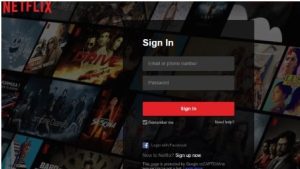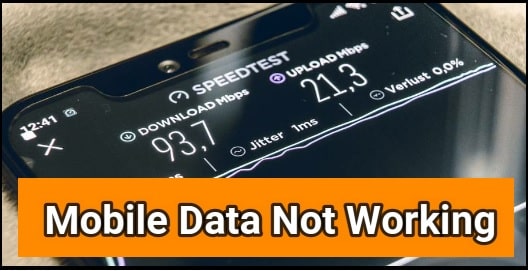How to Set Up & Watch Netflix on Roku Tv And Streaming Devices
How to Set Up & Watch Netflix on Roku Tv And Streaming Devices
There are lots of free and paid online video streaming services. But Netflix is one of the best top-rated on-demand streaming services available worldwide. If you want to watch the latest Hollywood or Bollywood or tamil movies, live TV shows, and events then Netflix is for you.
Right now service is available at affordable prices with a huge video library. The best thing is that it easily works on almost all platforms. So, you will not face any compatibility issues.
For purchasing, users are free to use different payment modes like debit cards, credit cards and can change Netflix payment mode at any time. Moreover, when you don’t want to continue this service, just delete Netflix account to remove bank account from Netflix.
Related Guides
- How To kick Someone off Netflix Without Changing password
- Disable Auto Payment In Netflix Android App And Pc – Netflix Stop Payment
- Watch Netflix On PS4 & PS3 Console – Netflix App For PlayStation
- How To Change Desktop Netflix Video Download Location In Windows 10
How to Access Netflix on Roku?
Same as Firestick,Netflix is also accessible from Roku TV, streaming stick and player which are external video streaming devices. Best thing is that Netflix is available on the Roku Store for free. Follow the steps given below and install it properly.
- First, turn ON your Roku TV or start ROKU stick.
Note: If you are using Roku stick or Roku player, then connect it into the HDMI port of your smart TV for proper connection.
- Log in to your Roku account using correct account credentials.
- Once you are on the home screen, use the Roku remote to select Streaming Channels menu >>> select Movies & TV option.
- Now type Netflix on the search bar and select Netflix application.
- On the Netflix information screen, select the Add Channel option using the remote and press enter button.
- Come back to the home screen >>> scroll down a little bit >>> Click on Netflix to launch it on Roku TV.
How to Activate Netflix on Roku?
Now you can see, it’s easy to install Netflix app on the Roku media player or ROKU stick or Roku TV. But it requires account access to watch netflix content. So, you should activate it to use it on Roku device.
Note: In order to login, PC and Roku should be connecting on the same WiFi connection.
- Launch Netflix on tv from the home screen.
- Now you will activate the code on screen. Note down Netflix activation code and we will use it in the next step.
- Cope the below address and visit https://www.netflix.com/activate on any web browser.
- Enter the Netflix login details and click on Sign In button.
- Type the enter activation code and click on Activate button.
- After successful activation, the Roku device will refresh automatically and you are allowed to access Netflix on Roku TV.
How to Sign Out of Netflix Account on Roku?
Sign out from Netflix on Roku is very easy but methods may be different for different devices. Here are Roku shortcuts to sign out from your Netflix account.
(a) Sign Out On Roku 1 Model
(b) Sign Out On Roku 2 Model
(c) Sign Out On Roku 3 & 4 & Roku Streaming Stick
NOTE:
- If you are not able to access “netflix settings” on ROKU ¾ or streaming stick or ROKU TV then use the ROKU shortcuts. For this, press Up, Up, Down, Down, Left, Right, Left, Right, Up, Up, Up, Up. After that select the Signout >>> Start Over >> Deactivate or Reset
- For Roku Express/Premiere/Ultra, select and press Up, Up, Down, Down, Left, Right, Left, Right, Up, Up, Up, Up. Select Signout >> Start Over >>> Deactivate/Reset.
These are the full steps to install and activate Netflix on ROKU streaming devices and ROKU TV. Simply activate your Netflix account and start streaming Netflix content on ROKU TV.
These are the full steps to install and activate Netflix on ROKU streaming devices and ROKU TV. Simply activate your Netflix account and start streaming Netflix content on ROKU TV.