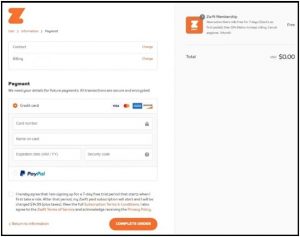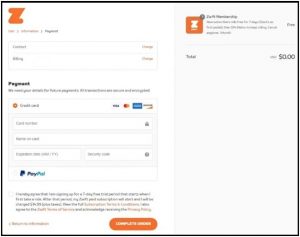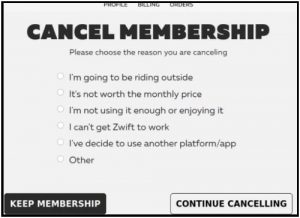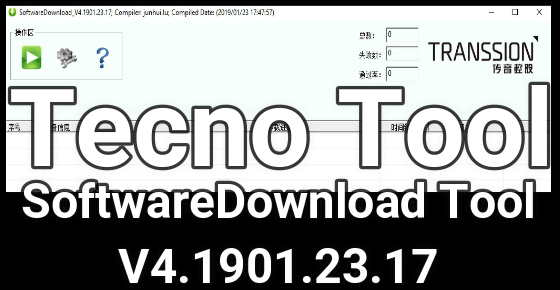How To Get Zwift Free Account For Virtual Cycling Training App
How To Get Zwift Free Access For Virtual Cycling Training App
Just stop your search here, if you want to start your virtual cycling experience.
Like other exercises, Cycling is also one of the most efficient and effective exercises for everyone. But what you will do if you are in a crowded area or weather is not supporting you.
We all know, cycling needs a dedicated space for riding and can’t do it indoors.
Thanks to virtual Cycling training service that motivates you for indoor training and racing. Actually there are several apps available for virtual training. But “Zwift” is the biggest platform in this category which got more popular in the last few years.
Here is something that you need to know about “Zwift Free Virtual Cycling Training App”.
If you try to find the best indoor training apps, you will get multiple apps and services as a result. But the Zwift turbo trainer game will help you to link your turbo trainer up with your windows pc, iOS devices (iPad, iPhone or Apple TV) and you can ride with other cyclists in a virtual environment.
Group riding, competition with other Zwift racers and specific training sessions, workouts designed by professionals may help you to enhance your cycling skill.
If weather is not supportable for regular cycling then the online world may be preferable.
Is Zwift Free?
Yes, Zwift Virtual Cycling Training App is free to access its features for the first 7 days. After that you need to purchase its premium plans.
£12.99 or $14.99 a month
A 7 days free trial is available for all new members to check and test this application.
Requirements To Play ZWIFT
Main thing that you need to use Zwift is a turbo trainer. Smart turbo trainers like Wahoo Kickr or Tacx Neo 2T can be a good selection.
Otherwise, take your time and search for “how to get a cheap Zwift setup” and you will find multiple smart hacks for this.
Computer Requirements For ZWIFT
ZWIFT app supports almost all platforms like windows OS, Mac, and other iOS devices like iPhone, iPad or AppleTV etc.
In our view, the AppleTV option is the most cost effective device for using Zwift on a big screen.
Here are the minimum requirements to run Zwift on PC:
- OS: Windows 7 (x64 bit), OSX 10.8
- Processor: Minimum Intel Core 2 Duo
- Memory: Minimum 4GB RAM
- Graphics Card: 1GB dedicated GPU, or embedded Intel HD 4000/AMD R5
- Hard Disk Space: 4GB of free space
How To Get Zwift Free Trial
- Open your web browser of pmc or Smartphone and visit the official website of Zwift.
- Once you are on the site, click the “Try For Free” button from top right corner of the screen.
- Now it will ask you to create a free account by providing all the required details like Email ID, Name and password.
- During the signup process, select the “terms & conditions”, “Age approval” option.
- Next, click the “Create Account” button for Zwift free account.
- Now you will redirect to next window and here you will see a shopping cart page. Select the Country or region and then click the “Checkout”.
- Next, enter the correct address and then click “continue to payment”.
- Choose your Payment mode for Zswift. Here you can select Credit card or PayPal as a payment mode.
- Done!!!
How To Cancel Zwift Free Trial Account
As you can see, users can easily access the Zwift account features for free via a free trial account. But if you don’t like the app or don’t want to continue then cancel your Zwift account anytime.
- For Zwift account cancellation, go to the zwift.com/cancellation web address and sign in with correct account credentials.
- Find the “Cancel Membership” option under the “Membership” section.
- Choose the reason from the list or write your reason and click the continue cancelling.
This is all about “how to get a Zwift free trial to experience virtual cycling training?” Simply create an account without paying anything and start your virtual riding by adding necessary equipment.
This App is designed to offer fun and rewarding experiences for all abilities.