New Version Of Tecno Flash Tool V4.1901.23.17 Download
New Version Of Tecno Flash Tool V4.1901.23.17 Download
New Tecno flash tool 2020 has been launched for free download. In the starting of year 2020, Tecno official released latest Tecno flash tool V4.1901.23.17 after sale tool.
End of the year 2019, Tecno launched many android devices with the latest MTK chipset. Just because of this up-gradation, many devices can’t flash with older versions of Tecno tool [SWD after sales tool]. For this purpose, now you can download Tecno flash tool V4.1901.23.17 free to flash MTK Tecno phones.
Day by day each and every Smartphone company is upgrading their devices with lots of security features. Probably you may know that many latest MTK android phones come with secure boot feature and auth permission. In that case, older versions of the flash tool may show some errors because of compatibility issues. That’s why, the latest Tecno flash tool version V4.1901.23.17 has been launched.
Introductions Of Tecno Flashing Tool
Tecno flash tool also known as SWD after sales tool or Tecno after sales tool. Basically this is an official flash tool for MTK chipset based Tecno phones. It’s specially designed for Tecno phones but we can also flash any MTK android phones with this tool. Scatter.txt file or Scatter loading file is must to use SWD TEcno flash tool.
So if you have any MTK android phone which firmware contains the scatter.txt file, use this tool without any agitation. This tool will flash the device with less effort. Simple user interface and easy to perform is the USP of this tool.
Another good quality of this tool is, it will remove FRP lock or PIN password or Pattern lock at the same time of firmware flashing. No need to use any other FRP unlock tool to remove Google account verification after factory reset. You can perform all these tasks in the same process.
Download Tecno Flash Tool V4.1901.23.17 latest 2020
Here we are listing all SWD after sales tools [Tecno flash tool ] including latest Tecno flash tool V4.1901.23.17 without password. You can go with any older version of the tool or can flash the device with the latest version according to your requirements.
Tecno_Flash_Tool_v4.1901.23.17.rar Or ( MIRROR ) Or MIRROR / All Versions
How To Flash MTK Tecno Smartphone With Tecno SWD Tool V4.1901.23.17
Tecno flash tool is a windows utility software that can be used to install stock ROM on any MTK phone including Tecno devices. It’s an official flash tool for Tecno phones developed by Tecno mobile for after sales services. Because of that it is also known as an after sales tool for Tecno.
- Install MTK USB drivers on windows pc.
- Extract the firmware zip file of your MTk Tecno mobile.
- Same as above extract the downloaded “Software download V4.1901.23.17 zip file” on pc and run the setup as administrator.
- Wait for the tool and click on “Setting” logo >> click on “Load” button and load the scatter file from firmware folder [Scatter.txt file]>> select any task from drop down menu and choose any option [Firmware upgrade option recommended] >> hit on “Confirm” button.
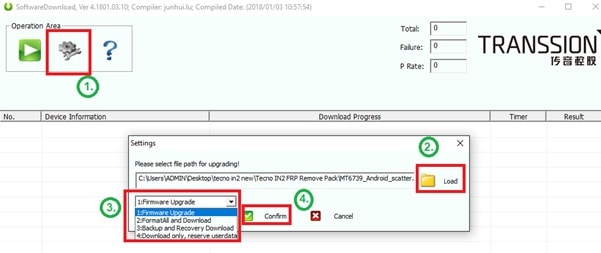
- Now hit the “Play” button from the tool to start flashing.
- Power off your device and connect it by pressing the proper boot key.
- Once the tool detects the device, the firmware flashing process will start automatically.
- After completing the successful flashing, you will see a green successful message as “Download Complete”.
- Done!!!
Watch video to learn more about Tecno flash tool firmware flashing process.
This is all about latest version of SWD after Sales Tool V4.1901.23.17. Here we recommend you to flash your device with latest version to avoid flashing errors.
Quick Update : In case you are facing Null IMEI or invalid IMEI on MTK tecno device or any other MTK phone, try the latest Modem Meta tool. New Modem Meta tool is an upgraded version of MTK maui Meta tool which is a Tecno IMEI tool. Modem Meta Tool and Maui Meta Download tool also known as Tecno IMEI tool.
MODEM META IMEI TOOL FOR TECNO SMARTPHONE
MAUI META DOWNLOAD TOOL TO REPAIR TECNO IMEI NUMBER
Till now getting any issue in any step please leave your comment below.
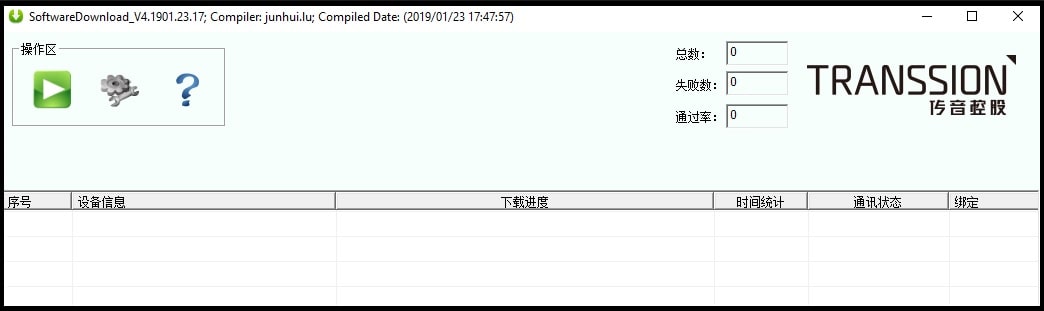
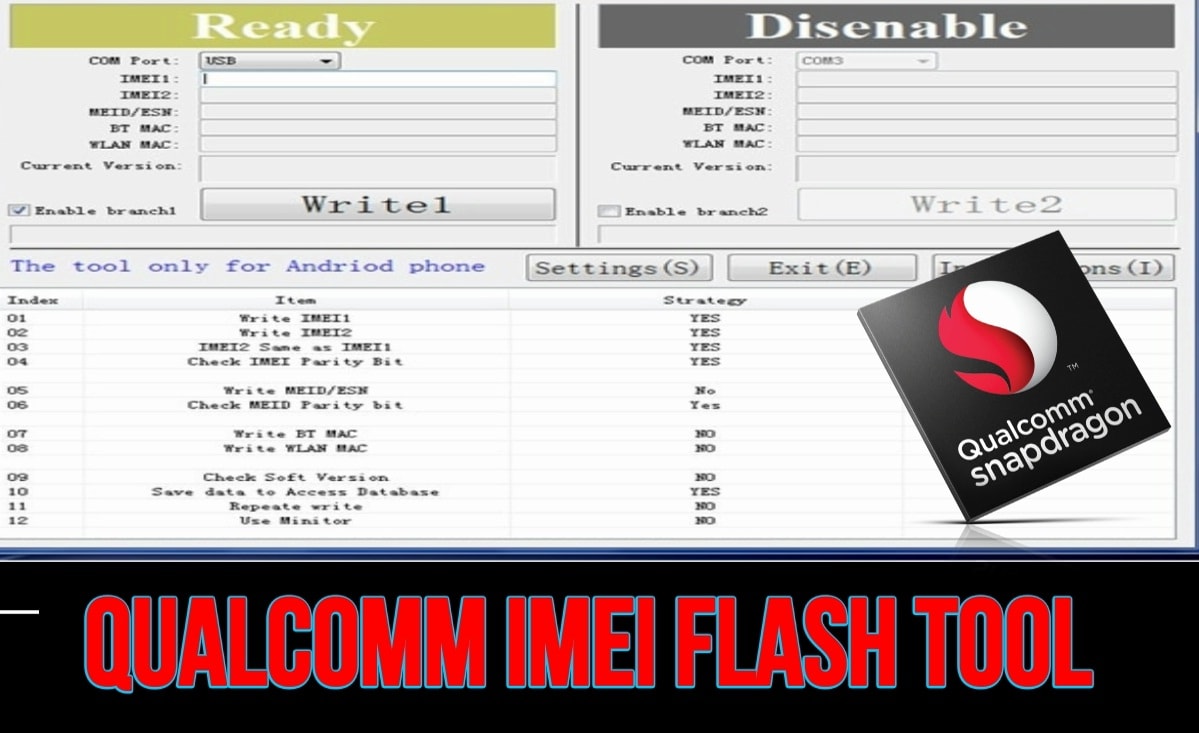

![Root Samsung Galaxy A8 [2018]](https://www.99mediasector.com/wp-content/uploads/2018/04/root-Samsung-A8-2018-min.jpg)