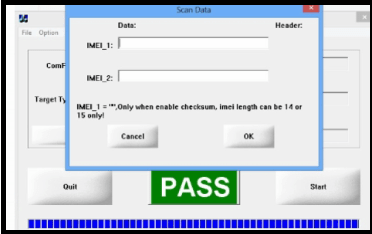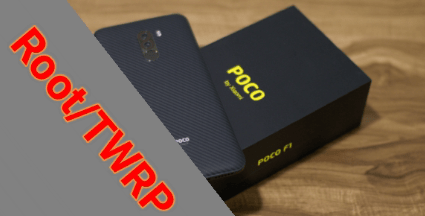Download Tecno Flash Tool – Guide To Flash Firmware On Tecno Phones
Download Tecno Flash Tool To Flash Firmware On Tecno Phones
Are you a Tecno smartphone user and now looking to download the latest Tecno firmware flash tool? If yes then you have landed in the right place. Here in this post, we are listing two different flash tools for tecno mobiles that you can use to install official firmware on any Tecno android phone.
It’s must to know that most of all Tecno brand devices come with MediaTek or MTK chipset. That means, their firmware contains the scatter loading files (scatter.txt). So, if you are a newbie user or really don’t know how to deal with scatter-loading file-based firmware then we are here for you. We will guide you on how to flash scatter based firmware on any Tecno android phone.
Points To Remember Before Flashing any Tecno Android Phone
First of all do Google and check the device chipset and download the correct firmware of the device. Extract the downloaded tecno stock firmware (flash file) on pc, enter it into the firmware folder and check if it contains the scatter.txt file.
Well, as we already told you most of the Tecno android phones come with scatter-loading files. So the scatter file should be there in the firmware folder.
That means, you are able to flash official firmware on Tecno devices using Tecno Flash Tool (SWD tool) and Sp flash tool. Both tools are compatible to flash firmware on any mtk android phone.
[SP Flash Tool] Tecno Flash Tool [ SWD After Sale] Tecno Flash ToolUser may use SP flash tool or SWD after sales tool as a Tecno firmware flash tool. Both flash tools are working and tested.
About Sp Flash Tool [Tecno Flash Tool]
Sp flash tool is the most popular firmware flash tool for all MTK android phones [including tecno devices]. If you are new then probably you never heard about it but it’s a king in their own segment.
Sp flash tool is 100% working and tested firmware flash tool for all MTK phones and users may also use the sp flash tool to install official firmware on any Tecno mobiles.
It’s an universal MTK flash tool and the working process is the same for all mobiles [Only For MTK]. We already managed a full detail post on MTK firmware flashing, so, you may follow the process to flash your own tecno device also.
READ MORE: Install TWRP Using SP Flash Tool [Universal Method]
About SWD After Sale Tool [Tecno Flash Tool]
This SWD After Sale Tool is a newly launched flash tool specially designed for Tecno devices. New SWD After Sale Tool free is another MTK firmware flash tool for all mtk firmware. But it’s highly recommended to use only on Tecno android phones. Users can also download SWD After Sale Tool latest version from our download section and can install new stock rom, can upgrade or downgrade their device’s versions.
New SWD After Sale Flash Tool is also able to flash any type of scatter file based firmware. It’s successfully tested on many Tecno devices like Tecno i3 / i3 Pro, Tecno i5 / i5 pro, tecno i7, tecno i5 and Tecno IN2 etc.
Just download the free SWD After Sale Tool [Tecno Flash Tool], launch it on your windows pc and install firmware or remove frp from Tecno mobile easily. It’s really very easy to configure for noobs and advanced android phone users.
Best Features Of Tecno Flash Tool: SWD After Sale Tool
- SWD After Sale Tool is completely free for all users.
- Flash any MTK android phone using SWD After Sale Tool.
- Official Tecno flash tool : SWD After Sale Tool
- It’s a portable tecno firmware flash tool, so no need to install it on pc.
- Easy to use interface for all new and advanced users.
- Best alternative tool for mediaTek phones.
- 100% success rate. Minimum dead risk.
- SWD After Sale Tool supports all windows platforms like Xp,vista, w7, w8/8.1 and windows 10.
- New SWD After Sale Tool supports all latest Tecno mobile phones like Tecno IN2, Tecno I5/I5 pro, Tecno i3/i3 pro, Tecno I7/I7 pro etc.
- Upgrade or downgrade the android version on any tecno phone using SWD After Sale Tool.
- Install new firmware on any tecno mobile using SWD After Sale Flash Tool.
- Latest Tecno flash tool official.
How to Flash Firmware on Tecno Mobile Using SWD After Sale Tool
Here is a complete tutorial on “how to use SWD After Sale Tool” or “how to install stock ROM on any Tecno mobile using SWD After Sale Tool?” We tried our best to describe all the steps with all necessary screenshots.
Read the below Tecno firmware flashing process, learn everything and then apply it on your own Tecno android phone.
Important: Make sure your tecno device is based on MTK chipset and its firmware containing the scatter.txt file.
Download Tecno Flash Tool, Firmware & USB Drivers
Tecno Flash Tool –DOWNLOAD 01 / DOWNLOAD 02
OR
Version Tecno Flash Tool V4.1901.23.17 Download : DOWNLOAD
Older Tecno Flash Tool V4.1808.28.17 : DOWNLOAD
OR
All Versions Of MTK Tecno Flash Tool : DOWNLOAD
MTK Tecno Flash Tool All Versions : DOWNLOAD
Tecno Firmware [Any Version] – Download
MTK Tecno USB Drivers [VCOM] – Download
Steps to install Stock ROM On Any Tecno Mobile Phone
- Install VCOM drivers on pc. USB drivers are must to detect the device on pc.
- Download appropriate firmware according to your own Tecno device model number and extract it on pc using win-rar.
- Download the latest Tecno Flash tool and run”SWD_AfterSales.exe” setup file as administrator on pc.
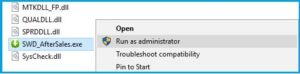
- Tecno flash tool will launch on pc as shown in below screenshot.
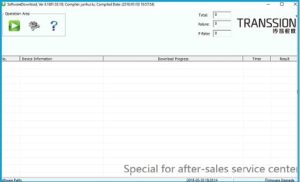
- Now click on “Setting” logo >> click on “Load” button and load the scatter file from firmware folder [Scatter.txt file]>> select any task from drop down menu and choose any option [Firmware upgrade option recommended] >> hit on “Confirm” button.
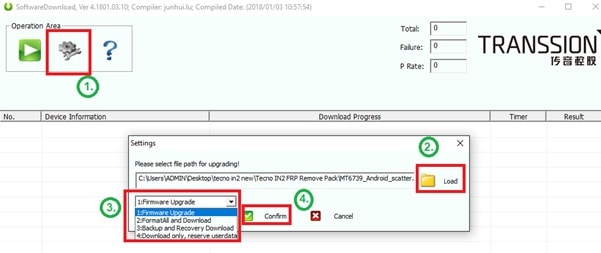
- Recheck everything and finally click on the “Play” button from the tool.
- Tecno flash tool will start to configure all the files from the firmware folder automatically.
- Next power off the device and attach it with pc via USB cable and the tool will detect the device automatically.
If device Not Detect Automatically
For different Tecno devices, the boot key may be different. In that case, you have to try different key combinations manually or do Google to find a boot key for your device.
Power Off >> Press & hold volume down key + power key >> attach USB cable
OR
Power off >> press & hold volume up + volume down + power key + attach USB cable
- Once the device is successfully detected by Tecno Firmware Flash Tool, you will see the COMPORT [MediaTek USB Port] and flashing will start automatically.
- All the flashing process you can see on Tecno Flash Tool log window.
- Just wait to flash the complete ROM on the device.
- At End of the successful flashing process, you will see the green successful message as “Download Complete”.
- All Done!!! you have successfully flashed firmware on tecno without any box.
Now you are free to setup the device again after flashing firmware using Tecno Firmware Flash Tool. Moreover, you may follow the above steps as it is to remove Tecno frp lock.
If you are getting Checksum error in SWD sales tool, visit on how to fix Error Checksum.ini doesn’t exist, please generate it first.
Tecno Invalid IMEI Number After Flashing
Sometimes, you may face a null IMEI number or invalid IMEI number problem on a Tecno device after firmware flashing. If it’s the same with you, follow the tutorial and repair Tecno phones IMEI number without box.
New Method To Repair Tecno Null IMEI Number
This is all about “download SWD After Sale Tool free” and “how to flash firmware on any Tecno android phone using SWD After Sale Tool?” Above Tecno flash tool is 100% working and tested on many latest Tecno android phones. So you may also use this tecno flash tool 2018 on your own Tecno device without any issue.
Till now getting any issue in any step or unable to flash firmware, please leave your comment below. We will try to resolve your quarry as soon as possible.