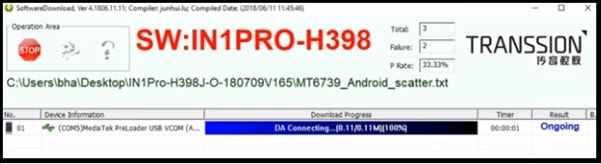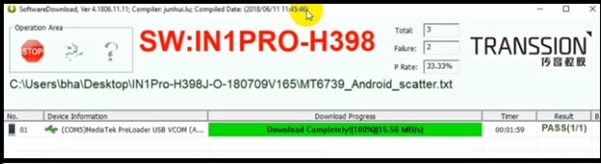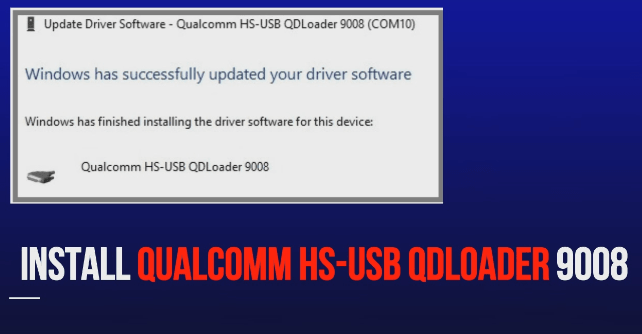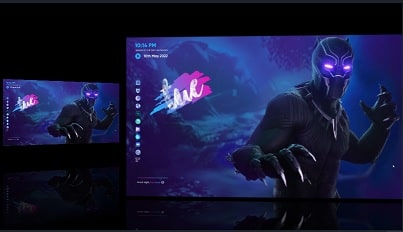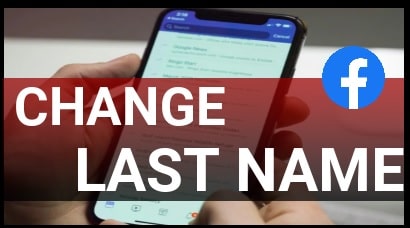SWD After Sales Tool For MTK Phones [ All Versions ]
SWD After Sales Tool Download Free For MTK Phones All Versions
Do you want to download latest MTK SWD after sales tool 2022 – 2020 – 2021 or want to learn the firmware flashing process through SWD After sales flash tool? If yes then you have landed in the right place. If you are only here to download latest SWD after sales tool then jump directly into the download section below. But if you don’t have enough knowledge about how to flash MTK phones using SWD tool, continue reading the process and learn each and everything one by one.
Basically, MTK SWD After Sales flash tool is an official firmware flashing tool for all MTK or Mediatek Android devices whose firmware comes with scatter.txt file. In simple words, check firmware or Stock ROM files. If the scatter.txt file is there that means you are free to use SWD after Sales tool to flash your MTK mobile including Tecno Phones.
Actually, Tecno service center also uses this swd tool to repair Tecno MTK devices. But same as Tecno devices, we can use the SWD tool to install stock ROM on other MTK android phones [ Oppo / Vivo ] also.
What Is SWD After Sales Flash Tool?
Official SWD After Sales Tool is a small pc tool for all MTK chipset-based android Smartphones. Just because the Tecno SWD flash tool is an official MTK flash tool for Tecno MTK phones, we can flash any scatter file with it. Basically, this tool is designed for Tecno MTK phone but it’s a 100% working and tested tool for other MTK mobiles also.
Moreover, SWD_AfterSales Tool is perfect alternative tool of Sp flash tool to remove MTK FRP and firmware installation.
Please Note: SWD After Sales Tool is a best flashing tool to flash scatter loading file [scatter.txe file]. So we can use it for all mtk phones without any issue.
About SWD After Sales Tool
- SWD After Sales tool is free premium flash tool for all MTK phones including Vivo, Oppo, and Tecno mobiles.
- Tool is able to flash MTK mobile which firmware comes with scatter.txt file or scatter-based factory signed firmware.
- Secure Boot File [ DA file ] and Auth Files are not required to flash firmware using SWD After Sales Tool.
- It can flash stock ROM only. Don’t use this tool to flash custom ROM.
- Use this tool to upgrade or downgrade the android version.
- SWD flash tool is 2-in-1 tool because firmware flashing process will install official stock ROM by removing FRP lock.
- The latest setup of SWD After Sales tool can be used as MTK frp unlock tool.
- Unbrick MTK mobile using MTK SWD After Sales Tool.
- New SWD After Sales Tool is free for download.
- 100% tested on both MTK Tecno and MTK Vivo devices.
SWD After Sales Tool Download With Drivers
- AfterSalesTool_V1.5.1_20190627 Download / MIRROR
- SWD After Sales Tool v4.1811.23.11 Download
- SWD After Sales_Tool_v4.1808.28.17 Download
- SWD After Sales Tool_v4.1806.11.11Download
- MTK SWD After Sales F Tool v4.1801.03.10 Download
- Softwaredownload_V5.1907.04.15_for_AfterSales / MIRROR / MIRROR
- SWD After Sales Tool_v4.1901.23.17 Download
The latest of SWD flash tool required proper driver installation to create a bridge connection between pc and mobile. Download and install correct drivers for SWD flash tool MTK and start the firmware flashing or FRP unlock process.
MTK Drivers Download [ Auto Installer ]
OR
How To Flash MTK Phones Using SWD After Sales Tool
As we already told you, it’s one of the best free premium MTK flash tool of 2000 – 2021. But before using this tool, it’s necessary to know that it can flash scatter.txt file format-based firmware only.
For this purpose download the official Stock ROM for your MTK device, extract it on pc and check “scatter.txt” file is there or not? If the firmware folder is containing the scatter-loading file [scatter.txt] then you are free to flash it with SWD After Sales Tool.
Steps To Use MTK SWD After Sales Tool Without Error
Step01 Setup Flash Tool And Files
- Download and install “MTK Drivers” or “VCOM Drivers” on windows pc. Skip step, if already installed. Otherwise, it’s important.
- Extract the download “MTK Stock ROM zip file” on pc.
- Now enter into extracted “SWD After Sales Tool” folder and launch SWD_Aftersales.exe setup as administrator.
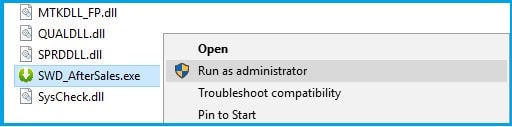
Step02 Configure SWD After Sales Tool For Flashing
- Once the tool launched, click on “Setting” button >> click on “Load” button to browse stock files and load the scatter file from firmware folder [Scatter.txt file] >> select any task from drop down menu and choose any option [Firmware upgrade option recommended] >> hit on “Confirm” button as shown in below screenshot.
Important: Here we recommend you to flash MTK phone with “Firmware upgrade” option via SDW tool because it’s safe and it will not erase IMEI number of the device after flashing.
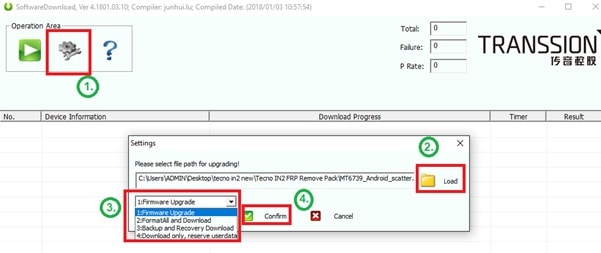
- Finally click on “play” button from top of the tool and it will ready for flashing.
- Now tool will read all the firmware files for configuration and it may take couple of minutes.
Step 03 Connect Device With PC For Flashing
- Come to the device and connect it with pc by pressing proper boot key. Boot key may be different for different devices. So do Google to find correct boot key for your device or comment us with your device model number. Otherwise, you can try below different keys combinations to find the correct boot key.
Power Off >> Press & hold volume down key + power key >> attach USB cable
Power off >> press & hold volume up + volume down + power key + attach USB cable
- If the device is properly connected with pc, tool will detect the device automatically and you will see “COMPORT [MediaTek USB Port ] into the log window.
- Wait for a few minutes to finish complete flashing. Here it will take approx 10-15 minutes for flashing. So sit back and wait for some time.
- In the end, it will show a “Download Complete” message in the log window that means flashing done.
- Remove the USB cable from the device and reboot it for once.
Remember : Firmware flashing with SWD after sales tool will wipe all user data and phone data of the device. There is no other way to install stock ROM without losing data. Same as, MTK FRP unlock and firmware flashing both are the same using SWD tool mtk. In case of SWD After Sales Tool Checksum error, visit the link to solve the error.
MTK Invalid IMEI After Flashing
Sometimes you may face no network on MTK mobile after flashing firmware using SWD after sales tool. Null IMEI or invalid IMEI is the big reason for no network on any mobile. So if you are also one of them who is getting the same issue on an MTK phone after flashing then write IMEI on MTK mobile. Flashing new IMEI will fix all problems automatically.
MTK IMEI REPAIRING TOOL
Users can write IMEI on MTk phone using Maui Meta Download tool. But database file is must to flash IMEI using maui metadownload tool.
Tecno And Vivo IMEI Repairing Tool
New Tecno IMEI Tool Modem Meta Tool
This is all about free SWD after sales tool download tutorial. Download SWD after sales tool latest version and follow the tutorial to flash MTK phone without box. It’s 100% working, tested and a safe flash tool for MTK phones.