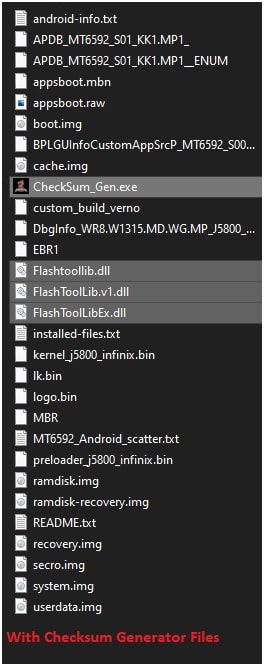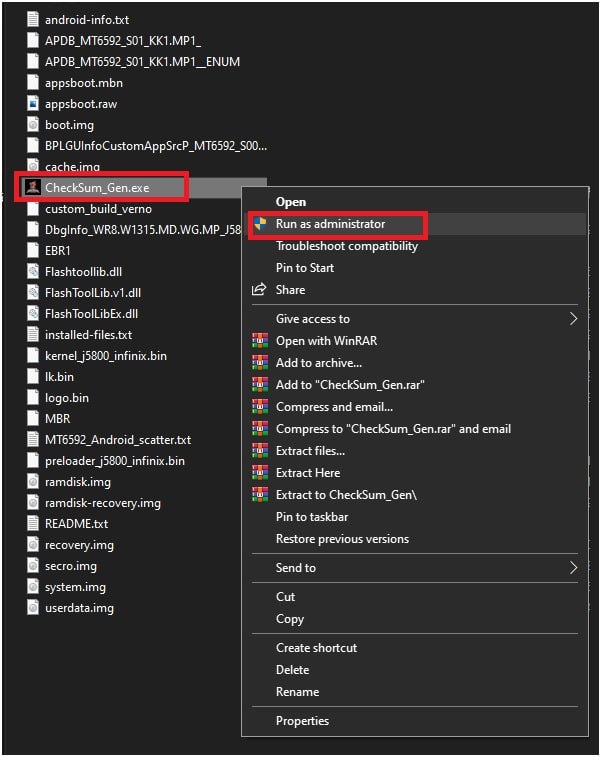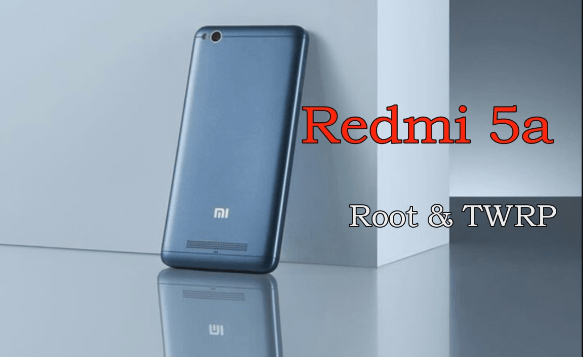Error Checksum.ini doesn’t exist, please generate it first SWD After Sales
Fix Error Checksum.ini doesn’t exist, please generate it first SWD After Sales
If you are directly landed on this page from Google search that means you are trying to flash MTK mobile using SWD after sales tool or MTK SP flash tool. But facing Checksum.ini doesn’t exist please generate it first error in SWD after sales tool and SP flash tool.
If it’s same for you then don’t worry about it. We will show you how to fix Checksum.ini doesn’t exist, please generate it first error easily? Don’t think that your firmware file is corrupted or unsupportable.
Actually, this error is directly related with MTK checksum file. MTK checksum file is also very important for flashing using Sp flash tool and SWD after sales tool. But in case, checksum file is missing in firmware folder then tool can’t configure your device properly. As a result, it will ask you to keep checksum file in firmware folder. Otherwise, you need to generate it by yourself.
Don’t very about it. It’s not a big issue because we can generate checksum file for any MTK device with the help of official stock firmware. At the same time, it required checksum generator to create checksum.ini file for MTK devices.
Recently we were trying to flash stock ROM on Infinix Zero 2 android Smartphone using SWD after sales tool. But after loading the file it was showing a error pop up message “Checksum.ini doesn’t exist, please generate it first!” error. It was also new error for us that’s why in the starting it was also annoying for us.
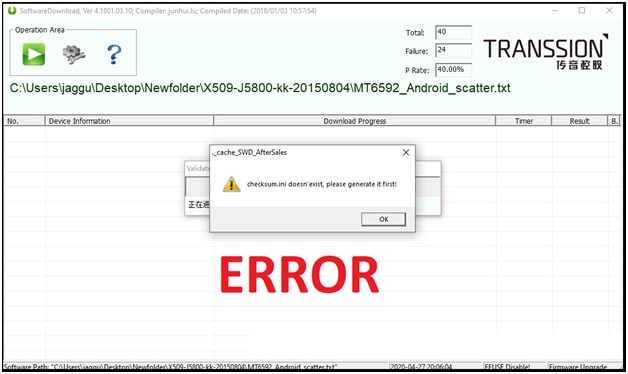
But we found that it’s not a big problem for latest MTK android devices. It’s because nowadays most of the MTK official stock ROMs comes without checksum files. Therefore, you may get this image preloader checksum missing error during the firmware installation. So we can add checksum file in firmware folder to solve this issue.
Now let’s see “how to generate checksum file with MTK checksum file generator?”
Fix Checksum.ini doesn’t exist, please generate it first Error
As we already told you that this error accrues because checksum file is missing in your device’s firmware. You can remove the error by placing the correct and compatible checksum file in firmware folder.
Method 01 Download Universal CheckSum File For MTK Device
Just download the compatible universal MTK checksum file for your device and save it in firmware folder. Process is very easy but some time it’s very hard to find compatible checksum file for your own device.
In that case, we recommend you to apply the next process is which is 100% working and tested for all MTK phones.
Download Checksum File For MTK Phones
Method02 Generate Checksum File Using Checksum Generator
This method is more reliable and working for everyone. In this method you need to generate new checksum.ini file for your device with the help of checksum generator. After that, flash your MTK device without checksum file missing error.
CheckSum Generate Tool allows you to generate a Checksum.ini file for any MTK Android Device Firmware.
Download Checksum Generator Tool
- First off all extract the downloaded firmware of your device on your pc.
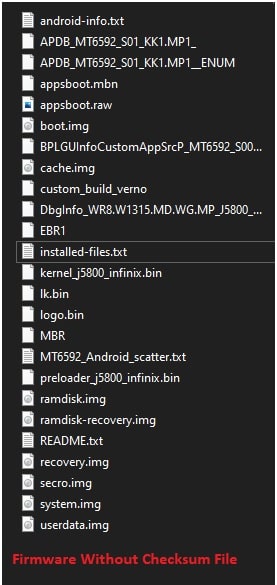
- Next extract the downloaded “Checksum Generator Tool zip file”. Here you will see multiple files including checksum generator.exe setup file.

- Just copy all the files and move them in extracted firmware folder.
- Double click on “CheckSum_Gen.exe” and tool will start to create checksum file for your device’s firmware.
- End of the process, press any key and tool will close automatically.
- Done!!! Checksum file created successfully and you can flash your device without checksum.ini file missing in firmware error.
- Now again load the firmware file in SWD after sales tool and flash MTK device without checksum file missing error.
In any case if you are getting Memory buffer for loading image verification fail error or PreLoadFiles Failed error iin SWD tool then check solution here.
These are the best solutions to fix Checksum.ini doesn’t exist, please generate it first for sp flash tool and SWD after sales tool. Download or create MTK checksum file using firmware and save it in the same firmware folder to solve Checksum.ini doesn’t exist error.