Fix SWD After Sales PreLoadFiles Failed, Please Check Scatter File Or DA Files
Fix SWD After Sales PreLoadFiles Failed, Please Check Scatter File Or DA Files Error
Memory buffer for loading image verification fail error or PreLoadFiles Failed error are directly related with SWD after sales MTK tool. Most of the time, you will see this error during the firmware installation.
So, if you are trying to install official stock ROM using MTK SWD tool and tool is showing PreLoadFiles Failed, Please Check Scatter File Or DA Files that means you are using unsupportable firmware version or tool.
Incompatibility in between tool and firmware file is the main cause of this issue. In that condition you can’t flash your device in any how condition for new software installation or frp bypass.
However, it is always recommended to use latest version of the flash tool for successful result. But at the same time, older version of software [firmware or frp file] also can create this annoying situation.
So it’s must for us to use compatible software and tool for batter results without errors.
For example, few days ago I was trying to flash Infinix Smart 4 X653C with latest Softwaredownload_V5.1907.04.15_for_AfterSales tool. Unfortunately, both firmware file and tool were not compatible with each other.
At the time of loading Infinix Smart 4 X653C scatter file in SWD after sales tool, it shows error PreLoadFiles Failed, Please Check Scatter File Or DA Files. Believe me guys; there is no any option to solve this error with the same firmware file and tool.
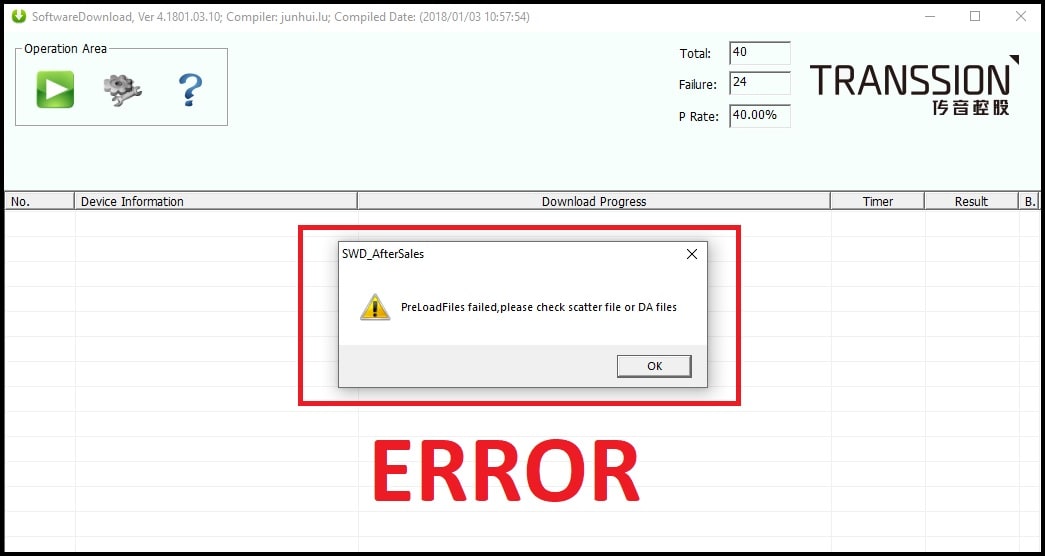
About: PreLoadFiles Failed, Please Check Scatter File Or DA Files Error In SWD After Sales Tool
Error Type : PreLoadFiles Failed or Memory buffer for loading image verification fail
Affected Version : Softwaredownloadv4.1801.03.10_for_AfterSales
Tested Version Without error : Softwaredownloadv4.1901.23.17 version
Testing Device : Infinix Smart 4 X653C
Error ScreenShot
How To Fix SWD after sales preload files failed,please check scatter file or da Files
So now if you are also facing the same error during MTK frp unlock or firmware flashing process then change the stock firmware of your device or change the version of SWD After sales tool.
To make it easy for you, we recommend you to try older version of SWD Sales tool. Newest version comes with new software compatibility and patches. That’s way, sometime they don’t support the older stock files. In that case use the older version of SWD sales tool to avoid SWD after sales preload files failed,please check scatter file or da file error.
We also use Softwaredownloadv4.1901.23.17 version to fix preload files failed,please check scatter file or da file SWD after sales tool error. Don’t worry about stability. Tool will work fine and you will get new stock ROM on your device without any issue.
Quick Solution To Remove preload files failed please check scatter file or da file error
Use the older version of SWD after sales tool to fix preload files failed,please check scatter file or da file error.
Download SWD After Sales Tool All Versions: DOWNLOAD
Alternatively, you may also try other MTK flash tools for firmware installation. There are many MTK tools are available for free like Miracle tool, SP Multi port download tool and SP flash tool.
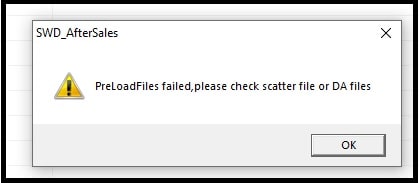
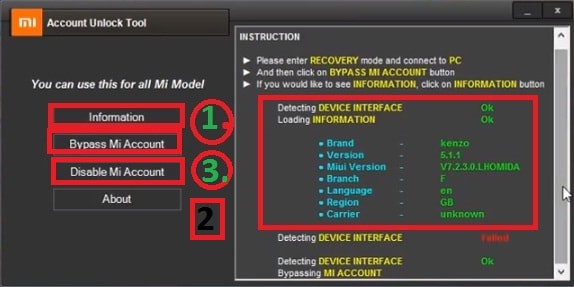
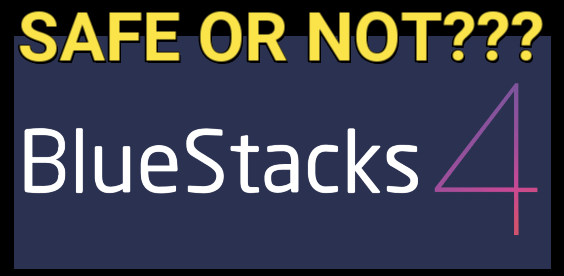

Error DA connection falid! Status-DA-file invalid …..plz help me