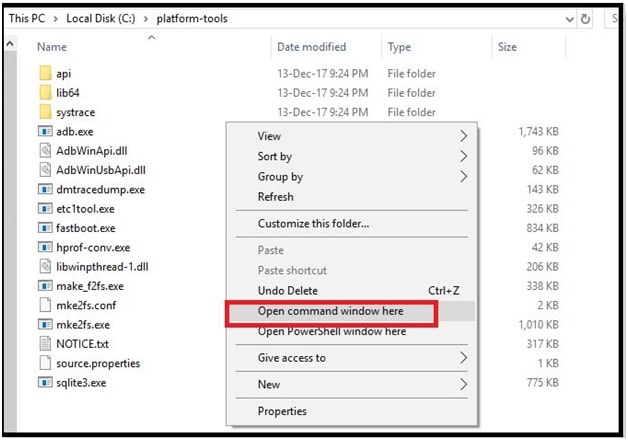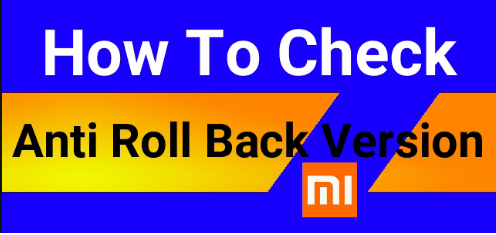How To Unlock Bootloader On Nubia Play 5G For TWRP And Root
Unlock Bootloader On Nubia Play 5G Without Tool
Fastboot Method To Unlock Bootloader Of ZTE Nubia 5G Mobile : Recently ZTE launched their brand new model “Nubia Play 5G”. This is new gaming Smartphone to experience android games like PUBG mobile, COD mobile and Free File etc.
Out of the box Nubia Play 5G comes with android v10 (Q). Huge 6.65 inch AMOLED display, Snapdragon 765G, quad rear cameras, 5100mAh battery, 6/8GB RAM, 128/256GB ROM are enough to make it competitive gaming mobile.
Basically ZTE Nubia Play 5G is high configuration rich android Smartphone but it’s not enough for advanced android users. That’s way many users want to root their new Nubia Play 5G. After getting root access on Nubia Play 5G, users can apply different android tweaks and tricks to make it more powerful.
But as we all know most off all latest android Smartphone comes with pre-locked Bootloader including Nubia Play 5G mobile. So it’s very important to unlock Bootloader on ZTE Nubia Play 5G to install TWRP recovery and root access. Without unlock Bootloader of Nubia Play 5G mobile, we can’t modify or customize our device in any how condition.
Many Smartphone companies like Motorola, Xiaomi and LG allows user to unlock Bootloader of the device officially. Users can use their own official Bootloader unlocking tools. But it’s not same with Nubia Play 5G mobile.
In order to unlock Bootloader on Nubia Play 5G, we need to execute fastboot commands. Best thing about this method is that we can re lock Bootloader of Nubia Play 5G to get back phone warranty.
Here in this guide, we will share step by step tutorial to unlock Bootloader of Nubia Play 5G via ADB fastboot command. That means, you no need to ask for permission. Even, Nubia Play 5G Bootloader unlock tool not required. Technically, this model runs on Nubia UI custom skin out of the box. Because of it, it’s very easy to apply fastboot commands to unlock Bootloader from pc.
Why Bootloader Unlocking Is Important?
Bootloader is a system program that activate at the same time of activating of operating system. Technically, Bootloader is a security feature of the device to prevent it installing any third party files. In short, we can’t apply any changes in system files with locked Bootloader .
If you are new for rooting then it’s must to know that unlocking Bootloader is the first step for android rooting process. After unlocking Bootloader of the device, you are free to flash custom TWRP recovery and any root packages [ Supersu or Magisk].
Additionally, if your device is brick because of any reason then you can install official stock ROM again easily. Otherwise, it’s very difficult to flash Bootloader unlocked devices. Sometime, firmware flashing can be more difficult and technical for locked bootloader devices.
Pre-Requirements
- To unlock bootloder on Nubia Play 5G android Q via fastboot mode, you need a windows OS based pc / laptop.
- Charge the device approx 80% to prevent accidental power off in between the process.
- Bootloder unlocking will wipe all user data and phone data of the device. So don’t forget to take backup of the device.
- Working USB cable.
- Download and install Nubia Play 5G bootloader unlocking files.
Download Nubia Play 5G Bootloader Unlocking Files
Minimal ADB & Fastboot Tool : DOWNLOAD
Nubia USB Drivers : DOWNLOAD
mFastboot Platform Tool : DOWNLOAD
Instructions To Unlock Bootloader On Nubia Play 5G Fastboot Commands
Fastboot method is an easiest and fastest method to unlock bootloader of the device. Best thing about this method is that you no need to wait for official permission. Few simple adb fastboot commands are enough to unlock bootloader of Nubia Play 5G Smartphone.
Step01 Configure The Device
- Enable USB Debugging And OEM Unlock on Nubia Play 5G:
Enable Developer Option: go to device Settings >> About >> Software Information >> More >> tap 7 times on the Build Number to see a message “You are now a developer”.
Go back to the main settings menu >> enter into Developer Options >>> turn on the OEM Unlock and USB Debugging settings.
Step02 Boot Nubia Play 5G Into Fastboot Mode
After enabling USB debugging and OME unlock, now you need to connect the device with pc into fastboot mode. We can do it by applying adb commands or using hardware keys.
- Power off the device properly.
- Press volume up key + power key together.
- Select the “Fastboot mode” option using with the help of navigation key and reboot it into fastboot mode.
- Connect the device with pc via working USb cable.
Step03 Setup Bootloder Unlocking Files
- Download and install “Minimal adb & fastboot tool” on pc by following below guide.
- Extract the downloaded “mFastboot platform tool zip file” on your pc.
- Install “Nubia Play 5G USB drivers”, if required. Skip the step if already installed or updated.
- Open the extracted “mFastboot tool folder”, click anywhere in blanck space, press & hold “shift” key + “right” mouse click and select “Open command window here” or “open power shell window here” option. A new command prompt will appear in front of you.
Step04 Execute The Bootloder Unlock Fastboot Commands
- Type the below adb fastboot command to check if the device is properly connected with pc or not?
fastboot devices
- In next step, type or paste the following Nubia bootloder unlocking command and hit enter key.
fastboot oem nubia_unlock NUBIA_NX907J
- Finally, execute the fastboot reboot command to reboot your Nubia device into normal mode from fastboot mode.
fastboot reboot
- After applying the above commend, your device witll boot into normal mode with unlocked bootloder.
- Done!!!
This is all about Nubia Play 5G bootloader unlocking method. Just follow the exact same steps as shown in tutorial and unlock Nubia Play 5G bootloader via fastboot commands.
Once you have bootloader unlocked device in your hand, you are free to modify your device after installing TWRP recovery and rooting. Remember one thing; bootloader unlocking may void your phone warranty. But you can relock it again by following below guide.
Relock Bootloader Of Nubia Play 5G Via Fastboot Command
Till now getting any issue in any step, please leave your comment below. In our next pose, we will show you “how to root Nubia Play 5G and flash TWRP recovery?”