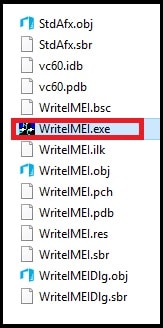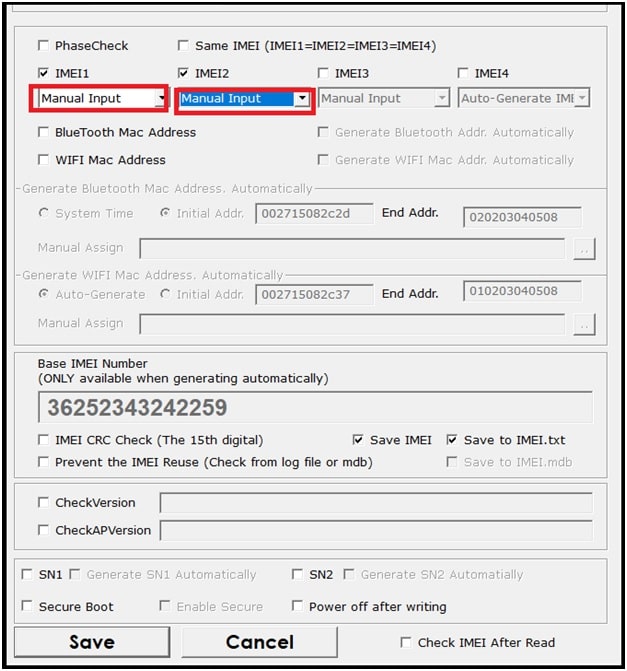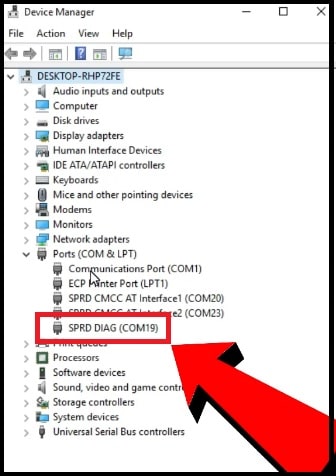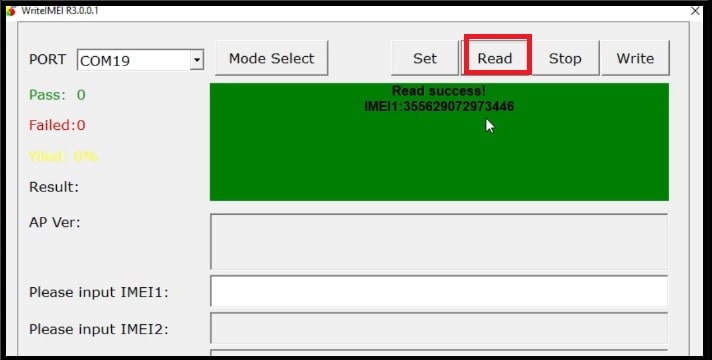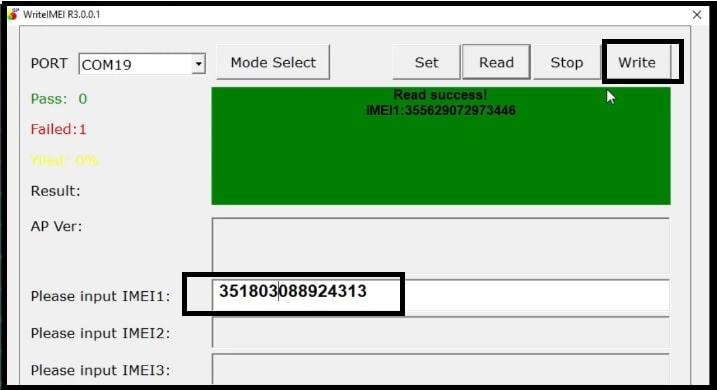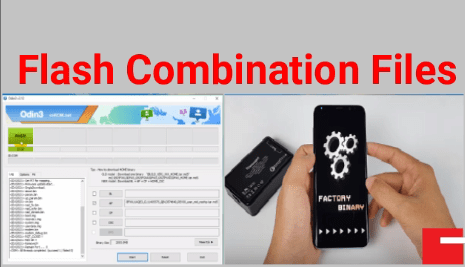Lava Z52 Pro IMEI Repair Without Box ( 16 GB , 2 GB )
Lava Z52 Pro IMEI Repair Without Box ( 16 GB , 2 GB )
Today we are going to talk about “how to repair IMEI of Lava Z52 Pro android 9.0 Smartphone?” If you are also facing no network in mobile then check IMEI number of Lava Z52 Pro by dialing *#06# code. Most of the time null IMEI or invalid IMEI is the main reason of invalid IMEI or Null IMEI issue.
Many users reported that they are getting invalid IMEI or null IMEI after flashing official stock ROM on Lava Z52 Pro SPD mobile. We already published a full detail post on how to flash Lava Z52 Pro without dead risk?
But if you already flashed your device and now it’s showing unknown baseband due to invalid IMEI then this guide is for you.
In this tutorial we will use free SPD flash tool to repair Lava Z52 Pro IMEI without box. Yes, you no need to download or purchase premium SPD IMEI tool. Free without box SPD dual IMEI tool is enough to write IEMI Lava Z52 Pro android 9 mobile.
Simply download latest SPD write IMEI tool and write IMEI on Lava Z52 Pro within few minutes. Don’t worry if you are new or never flash IMEI on any device. Lava Z52 Pro IMEI repairing is very straight forward and no any technical skill required.
This SPD Write IMEI tool is a dual IMEI repairing tool, so we can write both IMEI 1 & IMEI 2 at the same time. You just need to download SPD IEMI tool to repair IMEI of Lava Z52 Pro mobile.
Download Lava Z52 Pro IMEI Tool And Files
Tested Lava Z52 Pro Write IMEI Tool Free : DOWNLOAD
Lava Z52 Pro USB Drivers : DOWNLOAD
Alternative SPD IMEI Tool : Spreadtrum IMEI Tool
Lava Z52 Pro IMEI Repair Without Box
- Check back panel of the device and note down original IMEI in any notepad.
- Download and Install SPD USB Drivers on windows pc. Drivers installation is must to create bridge connection in between pc and mobile. Otherwise, pc will not detect the device. Skip the step, if already installed. [ GUIDE ]
- Extract the downloaded WriteIMEI Tool setup on pc. Here you will see the below files. [ Recommended version : WriteIMEI Tool R4.0.0001]
- Now run “writeIMEI.exe” setup file as administrator to launch it on pc.
- Once the tool opens, click on “Mode Select” button and select “Normal Mode” option as shown in screenshot.
- Now click on “SET” button to select desired IMEI option.
[ Please Note: Tick mark on “IMEI1” & “IMEI2” to flash both IMEI’s at the same time. ]
- In the same window, select “Manual Input” or “Auto Generated IMEI” options from the IMEI section. Select “Manual Input” option, if you want to write IMEI manually.
- Click on “Save” button to apply all the changes after configure the tool.
- Come to the device and connect the device with pc via USB cable. Don’t forget to press boot key of the device. [Device must be in Switch ON condition ]
Boot Key : Boot key may be different for different for different device. Press & hold volume up key + insert USB cable at the same time. If device not detected by the tool, connect it without pressing any hardware key ]
If the device is properly connected with pc, it will create PORT under “Device Manger” section and you are ready to write IMEI on SPD lava Z52 pro android Pie mobile using WriteIMEI tool.
- Next come to the tool again, click on port section and select the correct port from drop down menu.
- Again click on “Read” button to read existing IMEI number. This step will read the existing IMEI number of the device.
- Now type your both original IMEI1 & IMEI2 in both IMEi sections as shown in below screenshot and finally click on “Write” button to flash IMEI. Here it will flash IMEI within few seconds.
- All Done!!! Unplug device from pc and reboot it again to apply all the changes.
- Dial *#06# to confirm device IMEI number. This time it will show new IMEI number on your mobile. Insert SIM card and check network of the device.
Detail Guide : How To Write IMEI Using SPD Dual WriteIMEI Tool
These are simple steps to write IMEI on SPD Lava Z52 pro android 9 without box. Moreover, users can also use the same SPD IMEI tool for any other SPD IMEI phones. It supports almost all SPD chipset based android and feature mobile.
For testing we already tested this tool to repair IMEI of SPD Samsung B313e mobile.