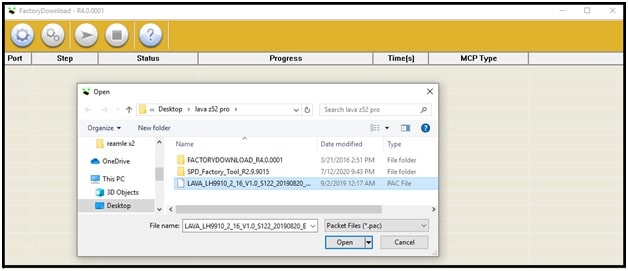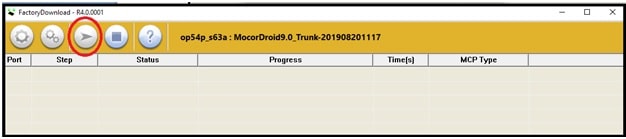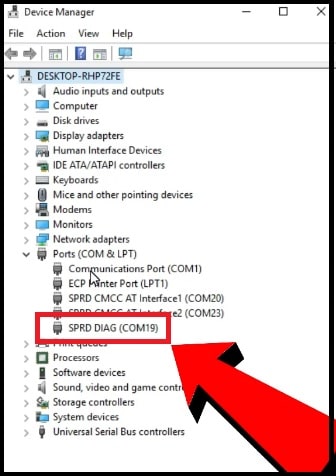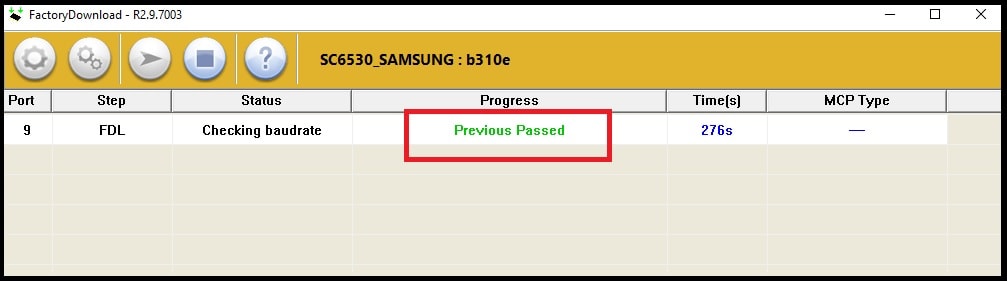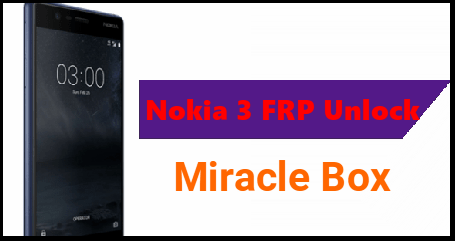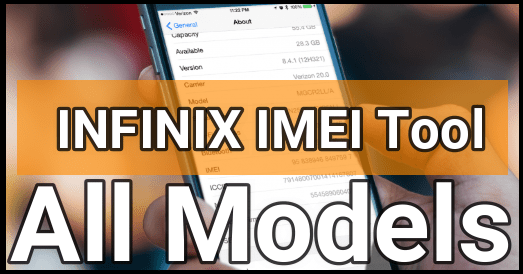How To Install Stock ROM On lava Z52 Pro – Stock Flash File
How To Install Stock ROM On lava Z52 Pro – Stock Flash File
Recently Lava launched its brand new android Pie based Smartphone – Lava Z52 Pro. Well, this device comes with SPD UniSoC processor, 2 GB RAM and 16 GB internal storage. Just because, it’s a low budget and low specification based android mobile, so users are not satisfied with its stock features.
In that case, rooting is perfect solution to modify the device to experience additional features those are not included by manufacturer. Once you have full root access on your device, you can customize your device in your way. For example, improve performance, stop battery draining, increase RAM / ROM and flash third party firmware.
Rooting and TWRP recovery flashing is not so hard if you know the exact right method. Otherwise, one single wrong step may brick the device permanently. In that case, official stock ROM flashing can restore your device in previous state.
Similarly, some users want to unlock pattern lock or Pin lock or FRP of their device. These are some common reasons of firmware flashing on Lava z52 pro android 9 mobile.
So if your device is not working properly after rooting or installing new custom ROM or device stuck in bootloop then install stock ROM on Lava z52 pro. This firmware flashing will fix all software related issues automatically.
In this guide we are sharing official stock ROM for Lava z52 pro with free tool which is 100% working and tested by us. Just download latest stock firmware Lava z52 pro with tool and flash it by following below instructions.
You know need to go anywhere to repair your device. Additionally, unlock lava Z52 pro pattern lock or Pin password or Google account verification at the same time.
About Lava Z52 Pro Flash Tool : Here in this guide we added the tested Lava Z52 pro flash tool [ 16 GB & 2 GB ] and firmware flash file. Before going to jump into firmware flashing, it’s must to know that lava z52 pro is SPD mobile. That’s why its firmware comes with .pac file [LAVA_LH9910_2_16_V1.0_S122_20190820_ENG_IN_104646_65_.pac]. So it’s necessary to use any SPD flash tool which is able to flash Lava Z52 pro .pac file without box. So, If you try to search on internet, several paid and free SPD tools are available.
SPD factory download tool, research download tool, upgrade download tool and Miracle tool are some good names. All these tools are free and can flash Lava z52 pro android Pie software without box.
Working process is almost same for all flash tools. We successfully tested factory download tool to install stock firmware on lava z52 pro.
Advantages Of Firmware Flashing
- unbrick Lava Z52 Pro by flashing official stock ROMs.
- fix the bootloop issue Lava Z52 Pro – If the device is stuck on Lava Logo / bootloop after flashing custom recovery or due to software bug, flash it.
- Upgrade or downgrade android version. Sometime particular android version is required to repair IMEI of the device.
- Remove pattern lock, FRP lock, screen lock, pin lock by flashing.
- Fix software issues, bugs or performance issues.
- Easily un root Lava Z52 Pro or revert back to stock ROM.
- Revert back to stock recovery from custom recovery.
- Improves system performance, battery backup, etc.
Download Lava Z52 Pro Stock Firmware , Drivers And Tool
Working and tested Lava Z52 Pro Flash File With Tool : DOWNLOAD
Pre_Requirements To Flash SPD Lava Z52 Pro Android 9 Flash File
- Download all required firmware files, tool and drivers.
- Charge the device approx 80% to prevent any accidental power off in between flashing process.
- Flashing will wipe all user data and phone data of the device. So don’t forget to take backup of the device if you are able to access your device. Skip this step, if device is bricked.
- Windows OS based laptop or Pc and working USB cable.
How To Install Stock ROM On Lava Z52 Pro Without Box
In this tutorial we will show you how to install stock ROM lava z52 pro with Factory download tool. Otherwise, you are free to flash it with any other SPD tool but firmware file will be same for this work.
Instructions Of Lava Z52 Pro SPD Mobile Flashing With Factory Download Tool
- Download all the files and save them on desktop for easy navigation. [ Flash file, drivers and tool ]
- Extract the downloaded “LAVA_LH9910_2_16_V1.0_S122_20190820_ENG_IN_104646_65.zip” file.
- Install “SPD SUB drivers” on windows pc. Drivers installation is must to create bridge connection in between pc and mobile. Skip the step, if already updated.
- Run “factoryDownload tool R4.0.0001 setup” as administrator. [It’s a portable software, so you no need to install it on pc]
- Once the tool opened, click on “Gear” icon and load LAVA_LH9910_2_16_V1.0_S122_20190820_ENG_IN_104646_65_.pac file from extracted firmware folder.
- Now click on “Play” button to start Lava z52 pro firmware flashing process.
- Come to the device and power off it properly.
Press Boot key + insert USB cable at the same time.
What Is Boot Key : Boot key may be different for different devices. Simply connect the device with pc without pressing any key. Otherwise, try, Press & hold volume down key + power key + insert USB cable
If the device is properly connected with pc, you will see “SPRD DIAG PORT” under the “device manager” section.
- Once the tool detects the device properly, flashing will start automatically. Here it will take 5-10 minutes to flash complete firmware.
- End of successful flashing, you will see “Previous Pass” message on log window.
- Unplug USB cable and reboot the device manually.
- DONE!!!! Reboot your device and setup it again as a new device. This time your device will boot with newly installed android pie and never ask you to verify your frp lock or screen lock.
Important : In case you are getting “Bin packet’s size is too small, maybe it has been destructed SPD Tool Error” then check the solution. [ Fix Bin packet size is too small error]
Detail Guides :
How to flash Firmware With SPD Factory Download Tool
Flash .pac Firmware Using Research Download Tool
Similarly, you can flash your SPD lava Z52 pro mobile with researchdownload tool or upgrade download tool. User interface and flashing process is exactly same as above Factory download tool.
Lava Z52 Pro IMEI Repair – Null IMEI Or Invalid IMEI After Flashing
Sometime you may see no network in Lava Z52 pro after firmware flashing. It may because of wrong file selection wrong firmware flashing method. if you are also facing no service or no network on your mobile then dial *#06# code to check IMEI number status. Most of time, invalid IMEI is main reason or unknown baseband or invalid IMEI in lava z52 pro SPD mobile.
Don’t worry, it’s very common and we can fix it by flashing IMEI again. use the free write Dual IMEI tool for SPD mobile and write IMEI again. We already tested this tool for Lava z52 pro.
Dual Write IMEI tool SPD – Fix Invalid IMEI Number
This is all about how to install stock firmware on Lava Z52 pro without box. Just download tested Lava z52 pro flash file with tool and flash it to unbrick your device.