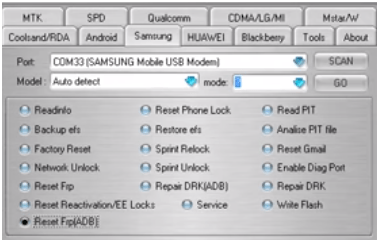Lava Z52 Pro Flash File And Tool [ Official Stock ROM ]
Download Lava Z52 Pro Flash File And Tool Tested [ Official Stock ROM ]
In today’s guide we are going to share official stock firmware for lava z52 pro SPd mobile. Listed lava z52 pro flash file firmware is an android Pie version which can be use to upgrade or downgrade android version of lava z52 pro mobile. Moreover, we can use this file to unbrick lava z52 pro after dead flash.
In this guide we will talk about how to install stock firmware on lava z52 without box? Yes we flash android 9 stock firmware on lava Z52 pro without having any premium flash tool.
As we all know Lava Z52 Pro android 9 mobile is SPD chipset based mobile and its firmware contains the .pac file. That’s why it’s must to use SPD flash tool which able to flash Lava Z52 Pro .pac firmware.
Lava Z52 Pro Android Pie Flash File , Drivers And Tool
Download Lava Z52 Pro Stock Firmware Android 9 : DOWNLOAD
SPD USB Drivers : DOWNLOAD
Lava Z52 Pro Flash Tool : Upgrade Download Tool Or Research Download Tool Or Factory Download Tool
READ MORE
- IMEI Repair Lava Z52 Pro Without Box
- Lava Z50 Firmware Flashing [ Unbrick ]
- IMEI Repair Of Lava Z50
- Custom DA File For Lava Z50
- Lava Z50 FRP Bypass Without Box
Quick Steps To Install Stock ROM On Lava Z52 Pro Without Box
Download any SPD flash tool from above download section and flash your Lava Z52 Pro easily. All the added SPD flash tools are free and working process is also same. So you can flash your device with any spd research download tool or factory download tool or upgrade download tool.
- Update SPD drivers on pc/laptop.
- Extract the downloaded LAVA_LH9910_2_16_V1.0_S122_20190820_ENG_IN_104646_65.rar file on desktop.
- Launch SPD flash tool [ FactoryDownlaod tool latest version] as administrator.
- Click on “Load package” icon and browse “LAVA_LH9910_2_16_V1.0_S122_20190820_ENG_IN_104646_65_.pac” file from extracted firmware folder.
- Now click on “Play” button to start flashing process.
- Come to the device and connect it with pc by pressing Volume down key.
- Tool will detect the device and flashing will start automatically.
- Done!!!
Detail Guide : How To Install Stock ROM On Lava Z52 Pro With Factory Download Tool
Tools To Flash Lava Z50 Pro Without Box
Factory Download Tool Firmware Flashing
ReasearchDownload Tool Firmware Flashing
Please Note: Lava Z52 Pro firmware flashing is an all in one process to fix all software issues. Additionally, this method also can be use to remove Lava Z52 Pro FRP lock or Pattern lock / Pin password. Just flash your device and it will unlock your device by updating new software.